Hi
I have an existing element already in a view and a service. And i created another new view. How could I link or add the existing element under the new view?
What i would like to achieve is one element under multiple views. Is that possible?
Thanks
The alternative approach is also to right click in the Surveyor Console and active the “Drag-and-drop editing”. While active you can drag and drop elements to move them from one view to another. If you hold the CTRL key while dragging and dropping, you will “copy” the element (i.e. the element will stay in the original view, but you will have it also in the new view where you dropped it).
This is a more efficient way if you want to do multiple of those actions to reorganize and rearrange your elements.
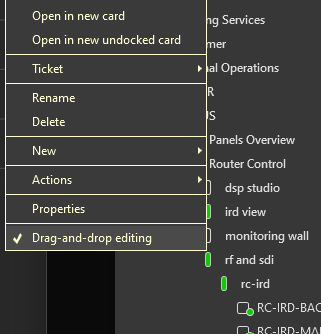
Hi Peng Fei,
That is indeed possible. On the surveyor, you can right-click the element and select “Edit” from the dropdown menu. That will put you on the “edit” tab. Then you can switch tabs to the “views” tab which will show you the views that you have and the view your element is currently in will be checked. You can show the element in multiple views by checking multiple boxes.
This video from our Dataminer Administrator course also details how you can do so (demo is around 29min mark): Elements – DataMiner Dojo
Best Regards,
Joshua
This is possible, you can do this by going to the edit menu of the element and checking multiple views under the ‘views’ tab.
Learning video: https://community.dataminer.services/courses/dataminer-administrator/lessons/elements/
Time in the video 33:20