Good day,
We have a simple button where the "Link Shapte To:" has been set to Link.
The FileName points to the script which is being executed just fine.
What we need is to have an entry being added to the user`s activity (actions) log for the specific person that pressed the button. Is this possible or are there alternative means (email)?
Thanks in advance!
Hi Toon, it is simple Visio created button/image without any shape data except for “link” which is pointing to a script and which gets executed when pressed.
With activity log i mean the activity log that is present in the system center > users/groups > users > activity
Additional parameters can be provided when linking a shape to a program or file by using the second argument in the Link syntax (see help):
ProgramName|Parameters|Tooltip
You could extend your script to use these parameters in the logging. Note that you can use the [ThisUserName] as placeholder in the shape data as well.
Edit:
Reading the question again, I see that it relates to DataMiner adding an item in the 'Actions' trail of the user. This does not happen out of the box when linking a shape to an external script or program.
However, it's possible to link the shape to the external script and link it to an automation script as well. This way the automation script is executed as well with the sole function of creating the trail.
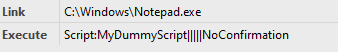
Good day Sebastiaan,
I went through the Help link that you mentioned. The syntax that is used in the Help file is the same as what we are using. The script execution is fine and all works as expected.
Only thing that is missing is adding an entry to the activity log under system center/ users/ activity/ actions/. That way we can see who executed the script by pressing the button.
When a user triggers an automation script through a button in Visual Overview (which I understand here to be the case), then this should generate an audit trail information message.
Note that when you go to System Center / Users / Activity / Actions, you are essentially looking information messages as well (i.e. the information messages that pertain to the user accessing the system (RECENT SESSIONS) and the user performing actions (ACTIONS). And I checked, and in my system I can find the information message in the alarm console at the bottom that indicates that I ran an automation script (by clicking on a button in Visual Overview that links to it), and I can also find that same message in the ACTIONS for my user. So that seems to be ok.
Hi Bas – now I get it I believe. You are using the Link option, so when you are saying that you are running a script, you are referring to a script external from DataMiner, like a command line that you trigger or so, and you are not triggering with that button a DataMiner Automation Script. Correct?
FYI – I just checked and if you have a button in Visual Overview and use the LINK shape data field (which is used to link to a web page, or launch an external program or file, etc.) then there is no audit trail message generated in the Information Messages, hence you will not see anything appearing amongst those user actions. If you would have a button that launches a DataMiner Automation script, then there would be one.
Based on the info above, I believe a work-a-round is possible by linking a shape to the external script while also linking it to a dummy script as well. Original answer has been edited.
Hi Bas, could you point out what button this is about? Is it a Visual Overview button? If so, what shape data does it have? Is it a dashboard button, data display…?
By “activity log”, do you mean the information events?