Is there a way in Visio to disable zooming out an opened card when the alarm console is opened from the upward arrow and dragged up without unlocking it? I mean if the alarm console can overlap the back opened card without zooming in and zooming out.
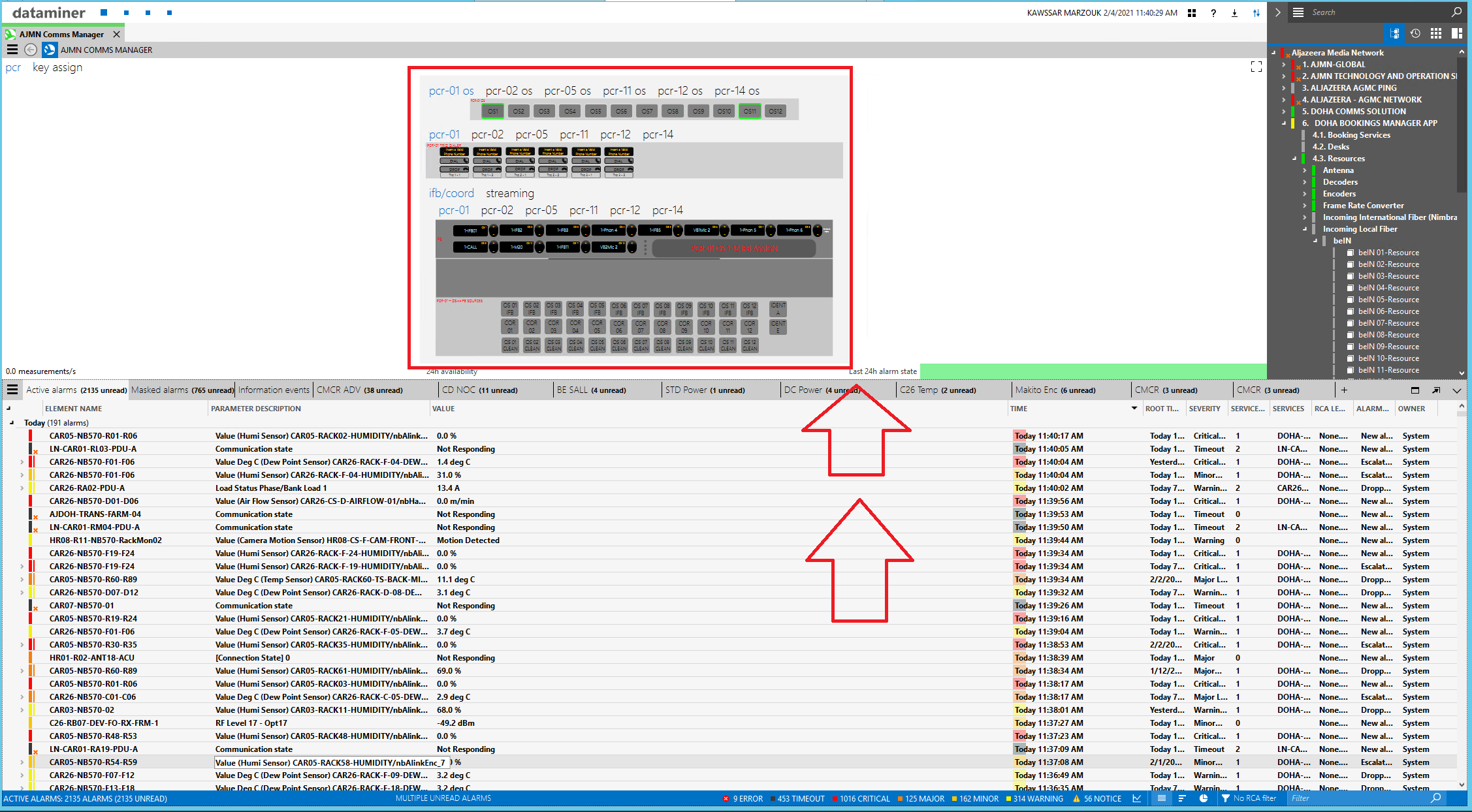
Hi Kawssar,
You can open the alarm console without reducing the content of the overview by clicking in the blue bar:
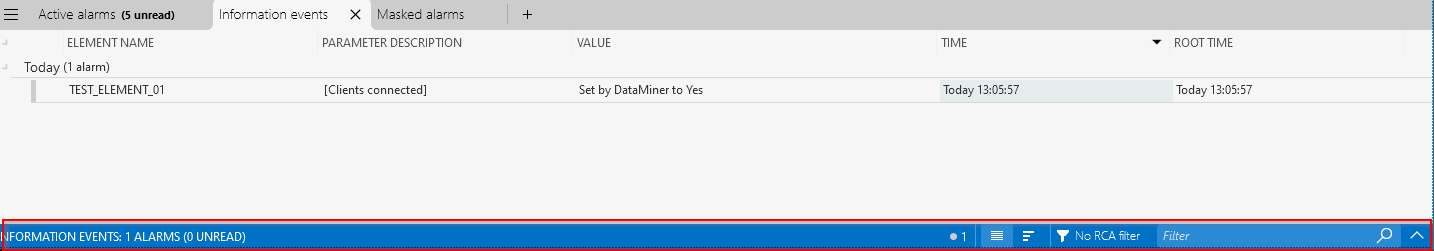
The Visual Overview will always try to fit it’s content in the card. Using the Alarm Console by clicking the arrow icon will reduce the size of the card and thus reduce the size of the Visual Overview.
It’s possible to override this behavior by using the ‘NoAutoScale’ option on the Visual Overview. Scrollbars will appear on the Visual Overview when the content is larger than the card.
Not sure if this is what you need Kawssar, but if you single click the collapsed Alarm Console, it goes across Visual Overview and the Surveyor tree without resizing them. If you double click, it opens it up and it does what you show there. If you single click, and it opens up, it does automatically close again if you click again in your Visual Overview or somewhere else. Or would you suggest that it always stays open after a single click?
Thanks Ben, my concern in answered in less than 3 minutes which is amazing:)
Glad to be off assistance Kawssar. And thank you for being part and contributing to the community.
Thanks Miguel, that is exactly what I need, by clicking the blue bar I can control the size of the alarm console without resizing the opened cards at the back.