User info
| First name | Ward |
| Last name | Haeck |
| Website | https://www.linkedin.com/in/ward-haeck/ |
| Description | Senior DevOps Engineer | Data-exploration |
DevOps Program
| Acquired rank |
Advocate
|
| Points progress |
0
DevOps Points
|
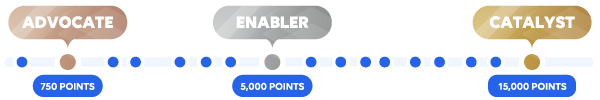 Here are a few tips to level up your DevOps game and unlock an arsenal of perks and benefits. Here are a few tips to level up your DevOps game and unlock an arsenal of perks and benefits.
|
|
| DevOps attestation | Request your attestation ID and expiry date |
Achievements
|
|
Questions asked
Answers given
Hi Garry, You can feed the selected instance in your table to the form component. This will populate the form with the data from the selected instance. After that you can edit the data and save the changes....
View QuestionHi Mieke, Feel free to take a look at the answer on this Dojo question: https://community.dataminer.services/question/duplicate-pages-in-a-low-code-app/ There Leander explains how you can duplicate...
View QuestionHi Jon, This sounds like a perfect use-case for GQI! In the Dashboards app you can create a GQI query which fetches all elements that are in timeout. The query can be visualized in a table component,...
View QuestionHi Daniel, Great use-case! Ideally, you would have an append/union operator, which would let you append two GQI results in a single table. After that, you would be able to apply an additional aggregate...
View QuestionHi Mieke, Feel free to take a look at the answer on this Dojo question: https://community.dataminer.services/question/duplicate-low-code-app There Gilles explains how you can duplicate an app. Best...
View QuestionHi Stacey, Currently it is not possible to allow a subset of users to be able to view certain pages or execute certain events. It is indeed possible to configure user access to the entire app. Just want...
View QuestionHi Carl, This is indeed possible, there are several solutions which might fit your use-case: Applying the grouping for all users After clicking the arrow in front of the query you can see the columns....
View QuestionHi Daniela, In order to be able to copy table cells the 'secure context' needs to be met. This means you will need to access the app over https:// More info about secure contexts: https://developer.mozilla.org/en-US/docs/Web/Security/Secure_Contexts...
View QuestionHi Dave, By using GQI, in Dashboards, you can create a query that fetches all elements having a masked alarm state. You can do the same for services. Hope this helps! Best regards, Ward
View QuestionHi Klaas, It is currently not possible to hide the header of a component through a setting. I've created a NSF task for our domain to follow-up on this: https://collaboration.dataminer.services/task/225195...
View QuestionHi Jan, Unfortunately this is not yet possible. Currently it is only possible to configure an action that navigates to a static url. We have an item on our roadmap which should support your use-case:...
View QuestionHi Gabriel, Normally built-in data sources are preferred over an ad-hoc implementation. Because, for built-in datasources, we have optimized certain operations. For example, if a filter/sort operation...
View QuestionHi Stacey, this indeed sounds like an interesting new feature. Feel free to create a new feature task and assign it to the Data-Exploration team. Please also add your use case to the task. Our product...
View QuestionHi Jeroen, This sounds like a use-case for the grid component. This component lets you draw something for every row of your GQI query result. (Main released in 10.3.0 and Feature release in 10.2.12) The...
View QuestionHi Ruben, This is currently not possible yet. A bit more technical, but a row can identify what data it contains by having metadata. For the bookings datasource I see we have not added the metadata yet...
View QuestionHi Daniel, The number of Queries you can create in one dashboard or app is indeed limited: "From DataMiner 10.3.0 [CU18]/10.4.0 [CU6]/10.4.9 onwards, a maximum of 30 GQI queries can be added to a dashboard,...
View QuestionHi Ive, The Start from option is designed to enhance user experience by allowing users to reuse and extend existing queries without rebuilding them from scratch. In the background, this feature works...
View QuestionHi Mieke, Feel free to take a look at following answers: https://community.dataminer.services/question/adhocdatasource-ui-or-option-to-pass-some-input-parameters-that-are-hardcoded-and-sensible/ https://community.dataminer.services/question/best-practice-to-store-api-credentials-used-in-automation-script/...
View QuestionHi Baranisudha, Feel free to check following answer: https://community.dataminer.services/question/list-of-strings-in-gqi-query/answer/120409/ Through the steps suggested in that answer, you can open...
View QuestionHi Hari priya, It is indeed possible to trigger a script when a row in the table is clicked, there are different options: Use the double click event from the table You can execute an action (for example,...
View QuestionHi Jeroen, For your first question, you could create a query similar to the following one. In order to get the alarms for the last 24 hours you will need to use a time range component feed. For the...
View QuestionHi Mark, You can do that by creating a query using GQI in the dashboards app: The example shows the amount of active elements per protocol and version Hope this helps! Best regards, Ward
View QuestionHi Mieke, Documentation about the web component can be found here: https://docs.dataminer.services/user-guide/Advanced_Modules/Dashboards_and_Low_Code_Apps/Visualizations/Available_visualizations/General/Web.html...
View QuestionHi Steve, I think the main performance hit will be the following: Currently the filter on ElementID won't get executed efficiently, since it will apply postfiltering. We have following task on our backlog...
View QuestionHi Gerwin, Great questions! However when i add an filter in the query itself and taking the info either by hardcoding or an feed it won't find that data. So why is there an paging option? The HasNextPage...
View QuestionHi Jan, Thank you for letting us know. Could you create a ticket and provide us with the following information: The full error message A GQI Recording Create a 'genif' folder in 'C:\Skyline DataMiner\Logging'...
View QuestionHi Jorge, In addition to what Ben proposed, I wanted to mention that you can import a dashboard as a page/panel into your app by manually copying over some files: Do note that this is a workaround and...
View QuestionHi Marco, There is currently no possibility to modify the size of the row text of an alarm table. Feel free to raise a feature suggestion here: https://community.dataminer.services/feature-suggestions...
View QuestionHi Bruno, The custom operator feature in GQI is still behind softlaunch. Do you have the 'GenericInterface' softlaunch option enabled? Best regards,
View QuestionHi Leander, It is currently not possible to feed a query filter component directly to a new GQI query. Is the data for both maps components retrieved by the same query? And is the data only filtered...
View QuestionHi David, Thanks you for your question. I've created a PR to update the official docs (https://aka.dataminer.services/gqi-external-data-source) so this is clear for our users. PR: https://github.com/SkylineCommunications/dataminer-docs/pull/429
View QuestionHi Bhavana, OR filtering is not (yet) an option on the filter operator itself. But what you could do is using a Regex filter. This has an OR condition ( | ), and should give you the same result: Hope...
View QuestionHi Jeroen, That's currently not possible, we have a task on our backlog to support this feature: https://collaboration.dataminer.services/task/242453 I will include your use-case in the task. Best regards,...
View QuestionHi Julien, It is currently not possible to know the pagesize in the GQI ad hoc data source. But in fact, that's not necessarely needed to improve the performance. Because within your ad hoc datasource...
View QuestionHi Edib, This is currently not possible, but is a great feature request! I created a task for our team to follow up on this. Best regards, Ward
View QuestionHi Kévin, A custom operator is indeed a great way to extend, transform, and manipulate data. A custom operator will, for example, do something with each row (in your case, probably adding a value to...
View QuestionHi Joel, We are aware of this shortcoming and have a new feature task on our backlog for this, including the support of configuring user acces on folder level. Best regards, Ward
View QuestionHi Dieter, In Low-Code Apps it is not yet possible to import a query from a page/panel to another. We have an item on our backlog to add this new feature: https://collaboration.dataminer.services/task/148097...
View QuestionHi Luiz, It is currently not possible to populate a dropdown component with an GQI query result. (For reference, a similar question has been asked here https://community.dataminer.services/question/fill-dropdown-with-query-result/)...
View QuestionHi Yvan, Currently the panel can only be displayed on top of the page and can't resize the page it is displayed on. It would require a new software feature to support this. Still I found, somewhat of...
View QuestionHi Mohamed, If I'm understanding your question correctly, you want to use a query from another dashboard in your dashboard? This is possible through the 'Import query' option. After clicking that...
View QuestionHi Manuel, Indeed, the state visualization limits its content to max 100 entries when the data is unfiltered. There is currently no way to change this limitation. Depending on your use-case the following...
View QuestionHi Mieke, For an action configured in the table settings there is currently no way to configure an action upon completion of the previous action. Configuring actions upon completion of a previous action...
View QuestionHi Dave, Fetching elements through GQI will, currently, indeed only show the first IP address (without port) in the PollingIP column. Showing multiple is not possible yet. Feel free to contact your Technical...
View QuestionHi Joel, Currently there does not exist a way to configure the language of the web components. Feel free to create a feature suggestion if applicable: https://community.dataminer.services/feature-suggestions...
View QuestionHi Ive, If the update doesn't specify whether it's a new or updated entry, I believe you'll need to manage that distinction within your ad-hoc data source. For instance, you could maintain a HashSet...
View QuestionHi Joel, You could achieve this by first using a Regex column manipulation and than join on the newly created column: Hope this helps! Best regards, Ward
View QuestionHi Daniel, Indeed if you would use GQI and visualize it within a table component in Dashboards you are able to export the data to CSV. It is not possible to use a saved filter to filter the alarm data...
View QuestionHi Zhing Hang, I assume you can access the data you need from Databricks through an API. In that case, you can indeed create an ad hoc data source to fetch that data and use it in your dashboard. There...
View QuestionHi Baranisudha, Please take a moment to review some of the ad hoc data sources available on GitHub that retrieve alarms. These examples should help you get started on creating your own ad hoc data source...
View QuestionHi Felix, It is currently not possible to feed the DMA ID and Element ID values for the "Get parameter table by ID" data source. I've created a task for our team to follow up on this new feature. Alternatively,...
View QuestionHi Justien, The grid component can be used to display the different views with the amount of alarms per severity level. To gather that information you could opt for an ad hoc GQI datasource which calculates...
View QuestionHi Mieke, Following repo on Github contains an ad hoc datasource that reads DOM data: https://github.com/orgs/SkylineCommunications/repositories?language=&q=GQIDS&sort=&type=all More specifically...
View QuestionHi André, Customizing the style of the button is currently indeed a bit confusing. The button follows the app color. We have a task on our backlog to fix this behaviour: https://collaboration.dataminer.services/task/178229...
View QuestionHi Jarek, You can feed a query row to a state component and filter the state component based on the columns that you want to show: By changing the component layout settings you can remove the query...
View QuestionHi Jarek, As Robin suggests you can feed the parameter of the selected row to a line chart: Add a line & area chart to your dashboard Select a row in your table Go to FEEDS and select your...
View QuestionHi Jarek, To calculate the total number of errors you can use the Aggregate operator. For example, in the image I'm using the aggregate operator to calculate the sum of all Egress bitrates of my interfaces:...
View QuestionHi Marco, Unfortunately, you can't add multiple tables or parameters from different tables to one parameter table component. The only workaround I see is to have two parameter table components, one for...
View QuestionHi Bruno, The "Get trend data" GQI data source is available in 10.4.0 Main Release and 10.3.2 Feature Release. Note that this data source is still behind the 'GenericInterface' soft-launch flag. Best...
View QuestionHi Ive, For now you will indeed, as Wouter suggests, need to create a button to trigger a table refetch action. Note that you can also add a button to your app that saves the current state of the DOM...
View QuestionHi Wouter, Adding a custom tooltip on a component is at the moment not possible. Note that there are currently other ways to add extra information, for example: Through the text component Through...
View QuestionHi Zheng, The filter filters based on the start and end time of a job. In your current screenshot the filter lists up all jobs that End during This year. So all jobs having an end data during this year...
View QuestionHi Mieke, Your use-case is indeed a perfect fit for the custom operator feature GQI provides. A custom operator lets you manipulate GQI data in any way you want. Currently there is only internal documentation...
View QuestionHi Jeroen, Displaying elements with the most alarms is already possible through GQI: Fetch the alarms, preferably within a certain time range (e.g. last week, you can link a time range component as...
View QuestionInstead of manually adding the query parameter to your URL you could do the following: Click the 3 dots followed by 'Share' 2. Click URL -> Check 'Embed' -> Click Copy This might be more...
View QuestionHi Bruno, If I'm understanding your use-case correctly then this can be done by using the Dashboards app and the Generic Query Interface. As Miguel mentioned it is possible to fetch views within the query...
View QuestionHi Sebastian, This UI bug is fixed from following versions onwards: Main release: 10.3.0 [CU14] ; 10.4.0 [CU2] Feature release: 10.4.5 A web only upgrade should suffice to resolve the issue....
View QuestionHi Yahya, Sorry for the late answer! The timeout will most likely be thrown because it takes to long to fetch the necessary data. In this case, it is strange, because: You are only fetching the alarms...
View QuestionHi Benjamin, Currently, this is not possible yet, but it is a great feature suggestion! Feel free to submit it here: https://community.dataminer.services/feature-suggestions/ There are other options...
View QuestionHi Maria, Through node overrides you can change the icon/color based on a condition. In your case you will probably want to change the appearance based on the alarm being masked or not. For that you...
View QuestionHi Hari priya, Currently, there is no easy built-in solution to do this yet. Feel free to take a look at the answer of following question, there Gilles explains how you can copy your app: https://community.dataminer.services/question/how-add-move-low-code-app-between-dmas...
View QuestionHi Marco, It is not possible to automatically generate a table on your dashboard for each element in a protocol. You can ofcourse manually add the tables. What I would suggest is to use a feed instead:...
View QuestionHi Yvan, Afaik it is not possible to do that with the current features in the alarm table in Dashboards/Low-code apps. The alarm datasource in GQI also does not contain information about correlations...
View QuestionHi Carl, It is currently not possible to add a dropdown within a table cell. Another solution which might help for your case is to use a popup. On click of the table cell you could open a popup. This...
View QuestionHi Daniel, Indeed, from 10.3.0[CU10] onwards the custom operator is out of soft-launch. This means you should see the 'apply custom operator' option in there, if you have at least one custom operator....
View QuestionHi Nehal, Could you provide me with some more info about what exactly you are trying to achieve? GQI is a perfect fit if you want to generate meaningfull metrics and insights in your data. Out of the...
View QuestionHi Sebastian, As Miguel mentioned, this is not yet supported. Following task exists on our backlog to support multiple lines in a line chart when using GQI: https://collaboration.dataminer.services/task/188381...
View QuestionHi Miguel, Great use-case! Unfortunately, it is corrently not possible to provide the user with additional input arguments. The current lifecycle of a custom operator only calls the 'GetInputArguments'...
View QuestionHi Miguel, Could you try restarting the webserver? (Internet Information Services (IIS) -> Select your server -> Restart) The soft-launch options are cached in the webserver. Afaik a DataMiner restart...
View QuestionHi Julien, Indeed, in the example the counter will be incremented between two calls. The counter is kept alive within the class/object. The object is staying alive during the lifecycle of the query. Only...
View QuestionHi Julien, Could you elaborate on the data source you are using? (Is it a built-in one or are you creating your own ad hoc data source?) If you sort or filter the data within your table (using the column...
View QuestionHi Koen, I think an ad-hoc data source will be necessary. On Github there is already a data source which lists up the active alarms for a certain service: https://github.com/SkylineCommunications/SLC-GQIDS-ServiceAlarms...
View QuestionHi Jarek, In the query that you are visualizing in the popup you could add a filter operator which uses a value from the selected row of the first table. Through this you could try to correctly filter...
View QuestionHi Gerwin, Could it be the case that the name of a page or panel in the app contains any invalid characters such as '/' or '-'? If that's the case, you could just remove these invalid characters. Or...
View Question