Hi, I’m currently installing Elastic in the customer Failover DMA System. However, the installation failed, and I’m getting an error below:
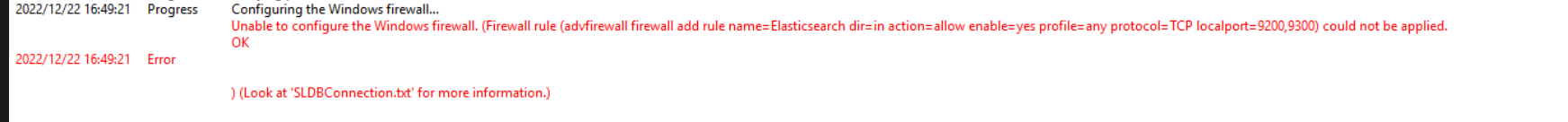
The SLDBConnection.txt log also shows a similar error as below:
2022/12/22 16:49:21.059|SLDBConnection|ProgressReporter.PushEvent|INF|0|163|UpgradeRawProgress: 172.31.250.12 – Progress – Verifying preconditions…
2022/12/22 16:49:21.070|SLDBConnection|ProgressReporter.PushEvent|INF|0|163|UpgradeRawProgress: 172.31.250.12 – Progress – Configuring the Windows firewall…
2022/12/22 16:49:21.310|SLDBConnection|ProgressReporter.PushEvent|INF|0|163|UpgradeRawProgress: 172.31.250.12 – Error – Unable to configure the Windows firewall. (Firewall rule (advfirewall firewall add rule name=Elasticsearch dir=in action=allow enable=yes profile=any protocol=TCP localport=9200,9300) could not be applied.
OK
) (Look at ‘SLDBConnection.txt’ for more information.)
2022/12/22 16:49:21.311|SLDBConnection|SLDBConnection|INF|0|163|System.Exception: Unable to configure the Windows firewall. (Firewall rule (advfirewall firewall add rule name=Elasticsearch dir=in action=allow enable=yes profile=any protocol=TCP localport=9200,9300) could not be applied.
OK
) —> System.Exception: Firewall rule (advfirewall firewall add rule name=Elasticsearch dir=in action=allow enable=yes profile=any protocol=TCP localport=9200,9300) could not be applied.
OK
at SLDataGateway.Types.Misc.FirewallRule.Apply()
at SLSearch.Elastic.Management.Installation.ElasticsearchSetup.InstallDB()
— End of inner exception stack trace —
at SLSearch.Elastic.Management.Installation.ElasticsearchSetup.InstallDB()
at SLCassandraClassLibrary.DBGateway.Management.Installer.InstallationController.ExecuteSteps(EInstallationSteps steps)
at SLCassandraClassLibrary.DBGateway.ManagementController.<>c__DisplayClass97_0.<ExecuteRequest>b__0()
2022/12/22 16:49:21.311|SLDBConnection|InstallationController.CleanUp|DBG|0|163|Cleaning up InstallationController
2022/12/22 16:49:21.744|SLDBConnection|TaskScheduler_UnobservedTaskException|ERR|0|2|System.IO.FileNotFoundException: ファイルまたはアセンブリ ‘SLHelperTypes, Version=0.0.0.0, Culture=neutral, PublicKeyToken=9789b1eac4cb1b12’、またはその依存関係の 1 つが読み込めませんでした。指定されたファイルが見つかりません。
File name: ‘SLHelperTypes, Version=0.0.0.0, Culture=neutral, PublicKeyToken=9789b1eac4cb1b12’
at SLCassandraClassLibrary.DBGateway.ProgressReporter.Dispose()
at SLCassandraClassLibrary.DBGateway.Management.Installer.InstallationController.CleanUp()
at SLCassandraClassLibrary.DBGateway.ManagementController.<>c__DisplayClass97_0.<ExecuteRequest>b__0()
at System.Threading.Tasks.Task.Execute()
WRN: Assembly binding logging is turned OFF.
To enable assembly bind failure logging, set the registry value [HKLM\Software\Microsoft\Fusion!EnableLog] (DWORD) to 1.
Note: There is some performance penalty associated with assembly bind failure logging.
To turn this feature off, remove the registry value [HKLM\Software\Microsoft\Fusion!EnableLog].
2022/12/22 16:52:21.218|SLDBConnection|GetCassandraHealthMessage|INF|0|63|Retrieving response for Skyline.DataMiner.Net.Messages.SLDataGateway.GetCassandraHealthMessage took 00:00:01.8572284.
**********
Any idea why this is happening?
We have seen several issues so far when the primary IP wasn’t configured OK, so it’s always good to double confirm the IP settings before retrying.
But it in this case it seems rather specific related with the firewall settings, did you look at the firewall settings if this is the only setting that wasn’t able to configure? or is the rule actually created?
I also see Japanese references, is it possible this is not an English OS?:
FileNotFoundException: ファイルまたはアセンブリ
Are you also installing Elastic on the DMA itself or are you using an external Linux node (preferred option)?
If can confirm the IP settings are OK and you tried to manually adapt the firewall and the installation still fails i would suggest to raise a ticket at techsupport@skyline.be for further investigation