Hi Dojo,
Is there a way to move multiple items at once in Surveyor? For example, if we need to distribute a large number of automatically generated elements or services to correct views. Drag-and-drop each item is not efficient and prone to human error. Being able to select a batch of elements and drag-and-drop them would certainly help.
Our specific use case is about visualized Spectrum Analyzer measurement points. They are created in the same view as the Spectrum element itself. In our case, there are about 200 measurement points that have to be dragged and dropped one by one to their respective sub-views (distributed per site). Do you know if there is a more efficient way to do that?
Below is a little illustration of the problem:
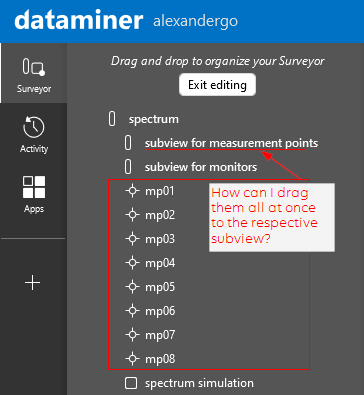
Thanks!
Hi Alexander, can the answers on this similar question help you?
https://community.dataminer.services/question/drag-and-drop-editing-can-we-move-multiple-services-elements-in-one-go/
Hi Alexander,
You can find the instructions on how to move items in bulk here: https://docs.dataminer.services/user-guide/Basic_Functionality/Views/Managing_views.html#editing-a-view
Thanks for the link, Edith. I tried moving multiple items as explained in the documentation, but, unfortunately, only copying is allowed with this method, and not moving.
Thanks for the feedback! This is indeed something that needs to be adjusted in the documentation.
Hi Alexander,
As far as I know it is not possible yet to move items in bulk. I remember about a feature suggestion related to this topic:
Capacity manager tool – Move elements (rather than copy) or Services across different VIEWS
In the meantime there is a workaround that you could use (described in the feature suggestion):
To move elements I need to export to CSV, change the view ID associated to the elements/services and patch it to be the view ID of my newer container/destination: I can also specify multiple IDs for each element if you need it to be listed in more than one view.
Thanks for your suggestion, Miguel. I upvoted the feature request. As for CSV export, a good idea indeed, but unfortunately, visualized measurement points can’t be exported to CSV, unlike regular services.
Thanks for the link Bert, a very helpful thread indeed. In summary:
– Multiple drag-and-drop as you suggested only allows copying of items, not moving (checked in DM 10.2-CU6). Is this a bug or a design limitation?
– CSV export doesn’t work for measurement point “services”, unfortunately.
– Editing Views.xml is probably our best option, albeit a risky one.