Is it possible, and if yes how, to create a simple Visio for a view that contains data that:
- Show the count of elements of a particular protocol type in the View.
- Show the count of elements from #1 that are in Timeout
- Show the count of elements from #1 that are in Alarm state
Thanks in advance
Hi,
#1 could be done with a GQI Query in dashboards:
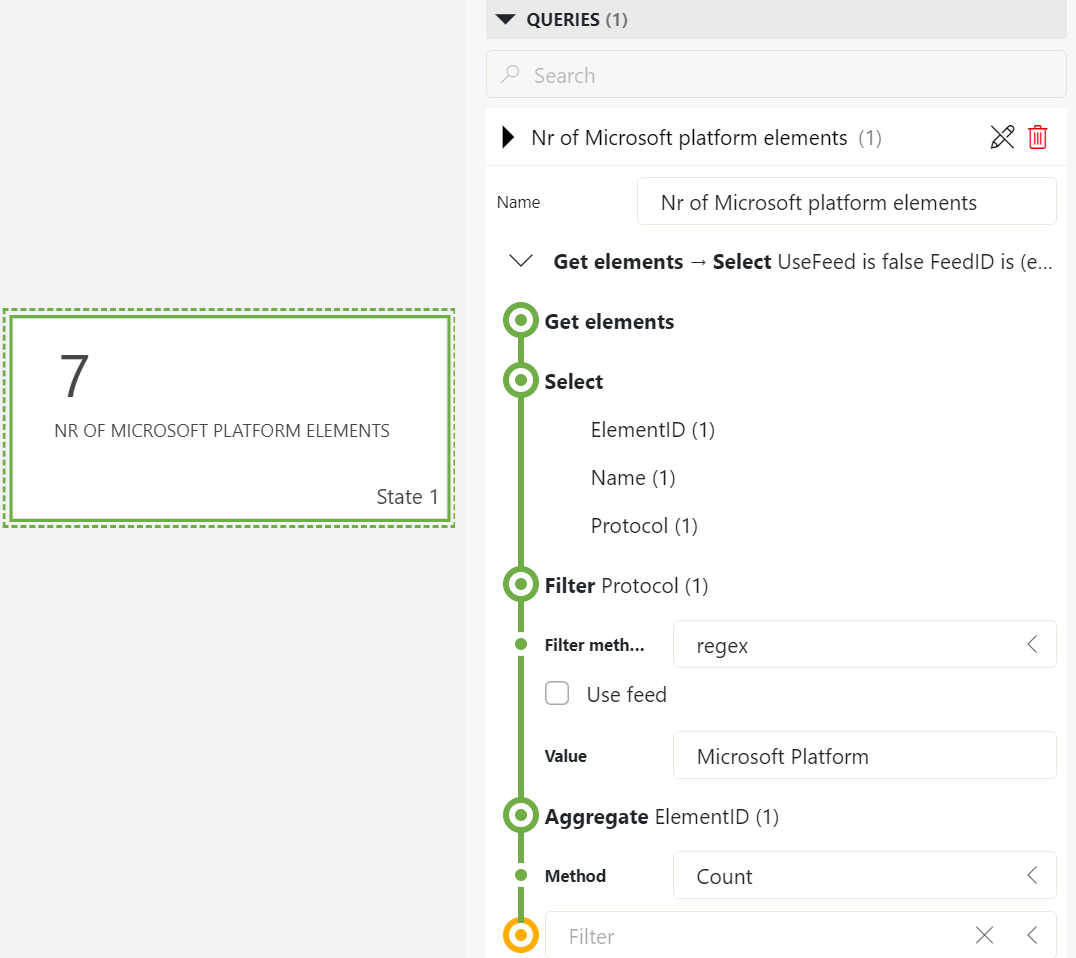
State information is not yet available as data source in Queries, but most likely that will come in a later iteration (at that point you will be able to easily extend to #2 and #3) (we have an internal task DCP174186 to follow up on that).
In order to get this in your Visio files, you can embed a fixed dashboard or work with ‘volatile’ dashboards (see Embedding dashboards – DataMiner Dojo).
Hope this helps.
Another way is to simply use the aggregation module in DataMiner. I have tested and confirmed that using aggregation rules we can obtain the counts Jeff is asking.
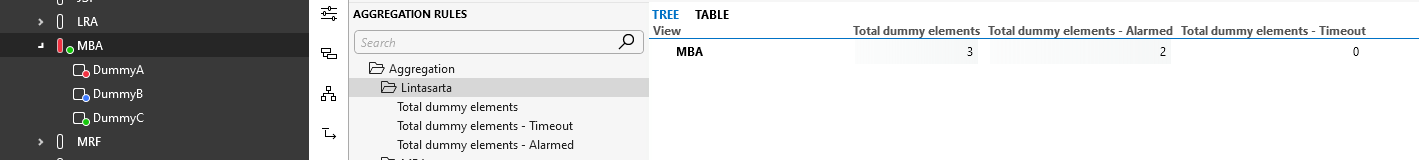
Here is how:
1) Show the count of elements of a particular protocol type in the View.
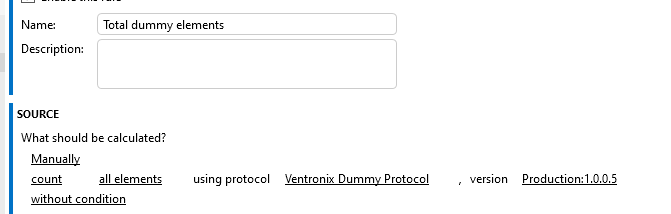
2) Show the count of elements from #1 that are in Timeout.
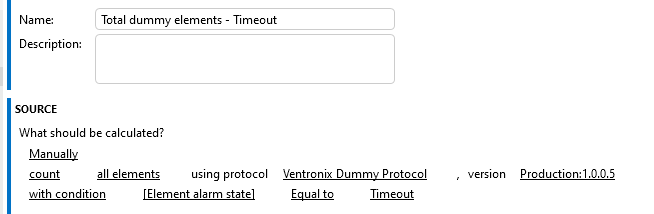
3) Show the count of elements from #1 that are in Alarm state.
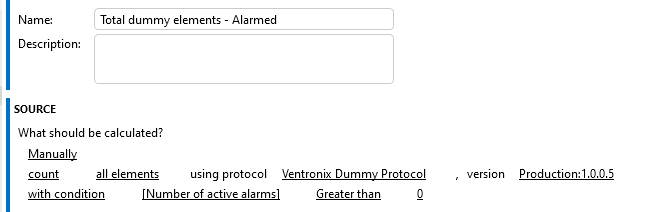
Once the aggregation rules are working, it is possible to display the results of their calculations in Visio using a shape data of type Aggregation. The Help explains this in page Linking a shape to an aggregation rule.
Regards,
You can find information in the dataminer help to implement your requirements for item numbers 2 and 3 under the following subjects:
Linking a shape to an alarm filter
Specifically, you would be implementing the AlarmSummary shape data.
For item number 1, I think the most efficient approach may be to setup View Statistics on a shape:
Making a shape display information about the item it is linked to
Thank you for the prompt response. I do not see a way in the View Statistics to provide a count of only elements of a specific protocol type. For the data mentioned in my original post I only want counts to include elements of a particular protocol type.
Thanks