Please, is there any way to invert the content of the “Comments” column in Alarm Console?
Ideally, I’d like to see the comment first, then all the other info: it would help especially when the comment has a ticketing system ID within the first 15 characters or so.
At present, I can expand the column to the required width and read all the content, but it is a lot of dragging at times, and so it requires frequent adjustments of the Alarm Console layout (especially if we need more columns than what’s shown below):
As an alternative, is there any system option to show the comments in the side panel?
Is this any different in DM10?
Thanks
Hi Alberto,
At the moment there is no option to show the comments first and the details afterwards. If needed this can alway be added.
You can also open the alarmcard of the alarm (just right click the alarm => Open => alarmcard). In this card you can see the comment completely per alarm entree and more readable than in the alarmconsole itself. Is this something you can use?
Hi Alberto,
Having a ticket id in an alarm property totally makes sense to me, even more than having it in the comments. (Do you know we also have DataMiner ticketing which is nicely integrated into the alarm console? Might we worth checking out as well)
I also understand your feedback regarding the comments in general. I believe a kind of ‘verbose on/off’ would make sense indeed. We’ll follow up on that part via the feature suggestion you have created.
Hi Pieter,
I’m tuning my internal roadmap for Q1-Q2 and if this feature will be availble I’d target a specific dataminer release:
https://community.dataminer.services/new-feature-suggestions/different-way-to-display-comments-in-alarm-console-comment-first-or-details-off/
any steer will be helpful
Thanks Dojo,
I’m leaving the question open for a few more days. In the meantime I’ve logged a feature proposal here
Adding a different example here: we do use the “view Comments” too, this helps us to check if multiple comments were added for a single alarm entry in console.
On average, in this use case, when multiple parameters can achieve different severity levels as a consequence of an incident or planned work (managed outside of the DataMiner system) having the comment “content” displayed before the comment details (who/when) can make the difference – especially if we’re interested in having just the last comment in console
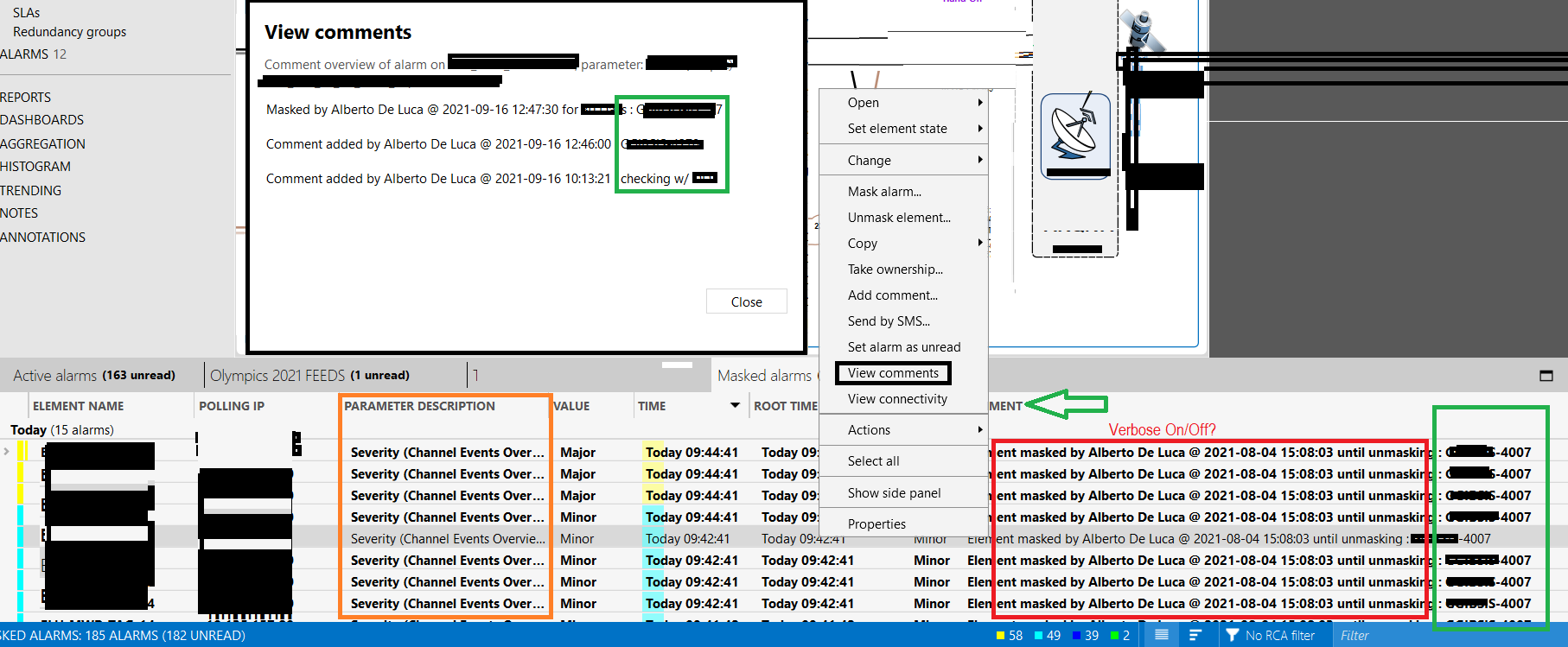
I was wondering if there can be some sort of “verbose on/off” option for the comments column or “comment first”.
I’ve explored also the possibility of using a custom Alarm Property for these IDs, and then add the property in console, as that column could be narrow enough, but then operators would still need to go back to a comment to add any notes.
Hi Alberto,
When you right-click on your alarm, you can choose view comments.
Would that work as a solution for you?
Hi, Ive
We use that a lot – yet when it comes to multiple rows e.g. for masked alarms that have been associated with the same Planned Work ID, having the comments directly visible in console would be much quicker than right-clicking each single alarm row – will add some screnshots below
Thanks for your suggestion, Michaël
I use also the Alarm Card quite often, but just to retrieve details of a single alarm.
What I’d like to have is a very quick snapshot of the start of each comment for every alarm entry in console – this would make the difference in my use-case.
As it is, I need to enlarge the “Comments” column and I’m not too interested in “when/by Whom” the comment was added – that could be displayed at the end of the comment rather than at the begininning.
Since this is not a possibility yet, I’ve logged this feature request to be evaluated:
https://community.dataminer.services/new-feature-suggestions/different-way-to-display-comments-in-alarm-console-comment-first-or-details-off/