Hi guys,
We are trying to configure a shape in a Visio file but we are facing some issues.
Here is what we want to do :
When we press on START 15 MIN TEST we want to activate the Start Test button that is in a table
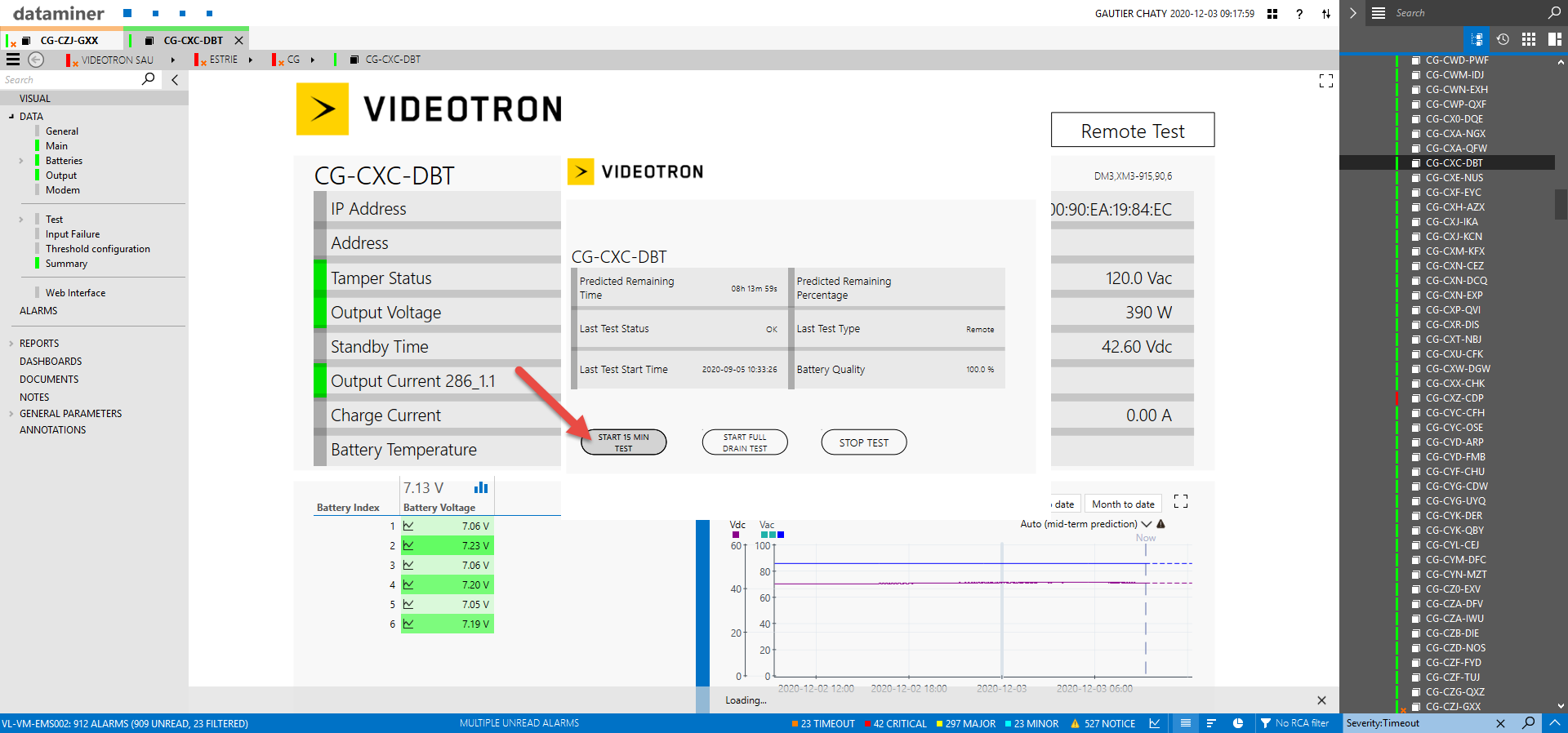
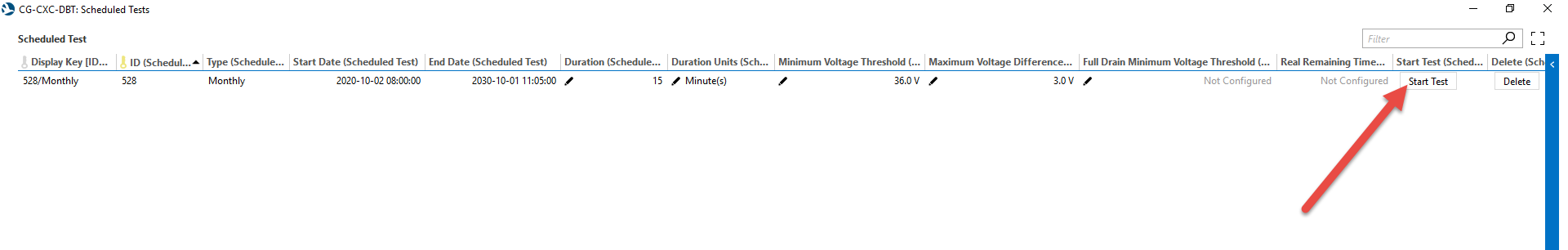
The issue that we have is that nothing happens when we press the Visio button.
Here is what we configured in the Visio file :
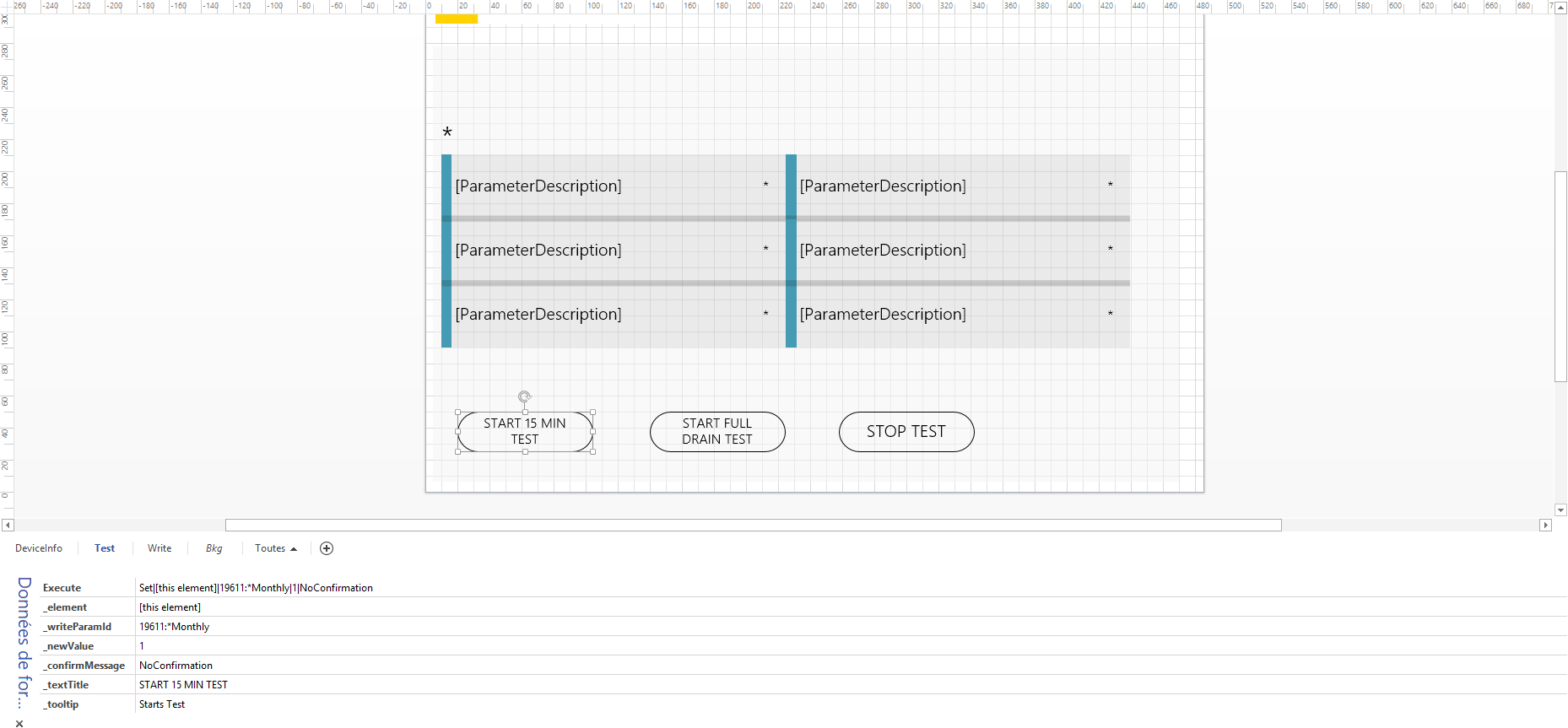
Is it something we didn’t configure well ? Or is it just impossible to do ?
Note : ID table is never the same from an element to another, so we can’t really hardcode a specific ID
Thanks for you help !
Hi Gautier, I think the ‘*’ will probably resolve to the linked card object (i.e. your element). I don’t find any reference in the help that the Execute Shape Data field can work with ‘wildcards’, such as the ‘*’. I found that the [param] placeholder and the Parameter Shape Data can resolve wildcards, but I don’t think we can use them in this case.
That being said, I think there are other options you could try, although it requires some extra work to get it in place.
If the ‘ID’ parameter can be resolved in some way (e.g. it’s the element ID), then you can use the RegexReplace placeholder to resolve the primary/display key.
If it cannot be resolved in any way then you could try to create shapes dynamically based on table rows. By doing that, you have access to the tableindex placeholder and thus also to the parameter that you need. Your table in the screenshot contains only one row, so this won’t give a problem. If it would contain multiple rows then you could use the ChildrenFilter Shape Data to filter out the row you want.
As an alternative, maybe you can call an automation script instead of doing a direct set from the Visio. The automation script can receive the element as dummy, and then you can probably do the correct set in an automation script more easily since you have more flexibility there…