When editing the KPI stencil shape ‘param-normal’ we changed the value for _param1 through _param5, however, when we drill down into the lower level shapes within the grouped shape (ParamAlarm, ParamAlarmLayer, ParamName etc.) the Parameter value does not change to what was entered at the group level.
The system experiencing the problem is running Visio Plan 2 version 2002.
This functionality is working correctly on systems running Visio 2013.
Is there a way to get around this without having to manually edit the individual KPI shapes?
Hi Steve,
Our Stencils have only been tested on Visio 2013 and Visio 2016, so I cannot confirm whether the version of Visio is the underlying problem.
There are a couple of things that you should take attention to when working with the Stencils:
- In Visio Options, you should have automation events enabled (this is the default setting in Visio)
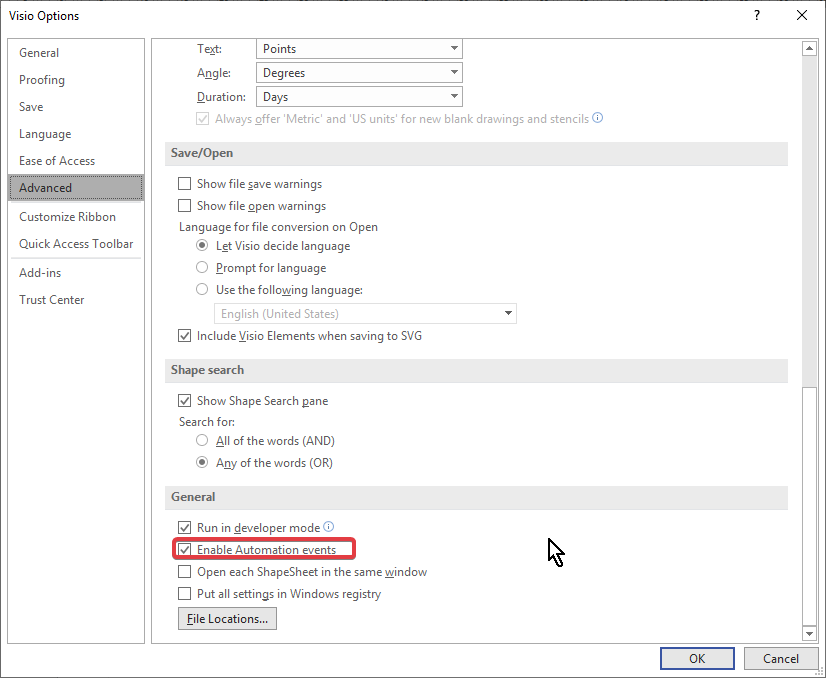
2. In Visio Options > Trustcenter, you should have Macro settings set to ‘Disable all macros with notification’ or ‘Enable all macros’.
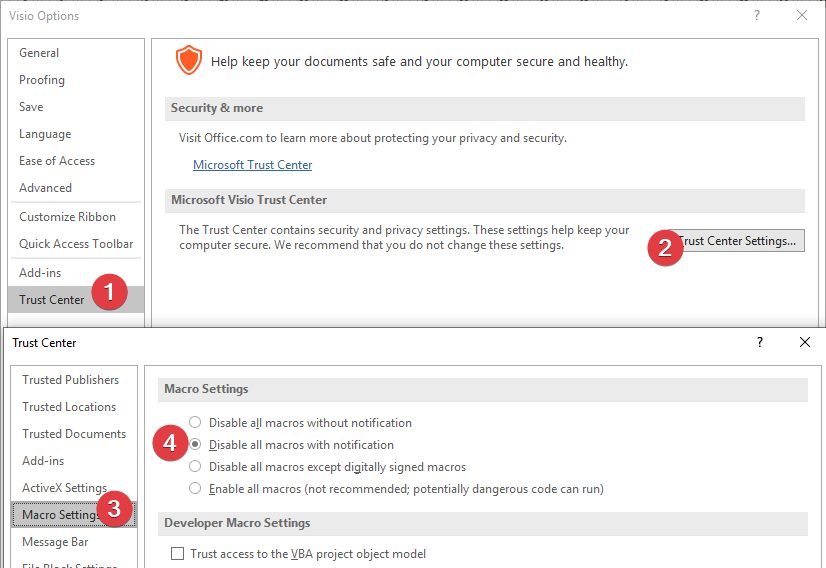
3. You should have the Stencil open when you would like automated events, such as updates of parameters to sub shapes (as in your use case) or editing the number of parameters. A Stencil is open if you can see it in the Shapes pane and the Stencil has a check in the context menu.
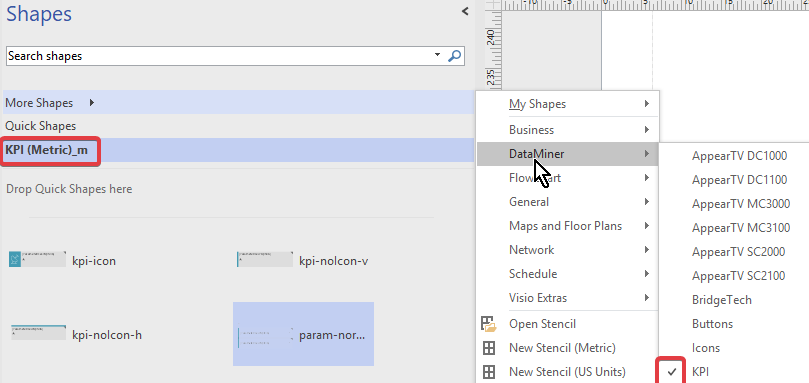
4. When you had the macro setting in 2. set to ‘Disable all macros with notification’, then you have to click on ‘Enable Macros’ in the below popup. This popup is shown whenever you open a Stencil, either when you open the Stencil through the context menu or if you open the Visio where a Stencil was still open in the last saved state.
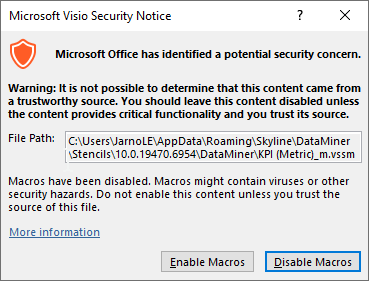
Could you please check the above settings?