In the latest kata an on-click event is used on the grid shapes.
I can’t seem to find where to configure this.
I thought it would be in the component settings, but it isn’t.
How is this done?
Hi Jeroen,
On click actions for a shape can be configured in the shape properties when the shape is selected. Note that actions are only available in LCA and not for text shapes.
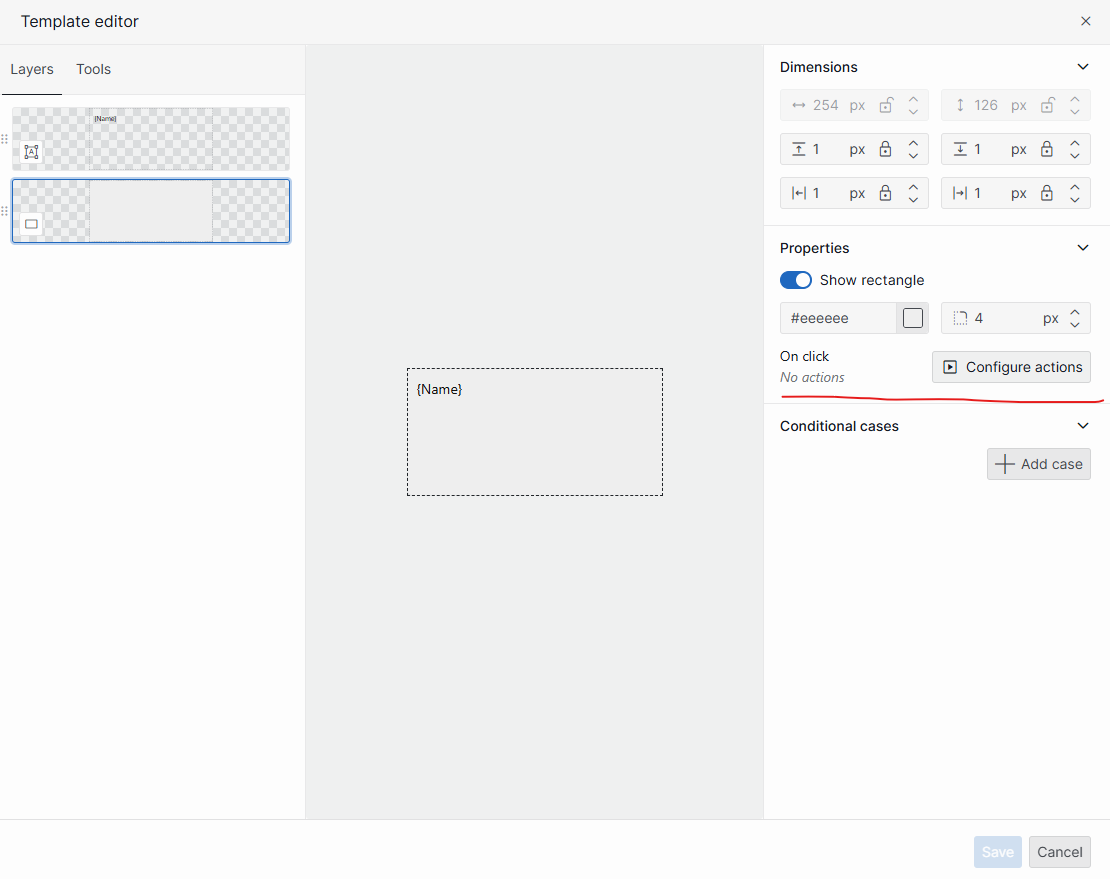
Hi Jeroen,
The click event is managed within the grid’s template. You can locate it in the properties panel on the right side when a rectangle or icon layer is selected.
Please be aware that actions are currently permitted only in apps, so this feature isn’t available in dashboards.
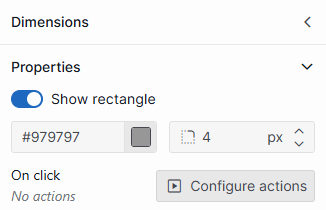
Nevermind, I found you need to create a shape in the Grid Template Editor and define the On-Click event there