Dear Dojo,
Using Service Templates I would like to start my filter with a simple filter : I want to include only alarms which the Severity is equal to Critical or Major or Timeout
How can I do that ?
Screen-Shot-06-27-24-at-11.51-AM.JPG
Is the Advanced area can be used for that. I don’t understand how use this section. We have “Maximum severity on included element”. My needs will be a a “Minimum severity on included element” 🙂
Thanks for you help
Spot on Alberto. A “Service” is a dynamic (i.e. conditional) grouping of elements, parts of elements or other services (so in that sense it essentially boils down to be a collection of parameters from across the service chain).
Hi Simon,
I believe in this case you could use the condition ‘While included, influence overall service alarm”
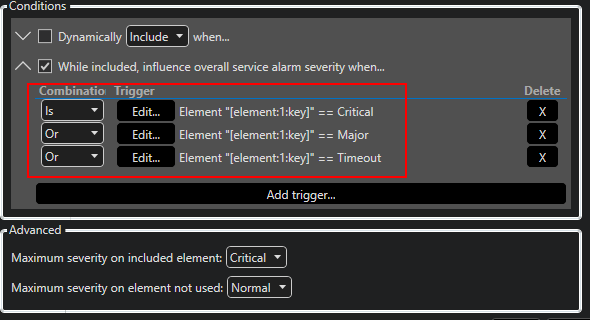
In this case I am using the option ‘element alarm state’. However, you could also implement conditions based on severities for specific parameters.
Hope it helps.
Yes , it seems to be the solution.
I will try that.
Thanks a lot Miguel
I wasn’t aware of this, thanks for sharing – great to experiment with that.
I was led to think the second option kicks in only on dynamic inclusion
So in case of a fixed element in a service (not one dynamically included), “while included” could also be used to trim out “minor” alarms that are not specified in the option?
Hi Alberto,
That should work as well. These conditions will be applied as long as the element is included.
Hi Simon – I got used to think of a service as something that will basically contain the parameters you define as part of the service, not just the alarms: i.e. your “filtering” (= service definition) for a service is normally in terms of parameters that are relevant from a service point of view.
As such, any of the severities that can become active on that parameter will be passed to the service layer – not aware of other possibilities, but subscribing to get more insight from the community.
HTH