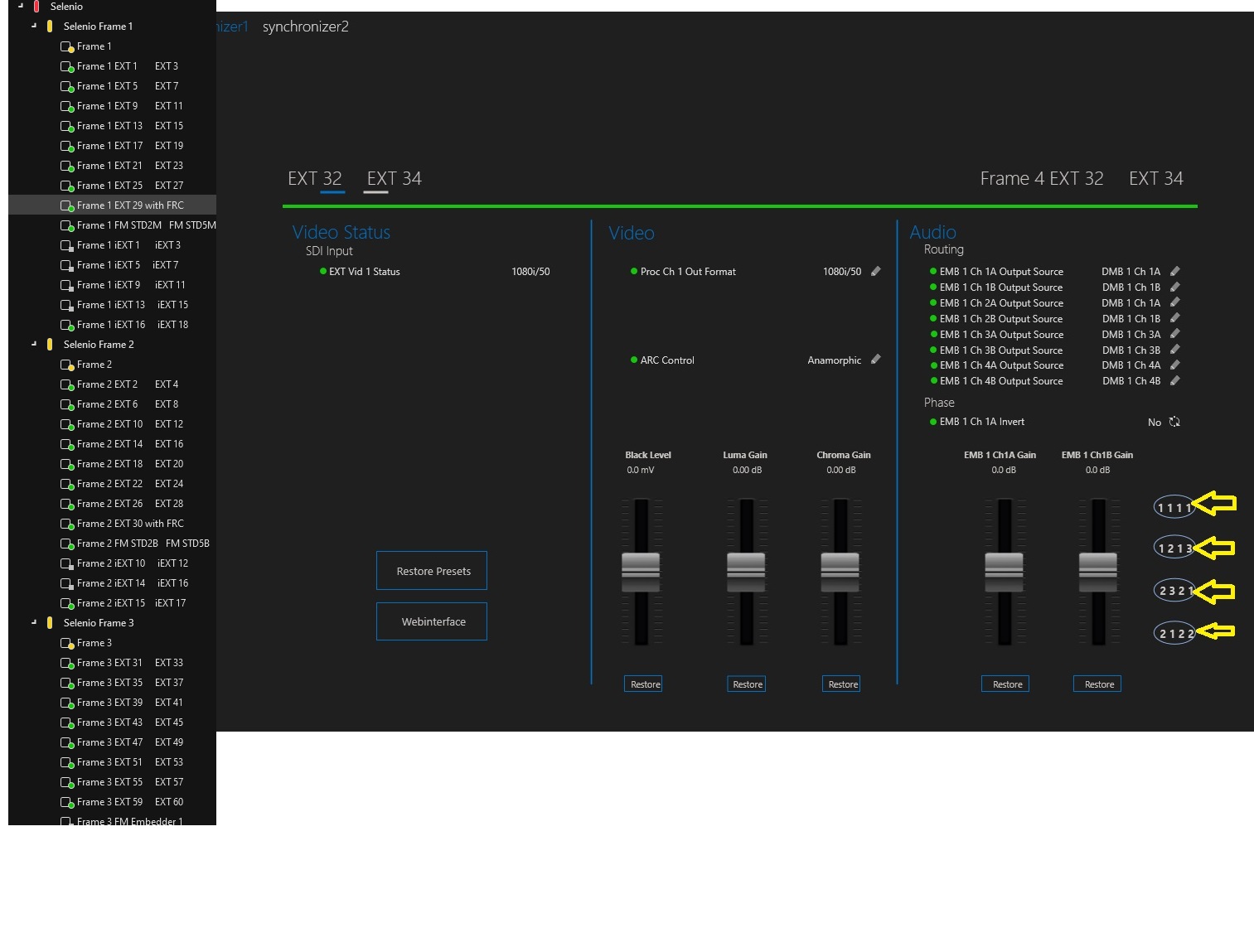 HI.
HI.
I have configured scripts to set some parameters of an Element. With one click, the script is executing on the DMA visio.
But need your support, how to set an pop up window with option to YES/NO to run script before executing, so that Operator will have extra layer to not make mistake.
Thanks,
Chowdary
Hi Chowdary,
Can you verify that the Visio shape buttons don’t have the option NoConfirmation defined?
See Linking a shape to an Automation script for more info.
Hi Chowdary – you can do that with a so-called interactive automation script, and there’s a toolkit for that: https://docs.dataminer.services/develop/devguide/Automation/Howto/Getting_Started_with_the_IAS_Toolkit.html
Thanks Ben.. In other words, Can we configure a dropdown box, where User can select which Scripts to be executed form DMA visio, saying that I have 4scripts. So dropbox lists should shows 4scripts.
Absolutely. You would probably make one master interactive script that is launched by the user through the Visual Overview UI, which will generate an interactive automation UI where the user is presented with the various options that you want to present to them, and depending on their choice you could launch whatever other script you want.
May be we cannot do in our case, as these 4scripts are controlling Audio routing on Selenio XD modules and we are having several modules.
Can you elaborate on the situation? Because it is much more likely possible than being impossible. So you have 4 scripts. Each of those doing something different? And you launch those from a Visual Overview UI on an element or on a view?
Can you check the picture, which I have uploaded now. I have 4scripts on the visio with arrow marked and these scripts will change the audio routes for Selenio XD modules depending on the football game. And we have multiple modules. So having one drop down option on Visio to select required script to execute, if not pop up option to confirm to execute. As of now, any wrong click on keyboard/mouse, may execute the Script.
Yes. We did same process after contacting skyline support. Now we removed NoConnection, and it works for us.
Thanks.