Can you sort the columns of the alarm console on multiple levels? For example, first on element name, then on severity, etc.
Hi Jordy,
Sure you can sort on multiple columns.
To do this, use the hamburger menu on your alarm tab and disable “Automatically group according to arrangement”. Next right click on the column header(s) you wish to sort on and enable “group by this field”. Now you can sort on both columns.
Note that the order in which you set the “group by this field” is important. You need to select them in the same order as the order you wish to achieve your filtering.
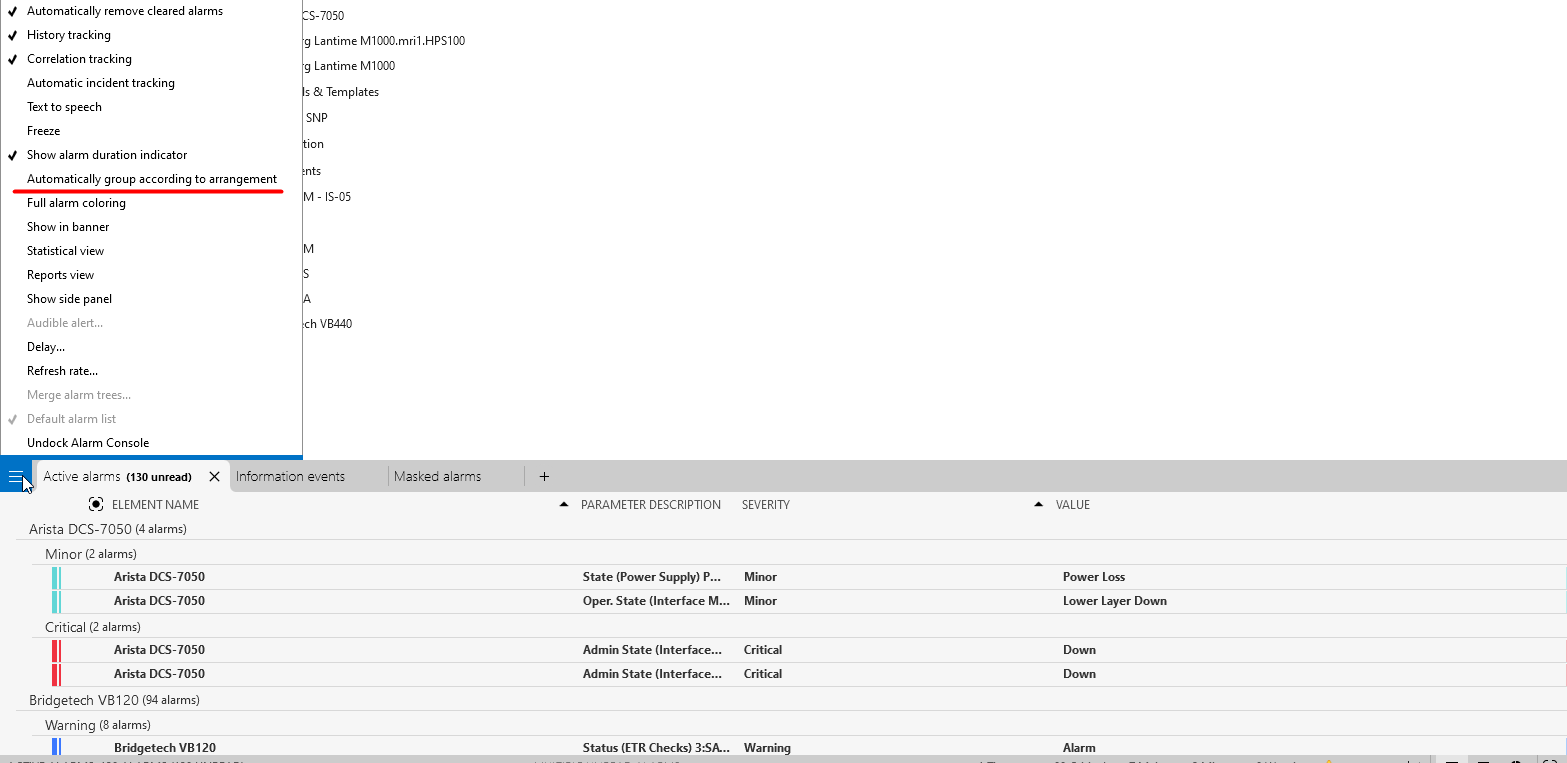
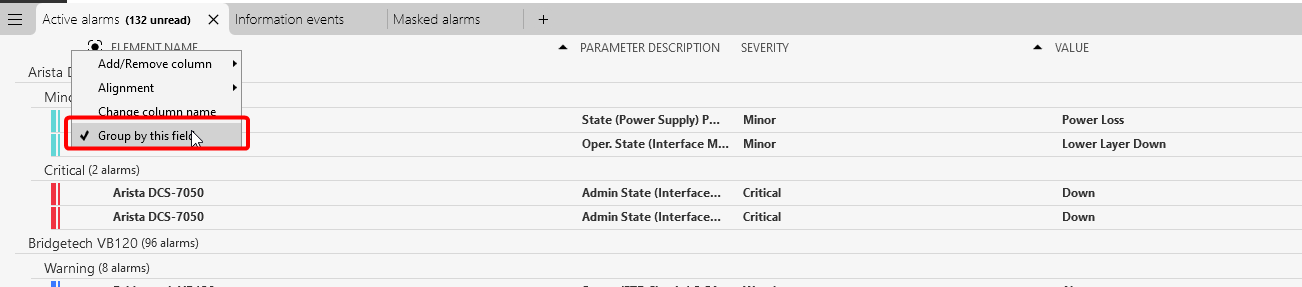
If you turn OFF “automatically group according to arrangement”, you can right click on a column and do “Group by this field”. If you do this on 2 different columns, your alarm console gets grouped and thus sorted twice.