I am attempting to get my DMA (version 10.3.9.0) cloud connected but am facing issues installing the cloud pack. The files I have downloaded and tried installing are from DataMiner Cloud Pack – DataMiner Dojo, and all of the files produce the same error message (regardless of version: Proxy or DMZ/with .NET6 or without .NET6).
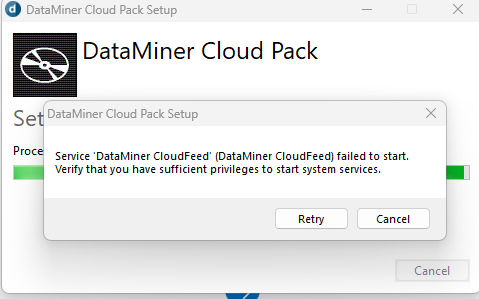
Followed by the following log report once cancelled.

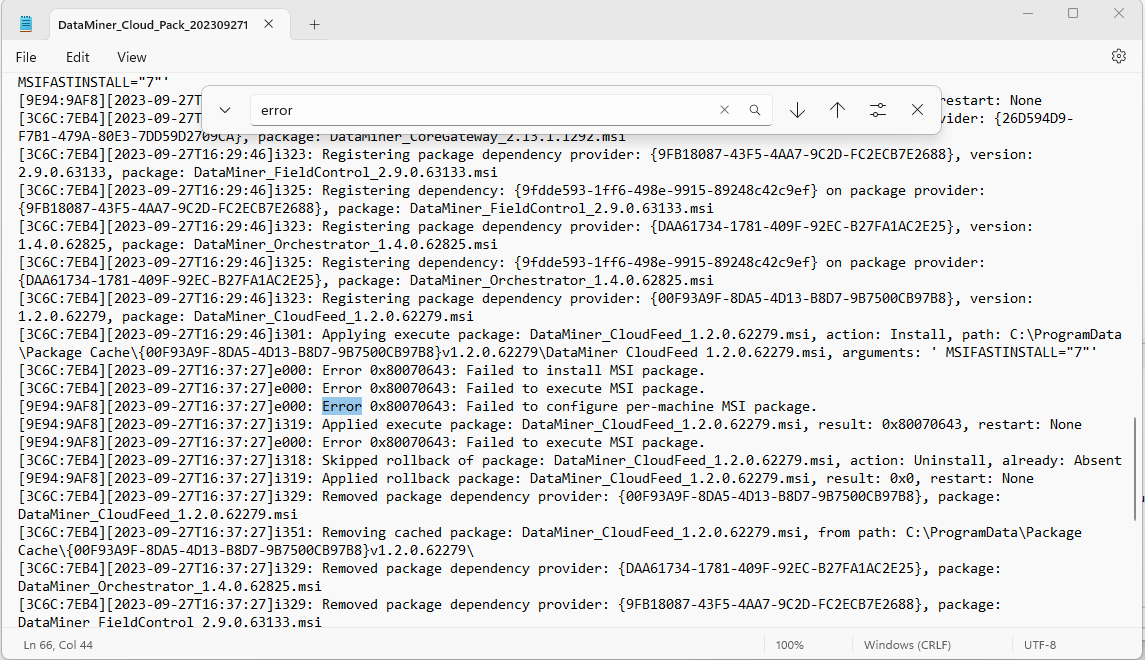
I have been running the installation as administrator as well to no avail.
Hi Miguel, I’ve tried running at as an administrator but there was no difference. On checking my Services, I noticed that there are no existing related CloudFeed or Cloud Gateway services once I cancel the installation due to the rollback that happens (but there are some files that exist during the installation process).
Hi Joshua,
Can you try restarting the OS and run the installation again?
The error listed in the log file is a generic one:
https://stackoverflow.com/questions/41720158/unable-to-install-error-0x80070643-failed-to-install-msi-package
I have restarted my OS and tried to rerun the installation, it is still producing a similar error, except this time when I cancel and the rollback happens, it gets stuck uninstalling DataMiner CloudGate and eventually brings me back to the same error message as before.
Hi Joshua, which package did you use to install .net6?
Hi,
The issue has been resolved in Cloud Pack 3.1.3 (with DataMiner CloudFeed 1.3.0, see dataminer.services – Change Log), which can now be download from DataMiner Cloud Pack Download.
Wkr
Hi,
To give an update on what is happening: the CloudFeed DxM was still trying to use NET 5 and we are working on a new version/release with NET 6. We will post an update here when it’s available to be downloaded.
Wkr
I also tried installing the CloudGate on my dataminer 10.3.9 with and without administrator rights but it both gave the same error.
Is there anybody that can help us out with fixing the installation on this dataminer version? Or is this a known issue that is fixed in an upcoming version?
Hi, when installing the Cloud Pack it doesn’t really matter what DataMiner version you have running (or even servers without DataMiner you can install the cloud pack on). The issue is currently under investigation and we will update this question when we have a workaround or solution. The administrator rights error is most of the time a wrongly displayed error by windows because the backing service, here the CloudFeed, couldn’t start for some reason.
Hi Joshua, checking the first screenshoot it seems that you don’t have administrator rights to install the package. Can you try running the executable as administrator?
If it does not work, it seems that the services installed by the executable cannot be started. Can you try removing manually the services and try again the installation (to remove a service, from CMD as administrator -> sc delete ‘My service’)