Hi Dojo,
is it possible to prioritize alarms in the alarm console? For example we have 2000 alarm through a backbone outage, but would like to see the backbone messages on top.
Sharing some screenshots of what can be done by default, in console, with the current DM releases: I’ve added some reference also to the RCA suggested by Ive
– when that feature is also configured, possibilities become virtually limitless, so it’s surely worth looking into that.
Ad interim, you can add more “columns” in console by right-clicking a column – if you have the “Severity” column displayed, you can order alarms by severity:
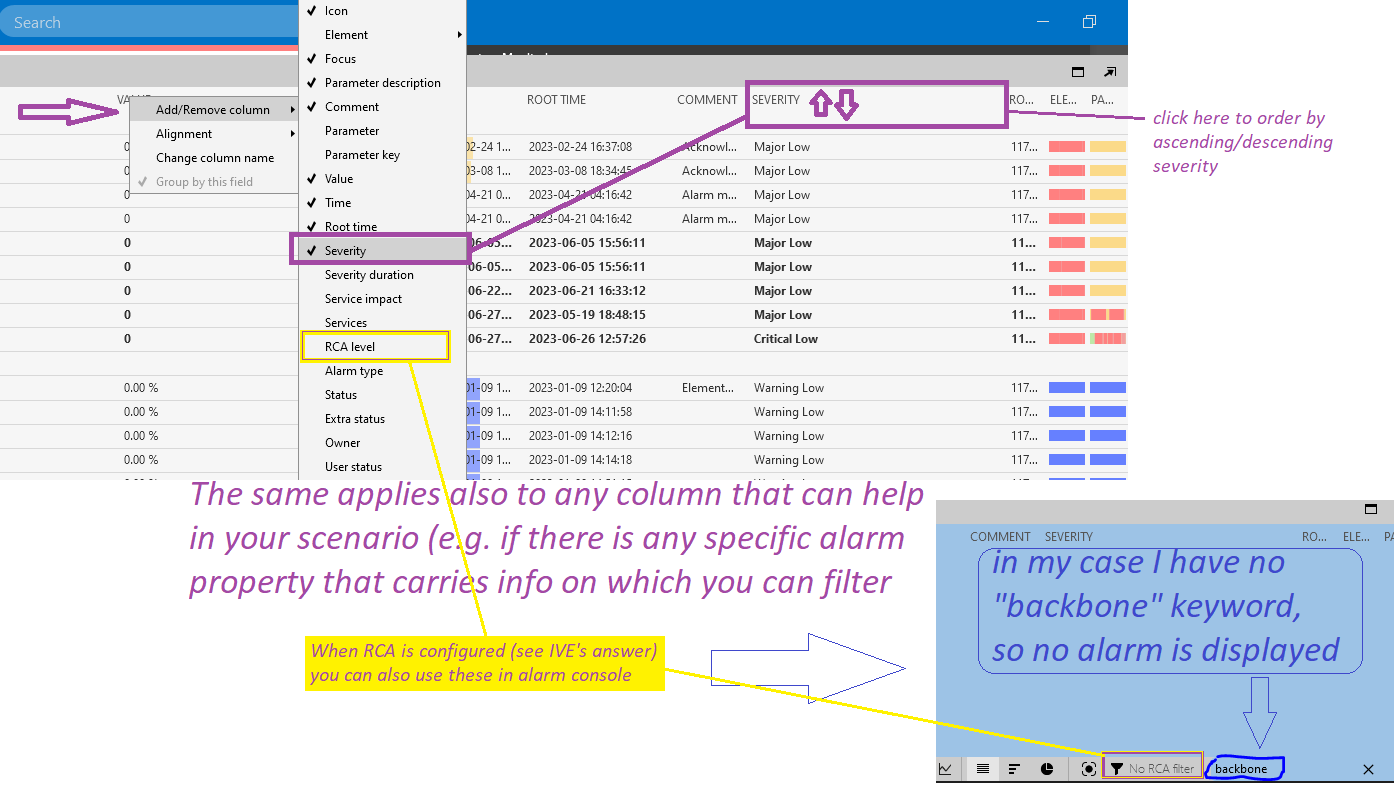
Then the quick filter can be used to show/hide alarm entries that match the specific keyword inserted: in this example (below) I’ve used the “!” operator to hide the timeout events (and no amber alarms are shown on the right):
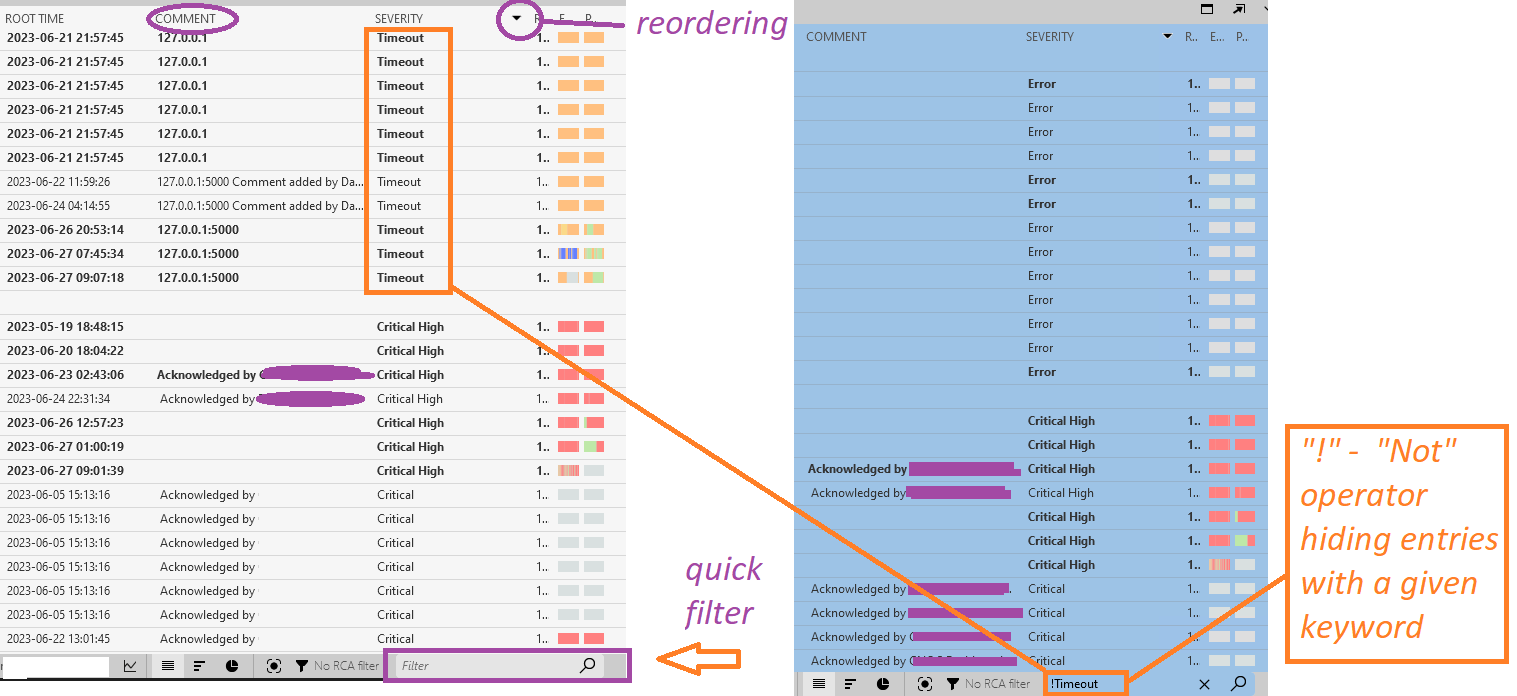
Depending on the current config of your environment you might have services for the backbone elements… you can use those ones too, also in conjunction with the RCA.
HTH
Hi Stefan,
Have you looked into the Root Cause Analyzer functionality?
This allows you to build logical topologies and use the RCA slider in the alarm console to filter the alarms based on the distance toward the most probable root cause of the outage.
The RCA approach suggested by Ive is worth looking into as you might re-use it for any alarm – ad interim, there are some quick operations that DM operators can learn to quickly adapt what the console displays (sort by severity, add specific columns and order by that, use a quick search filter) – will add some screenshots to explain