Hello,
We need to get rid of some columns for certain users. I understand that the individual users can right click and remove columns by unticking the columns and save the layout, however we are looking to do a global change.
- Can we remove some of the columns based on user groups and apply globally?
- If user base customisation is unavailable, how can we remove the unwanted column display globally for all users ?
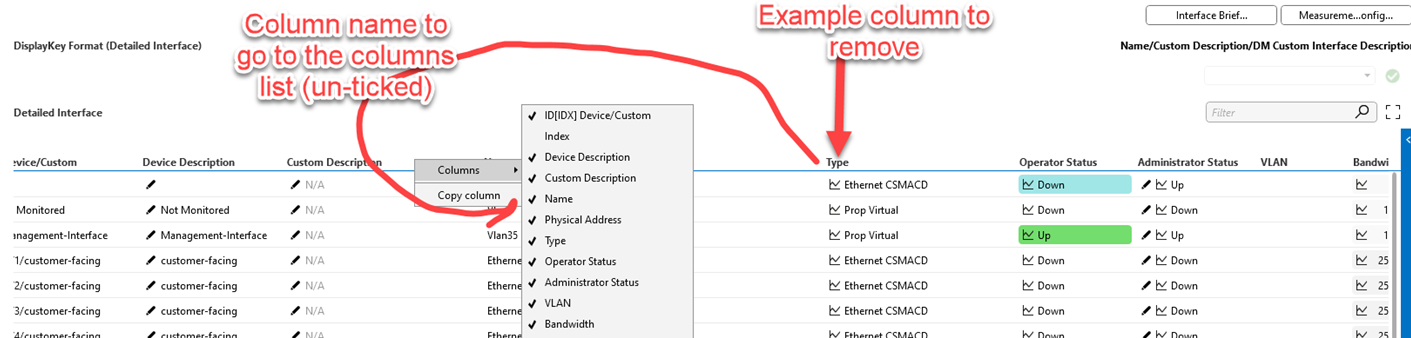
Hi Arun,
Could you solve this with the use of an information template?:
https://docs.dataminer.services/user-guide/Basic_Functionality/Protocols_and_templates/Information_templates.html
Thanks Jason!
Hi Arun,
If none of the users has a need for the column, you could change the width of the column to 0 in the connector.
Do note that in case this change is for the end user only you’ll have to make this change in every version update of the connector that gets deployed on their system.
Hi Michiel,
That looks extreme 😉 Can’t we do this based on user groups ? Or some other method ?
Hi Arun,
Have any of these answers helped you find a solution yet, or have you found a solution in the meantime? Could you select the best answer or add your solution in that case, so we can close this question?