Hello again!
Guys, please bear with me as i still need to learn and i get confused. I followed some guides on how to configure the email server and i am not trying to send alarms.
I am using an internal email server so i only added the IP address, port and nologinmethod. I restarted the app, reconected the Cube app and the interface loaded up. Until here, it seems ok.
Then i tried to configure the alarm notifications from System Center -> Users / Groups ->MyUser -> Alerts -> Filters / Delivery.
Filter was created and i applied to be used with Email.
The second way was to actually create an alarm of a specific type. Then, from Active Alarms i right clicked -> Actions -> Alert me. This was the second filter created to be used with Email.
Now, i have both alarms up but no actual e-mail notification. The questions:
- Where should I define where emails are sent ?
- How can i test if the emails are going out from my DMA and are accepted/rejected by my email server?
Thanks!
Hi Marian,
Your steps look OK. You first configured the mailserver in dataminer.xml and then you restarted the dataminer software. Perfect. Next, you configured which alarms you want to receive using those filters. Great.
From now onwards, each new alarm generated in dataminer matching your filters, should arrive in your mailbox. Note that you need to remove the alarm and generate a new alarm before a new email is sent out again (or an attempt to send out an email is being done).
The email will be sent to the email address configured on your user, example:
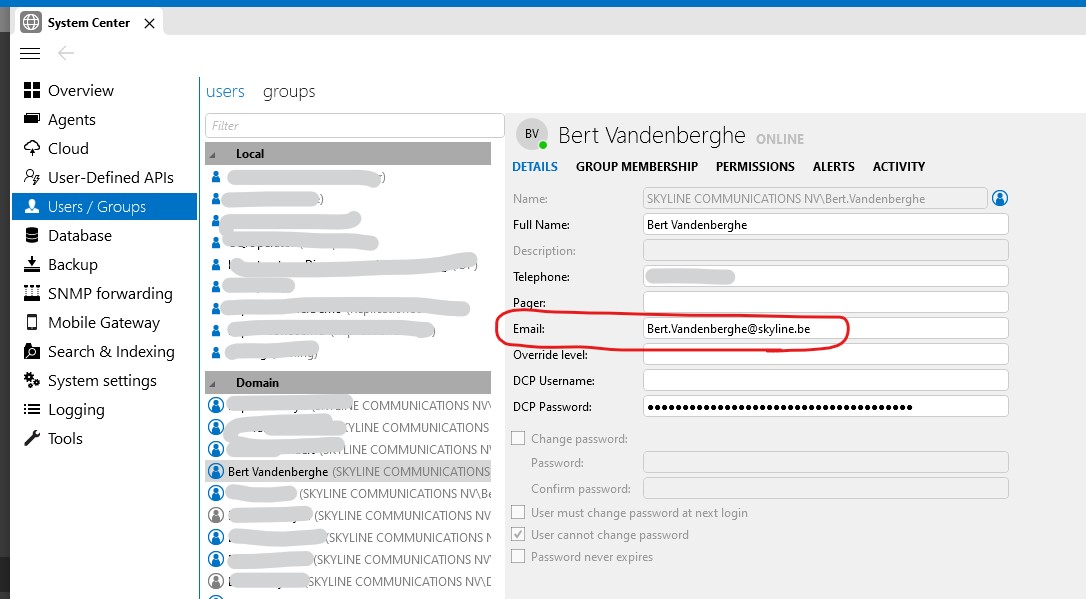
And on the tab page ‘Alerts’ of your user, you can also check all of your configured email alerts. Each time you have a filter, and next to it the delivery method, which should be ‘Email’. And you can right click the filter and choose edit to see the content of that filter. Here are my alerts, sending me an email when there is a critical alarm (and I have a second filter on environment alarms):
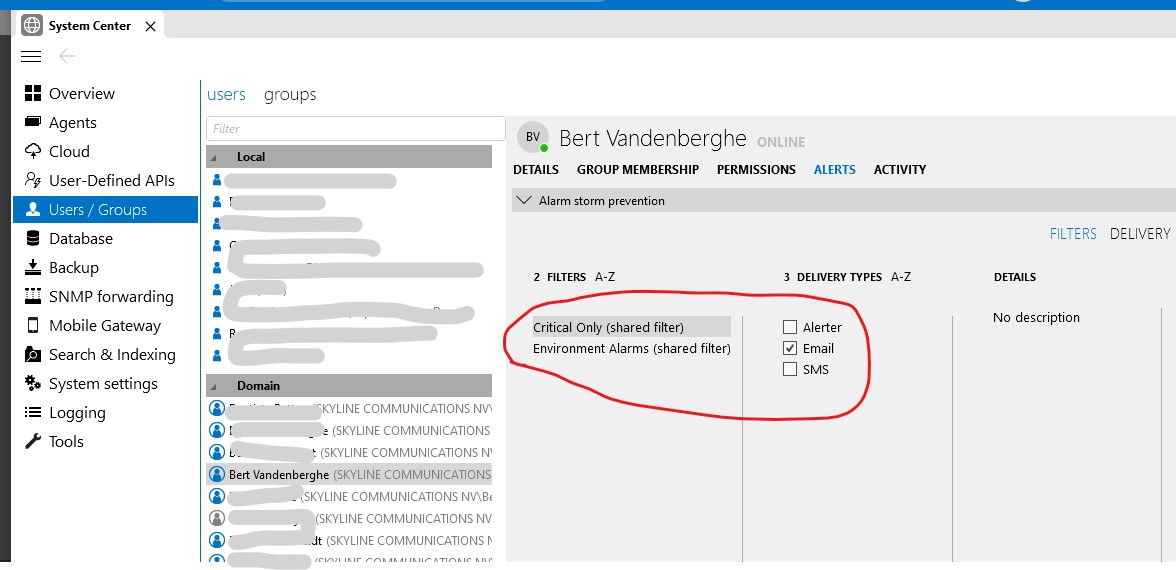
This is an example of such an alert email:
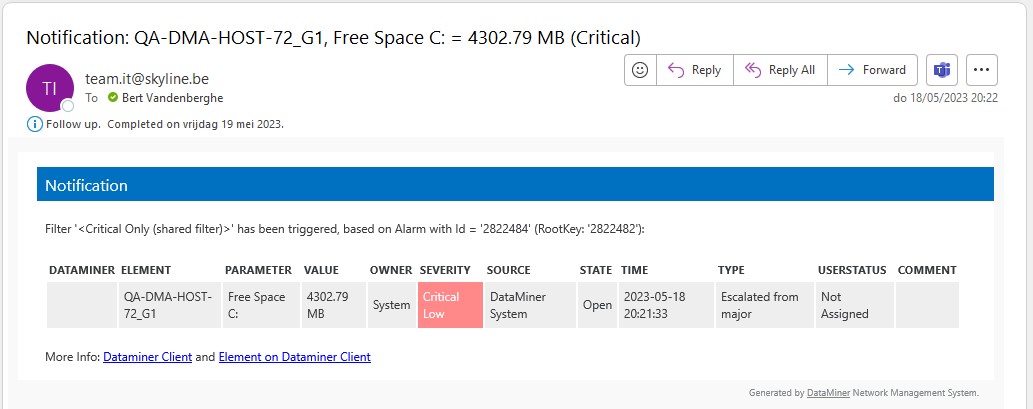
If something goes wrong, and dataminer would e.g. receive an error back from the mail server, you would see this as a notice alarm in your alarm console. Can you check you alarm console if there are any notice alarms?
You could also check the log file C:\Skyline DataMiner\Logging\SLNotifications.txt, to see if any relevant errors would appear in there.
If you continue to have problems getting these email up and running, don’t hesitate to contact our techsupport@skyline.be with your log files so that we can take a closer look at it.
Bert
Hi Marian,
I would recommend you to watch the video from Bert where he explains how to setup the notifications, he explains it step by step:
Notifications – DataMiner Dojo
just a reminder, as mentioned by Bert, if you are still facing difficulties, please contact support: techsupport@skyline.be
Hi,
I have done step 1 without any issues. My mail server replies to ping and it should accept my connections.
My problem, at this moment, is that i do not know how to make Dataminer to send the alarms via email.
As i have said earlier, i did configure an alarm to be sent via email. But i do not know where to send it or how to modify the information contained by that email.
In the log file you mentioned i have no mail information because, there is no mail actually going out.
So, my Dataminer does not know where to send the emails actually and what to send in those emails.
And from what i have search, there is no actual guide (or i have not found it yet) to describe step by step from configuring the email to actually receiving alarm emails in my inbox. I did find information about configuring or about just marking an alarm and send the alarm.
But i have not found the part in between when it is explained how to set up the destionation and what alarm mail should contain.
Any directions for this?
Thank you!
- You can configure outgoing emails here : Configuring outgoing email | DataMiner Docs.
- You can test the connectivity between your DMA and mail server by pings, telnet etc. or use a wireshark capture perhaps ? Are there any firewall rules that might need to be added and is the port open ? You can check the file “C:\Skyline DataMiner\Logging\SLWatchdog2.txt”. It usually has info regarding sending of emails. For example, this is what my file says (I do not have any mail servers configured)
2023-05-19 09:32:37 69756|Sending notification e-mail failed. Notification Problem: Mail server (localhost) is unavailable (No connection could be made because the target machine actively refused it. = 0x8007274dh; last response: )