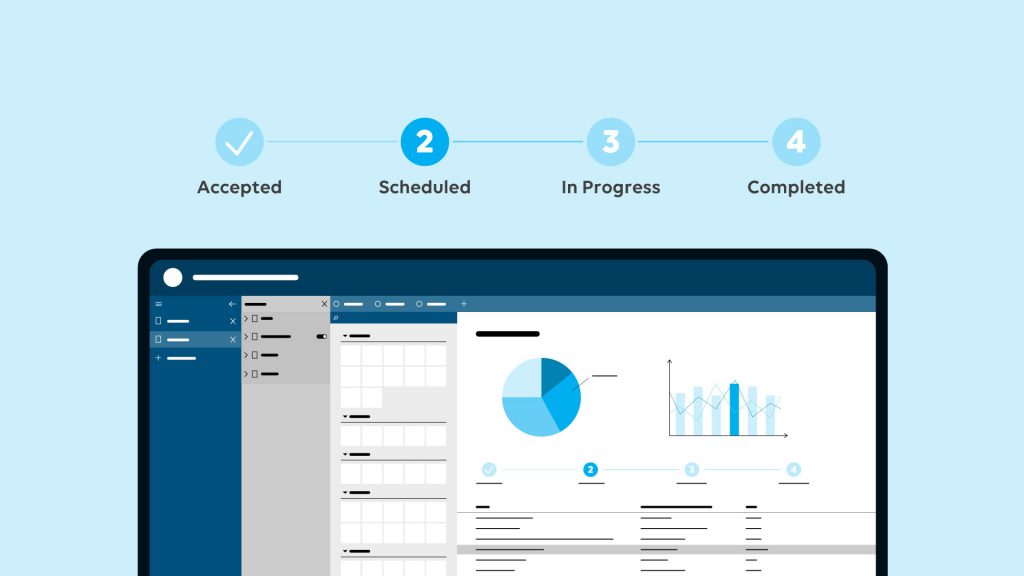The DataMiner documentation is continuously growing and improving. That’s why from time to time we like to provide you with a summary of all things new in the DataMiner Docs.
Here’s a quick overview of the main changes in the documentation for DataMiner 10.3.10:
- In the DataMiner Cube Alarm Console, a new light bulb icon provides access to DataMiner Analytics insights.
- The Elements tab in the Protocols & Templates module of Cube now allows you to quickly edit, delete, or duplicate an element using the right-click menu.
- In the Dashboards app and Low-Code Apps, a new Stepper component is available.
- Real-time row updates are now supported for GQI session results.
But those are not the only things we’ve changed recently!
- Experiencing problems with your DataMiner System? We’ve made it easier than ever to resolve them with our new, thorough Tech Support guide. Discover what data you need to collect to report issues to our Technical Support team and learn the steps to do it efficiently.
- The Ping Monitoring web application is now available for download in the DataMiner Catalog. Explore everything you need to know about this powerful tool, from installation instructions to an in-depth UI overview, in the DataMiner Docs.
Blog posts introducing the latest DataMiner features
If you want to dive deeper into some of our new 10.3.10 features, take a look at these blog posts:
Want to write a blog post on a DataMiner-related topic yourself?
Noticed something that could be improved in the DataMiner documentation? Your feedback can make the difference! Submit an issue or propose your changes on GitHub! If you’re a DevOps Professional, you’ll also score some points in the process 😊