DIS version 2.46 is now available for download! This new version features multiple improvements, including the highlights presented below.
Not familiar yet with the DataMiner Integration Studio? Learn all about it on the DIS expert hub.
Parameter Update Locations
When you right-click a parameter, you can now find a new option in the context menu: Parameter Update Locations.
Clicking this option will open a new window that will show a list of all the locations where that parameter will (possibly) be updated. This functionality currently covers ‘Actions,’ ‘Groups,’ ‘Responses,’ and ‘QActions’ (SetParameter & SetParameters).
To swiftly navigate to the source of parameter updates, you can either double-click on an item or utilize the context menu.
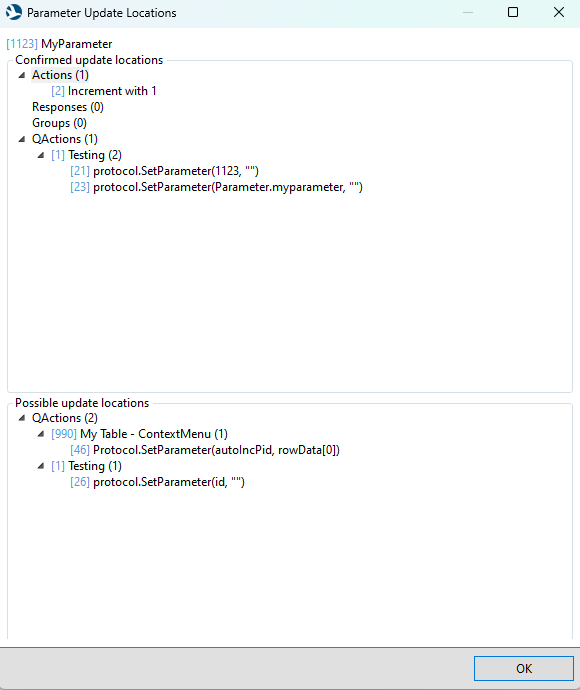
Snippet for Interactive Automation Script Toolkit
A new snippet has been added to help you get started with the IAS Toolkit more easily. Remove the ‘Script’ class, insert the snippet (shortcut: iasRun), add the IAS Toolkit NuGet, and you’re good to go!
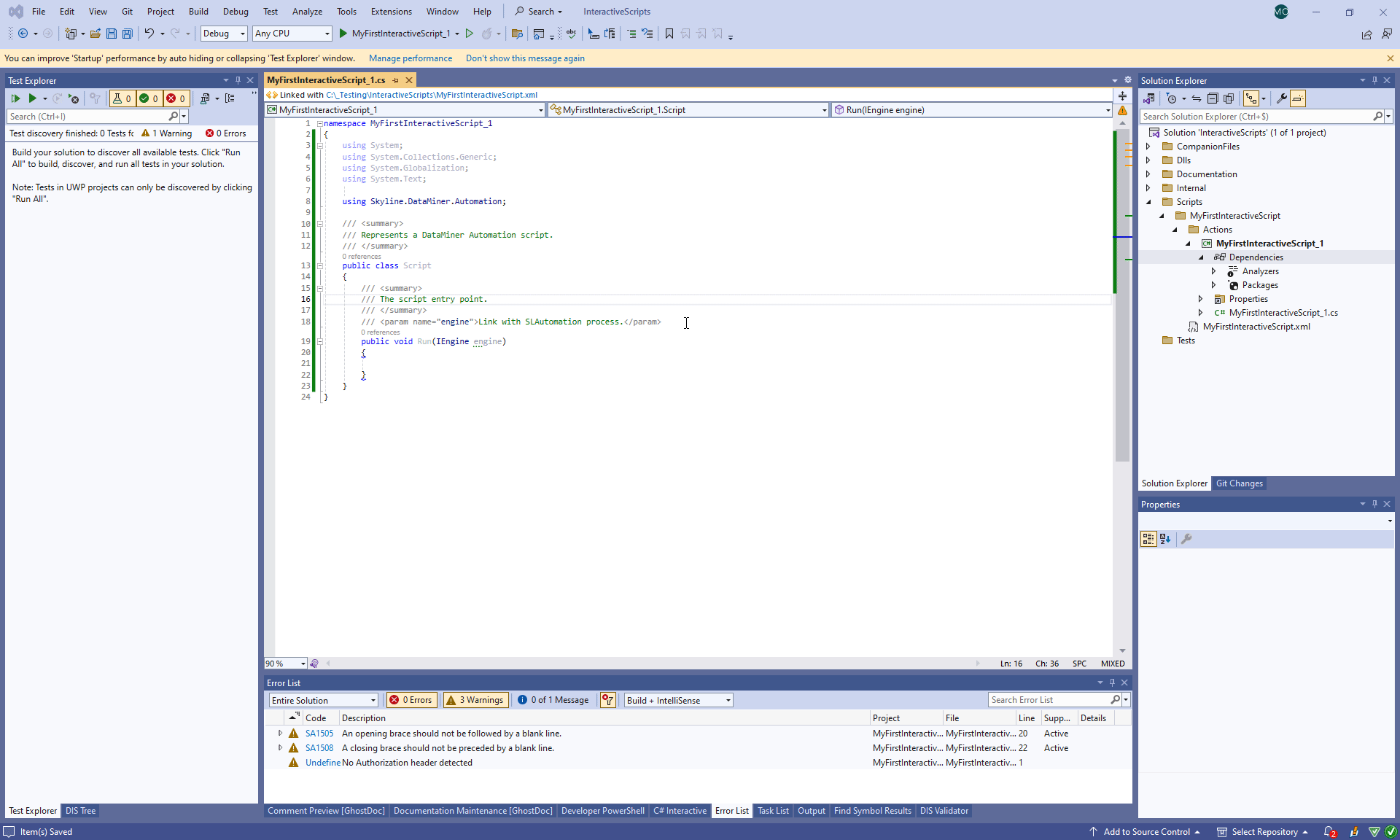
Validator: SSH Options
The validator has been extended with checks related to the ‘Type@options‘ attribute. Now an error message will be triggered if SSH options are detected. It is advised to use the ‘PortSettings/SSH‘ tag instead.
For a complete overview of all changes in this new version, check the release notes.
I’ve been using the Parameter Update Locations feature and its been helping with debugging and understanding my protocols better! Waiting for more features like this, perhaps we can do one similar one to see which QActions are retrieving a parameter.
The Parameter update location is great, it saves time to ctrl +f to find out where parameters are being set. It makes investigation a lot easier, especially during dynamic parameter sets.