Feeds are gone? 😲 Yes, you read that right! “Feeds” have officially left the building! We’ve updated some terms in Dashboards and Low-Code Apps to make both modules more intuitive and user-friendly, and the disappearance of the term “feeds” is part of that big update.
Here’s an overview of the terminology changes introduced in DataMiner 10.4.12:
- Feeds: The data category previously known as “Feeds” has now been split into two distinct categories: URL and Components. This change makes it a lot more intuitive to find the data you need. For example, if you’re looking for data exposed by a text input component, simply expand the “Components” section and browse until you locate the specific text input component you want to use. Additionally, dynamic data referencing in text using IntelliSense has also been improved thanks to these separate categories. For more information about the updated syntax, visit the official DataMiner documentation.
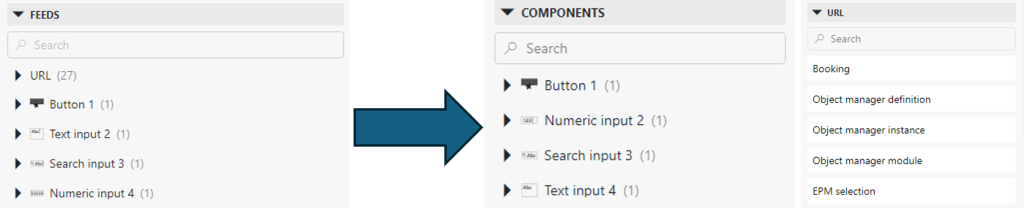
- Feed components: The “feed” component category has been retired. Its components have been reorganized under the “General” and “Other” categories.
- General: Time range, query filter, and trigger components
- Other: List, tree, parameter picker*, and EPM picker* components
* Note: The parameter picker and EPM picker components, previously known as “parameter feed” and “EPM feed”, have also been renamed for better clarity.
- String and Query rows: To improve clarity in data handling, the “String” data source is now labeled “Text”, and “Query Rows” has been renamed “Table”.
Flows and variables
We’re not just renaming features; we’re bringing entirely new features to the table. With the release of DataMiner 10.4.12, we’re excited to introduce flows and variables, two brand-new concepts that will help you get the most out of your dashboards and low-code apps.
Flows: take control of data behavior in real time
Flows are a powerful new way to shape how data behaves in you dashboards and apps. Think of a flow as a customizable path your data takes before it reaches your app. It can undergo transformations and adjustments to ensure information arrives exactly how and when you need it.
With flows, you can now apply a range of functional operators to control data dynamically. For example:
- Instead of executing a query every time a user types in a search box, you can use a debounce operator to wait until they’ve paused typing, reducing unnecessary data calls.
- Need to combine several data streams into one? The merge operator lets you unify data from multiple sources into a single, cohesive stream.
By chaining different operators together, flows give you the flexibility to build responsive, intelligent dashboards and apps that minimize load times and maximize efficiency.
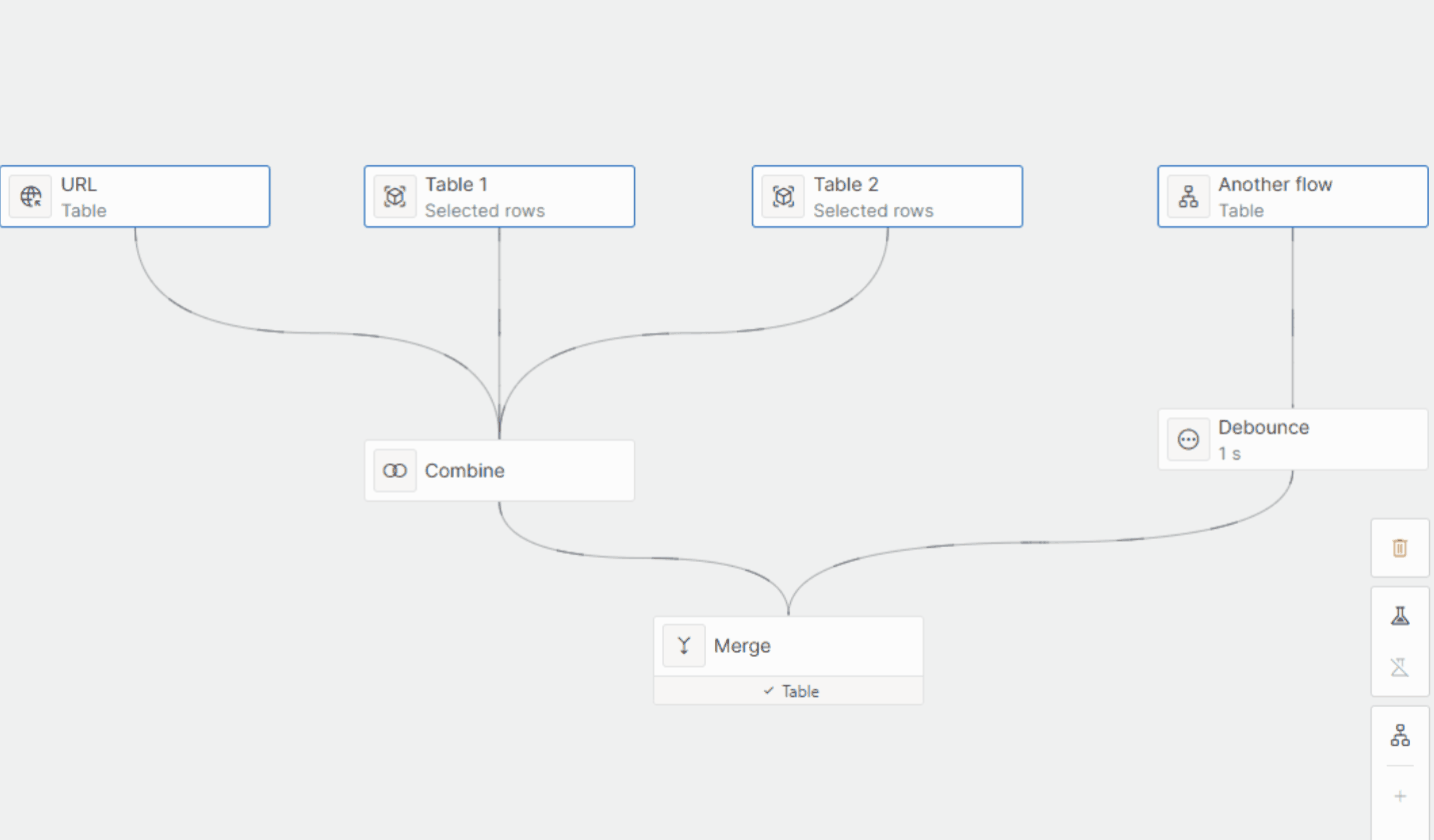
Variables: your custom data containers
Variables bring a new realm of possibilities to your dashboards and apps. Variables act as reusable, labeled containers for storing information like text, numbers, elements, tables, and more—right within your app or dashboard. Unlike data tied to specific components or queries, variables provide a standalone way to keep data accessible across various parts of your application.
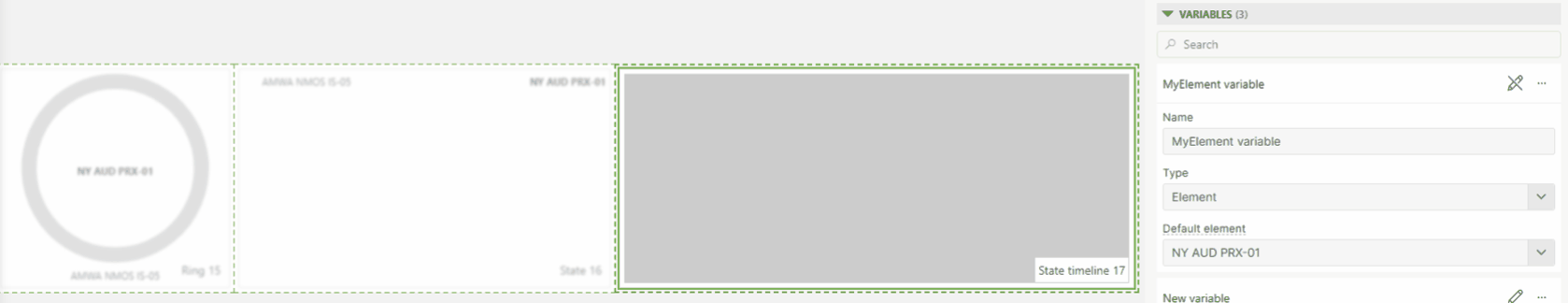
What’s coming next: actions for variables
In DataMiner 10.5.1, we’re introducing even more control over variables with new actions, including:
- Set value: Directly set values for variables in your app.
- Add rows and Clear table: Manage data in table variables effortlessly.
These enhancements will roll out soon, so stay tuned!
Get ready to elevate your dashboards and apps with even greater customization options!
With flows and variables, we are making it easier than ever to build responsive, dynamic dashboards and applications. We can’t wait to see how you’ll use these tools to create smoother, smarter workflows and more powerful data displays.
Get started today and unlock new possibilities with Dashboards and Low-Code Apps!
Fantastic! This will take the low-code apps again to a next level.
Awesome! Low code app is the best feature of Skyline.