I am trying to connect a Windows XP PC with Microsoft Platform connector, and I did these steps on the catalog for config but no luck yet.
Configuration
The polling IP of the Microsoft server must be defined when the element is created.
WMI configuration
- To go to WMI Control Properties, go to Start > Run and enter wmimgmt.msc.
- Right-click WMI Control (Local) and select Properties.
- On the Security tab page, go to \\Root\CIMV2 and click the Security button.
- Add your local user to the list and give the user all rights.
- Apply all.
DCOM configuration
- Go to Start > Run and enter dcomcnfg.
- Select My Computer and click the Properties button.
- Go to the tab COM Security.
- Under Launch and Activation Permissions, choose Edit Limits.
- Add your local user and give the user the Local Launch, Remote Launch, and Remote Activation permissions.
- Apply all.
Do I need to restart the WMI? I havent done this before but I see stopping that, stops some other services that I am worried about stopping (SMS Agent Host and Windows Firewall).
Are there other configuration steps I need to do to get it to connect?
Error -
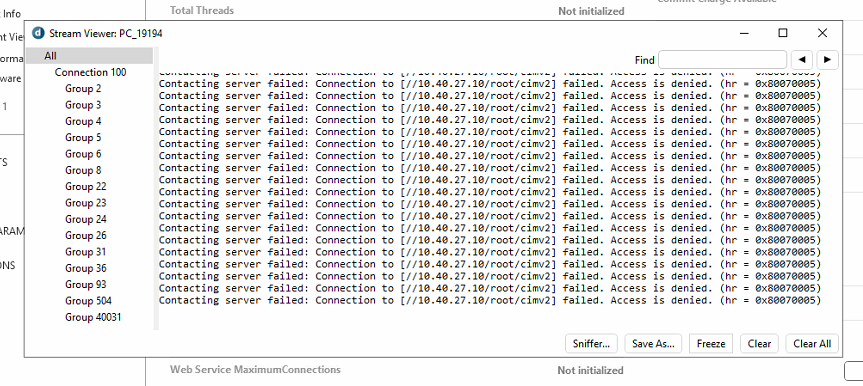
Hi Matt,
Can you please try the following:
Extra Steps for Windows XP
Change ForceGuest setting in registry
- regedit.exe
- Expand HKEY_LOCAL_MACHINE\SYSTEM\CurrentControlSet\Control.
- Select Lsa.
- Change the value for the forceguest DWORD to 0:
Hi Matt, did you reboot the machine afterward?
Would you also be able to verify if it works when using a local administrator account (instead of a domain account)?
Thanks Ive, I made this change and I am still getting the same error about access being denied