Hi Guys!
I noticed that for some elements when I choose the option "Mask the element until cleared" all the active alarms related to that element are automatically masked. But, for some other elements, it doesn't happen. I mask the element but the alarms remain on the list of active alarms. For this last case, I also have to mask the alarm itself. Is that correct? Does DataMiner have a different pattern for masking depending on the element? Thanks!
Yes, now I notice it happens only with the DVE elements.
For DVE elements if I mask the element I also need to mask the alarm relate to it, the alarms are not automatically masked. Is it correct for DVEs?
Hi Natalia,
I tried masking an DVE element, and I can see that all the alarms linked to the DVE are masked:
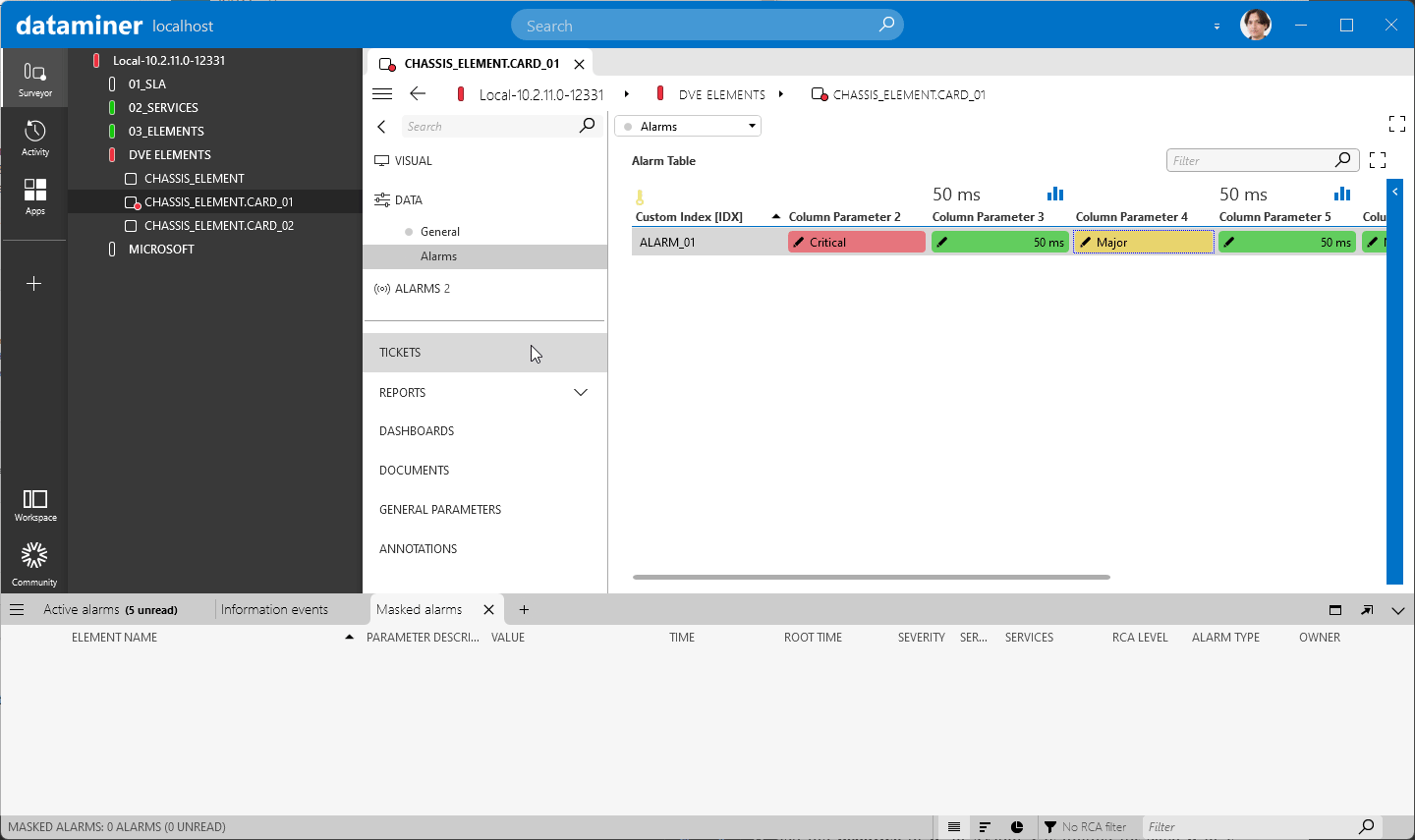
Thanks!
I tried again but still the same, masking the DVE doesn’t mask automatically the alarms related to it. Then, I have to manually mask the alarms also. Maybe some configuration is necessary?
Hi Natalia,
As far as I know there is no extra configuration required.
Can you edit your question and include a screenshot of the alarms the element that are you trying to mask? In addition, could you let us the connector (driver) that you are using for the element that you are trying to mask
Hello Miguel,
Where can I find the connector (driver) info that the element is using?
Hi Natalia,
There are different ways to check what is the connector (protocol) used by an element:
– You can right-click on the element and hit ‘Edit’. In the element settings you will find the protocol assigned to the element (Working with elements: https://docs.dataminer.services/user-guide/Basic_Functionality/Elements/Working_with_elements_in_DataMiner.html)
– You can go to the data node on the view where the element is located. In the Data node, you can find extra information about the elements (e.g. the protocol assigned to the element). Additional information in DataMiner Docs (View cards: https://docs.dataminer.services/user-guide/Basic_Functionality/Views/View_cards.html#below-this-view–data)
Thanks Miguel!
How can I relate the different protocols of the elements with the issue that is occurring? Sorry, they are third-party-provided protocols and I can’t share a screen.
There should be no difference, and this should be working the same way across all elements. I’m not immediately aware of any circumstances that would cause this. Can you provide some more information? On which elements did it work and which ones not (i.e. which driver are they based on)? Maybe it might be related to regular elements versus maybe DVE elements, or something specific like trap generated maybe (just thinking out loud now). But it is hard to pinpoint what the root cause could be based on the information currently available.