Hi
I'm trying to open a panel based on actions defined in the URL as described on https://docs.dataminer.services/user-guide/Advanced_Modules/Dashboards_and_Low_Code_Apps/Low_Code_Apps/Configuring_app_actions_and_behavior_via_URL.html.
However, I'm not sure where I can find the ID of my panel without looking into the App related files on the DataMiner file system.
Kind regards,
Jonas
Hi Jonas,
Without looking at the files, you can find this using the developer tools of your browser. You can open them by using Ctrl+shift+i and then navigate to the network tab. With this tab open, you can load open the panel. The network tab should now contain a GetDashboard or GetDashboardAndInfo network request. You can now find the ID of the panel in the payload of that request, in the name property.
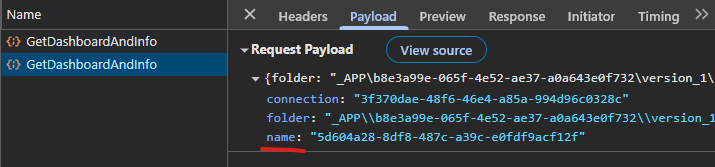
Note that you can also configure the entire action chain you want to execute and use the copy actions button to get the serialized version for use in the URL.
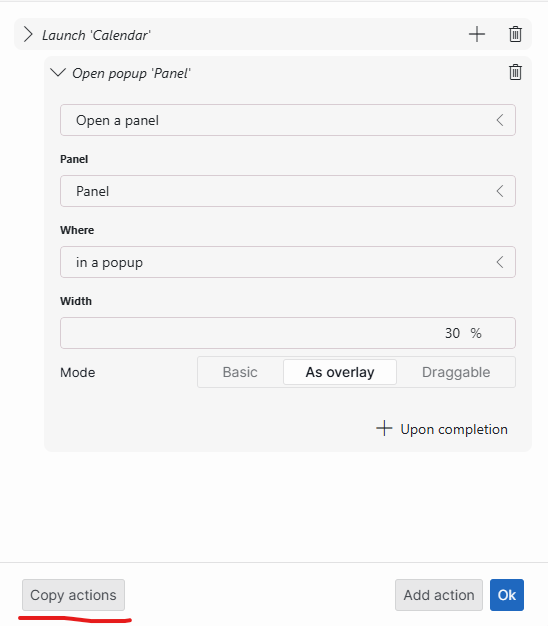
Was not aware about that option to copy the action, exactly what I needed. Thanks!