I have added hyperlink for the elements through automation script as below to navigate to the respective element instead of adding an extra IP column for navigation.
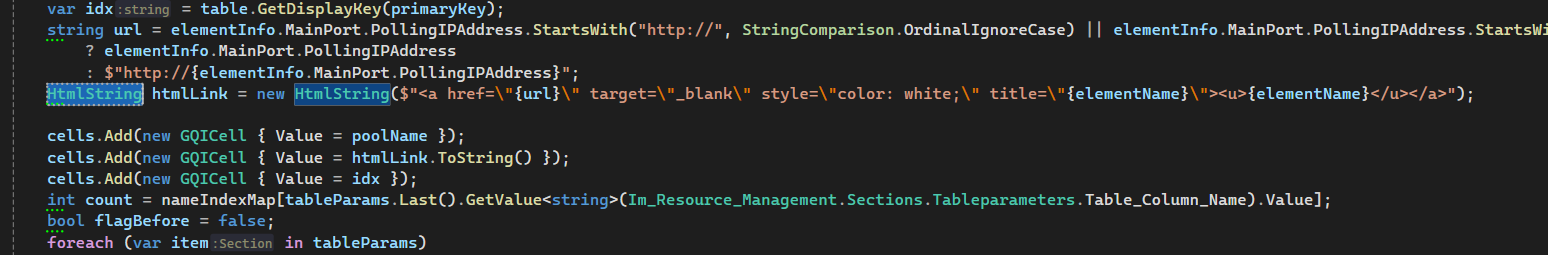
I can navigate to the original element from LCA. When i try to group the table by element, the html code is exposed as below. Also, in query filter the html code is exposed.
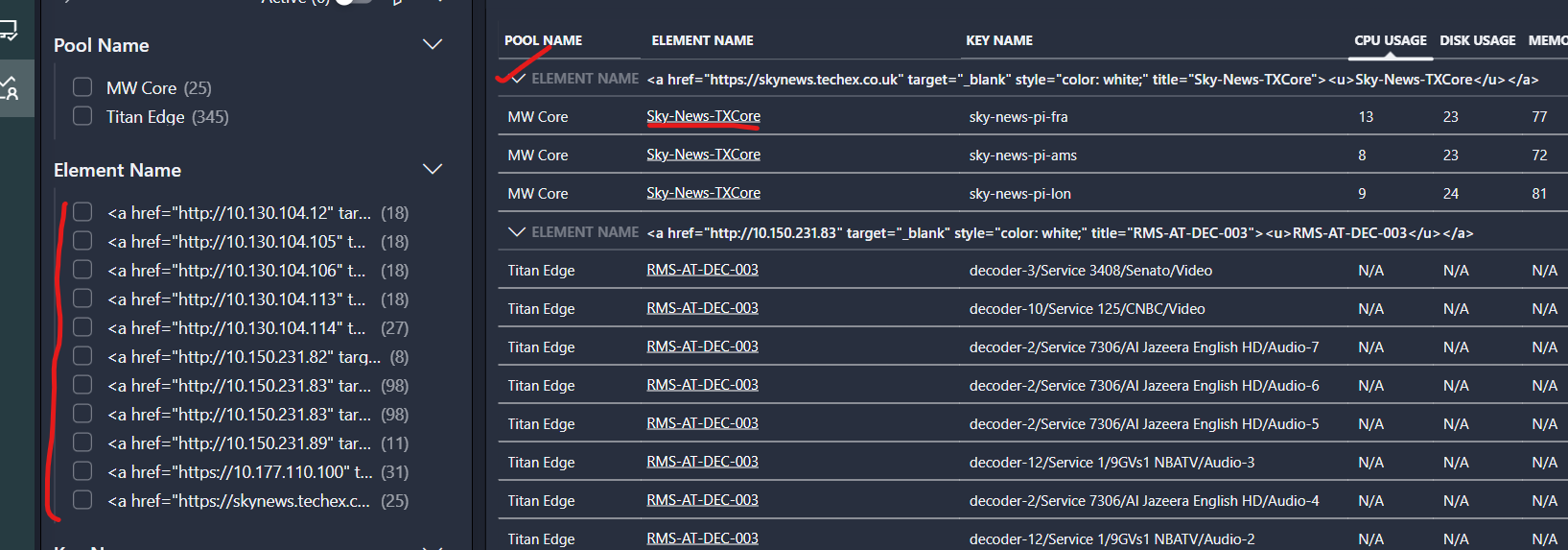
I want only the element names visible instead of the html code in these two cases.
Hi,
Currently, there is no way to modify the text that is shown in the grouping headers of a table. This is currently the actual value that is grouped on. It is correct that the query filter also doesn't parse the HTML but shows it as text instead.
You can work around this by adding another column to group on that doesn't contain HTML but has the same grouping relation between the rows.
Instead of adding <a> tag, i have added a extra column to pass the hyperlink, but in the parameter table i dont want to see that link, i just want to use the link column as value when i click the element. Is it possible to hide the url column and to use the url for navigation?
You can decide what columns the table should show by adding the query columns as a filter to the table. You can find these columns by clicking the arrow in front of the query you have added in the data panel. Hidden columns are still usable in templates for executing actions.
the table columns are dynamic except 4 static columns. one of those static columns are elementname and IP. if i apply filter other dynamic columns will be affected i guess
There is no way to invert this filtering, so you will not be able to use this with dynamic columns. As a workaround, you can customize the template of the URL column, remove al shapes and resize the template to have a small width. This will not completely remove the column (the header will still be visible), but it will only take a small amount of space and will show no text. You can also re-order the column to be the last one in your query using a 'select' node.
In general it's not a good idea to include HTML/styling on data level. Any styling should preferably be done on visualization level. Not only does it minimize the data being sent between server and client, but it also ensures backwards compatibility.
You can fully customize the look and feel of every cell through the UI. This tutorial should give you a good idea on how to achieve this: https://docs.dataminer.services/user-guide/Advanced_Modules/Dashboards_and_Low_Code_Apps/Low_Code_Apps/Tutorials/Tutorial_Apps_Style_A_Table.html