Hello
When does the alarm focus icon in the alarm console appear?
Do we need to enable the “incident tracking” feature to have this?
Thank you.
Best regards
Bruno Sousa
In addition to the previous two answers, you also need to enable the focus column in the alarm console.
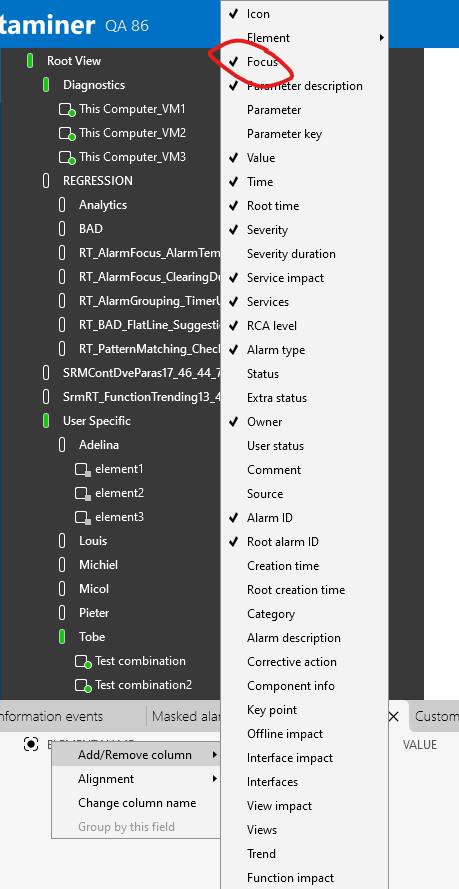
Whether the alarm has focus is then shown in this column.
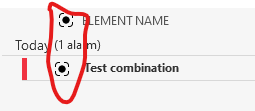
The icon being present, means the alarm has focus (i.e. the alarm isn’t recurring or frequent). The icon not being present means the alarm does not have focus (i.e. the alarm is recurring or frequent)
I am afraid this is not possible, because internally these are two messages (i.e. the AlarmEventMessage vs. the AlarmFocusEvent) that you would have to combine. If this is important to you, I would suggest you propose this functionality on the feature suggestion page (https://community.dataminer.services/feature-suggestions).
Hi Bruno,
In addition to Ive his answer you don’t need to enable the “Incident tracking” but you need to enable the “Alarm Focus” feature. You can find this setting in System Center => System settings => Analytics config
The DataMiner Analytics assigns an estimated likelihood or “alarm focus score” to each alarm, after analyzing the short-term history and current behavior of incoming alarms. The alarm focus score is based on a combination of likelihood, frequency, and severity.
Likelihood scores are used to spot daily patterns. If an alarm occurs at the same time every day, it will be assigned a high likelihood value at that time.
Frequency scores are used to detect parameters that frequently go into and out of alarm or alarms that persist over a long time.
Depending on the focus score, an alarm can be considered unexpected. In that case, this is indicated with the Focus icon.
More details can be found in this section of the help.
P.S. It’s not required to enable incident tracking for this.
Do you know if Is it possible to send to other systems ( via SNMP Manager traps) only these alarms if wanted? Any varbind that we could filter on?
Thank you.
Best regards
Bruno Sousa