As far as I could gather these seem to represent some sort of progress bar but I’m not sure for what exactly or how to interpret them. Colour changes based on alarm type.
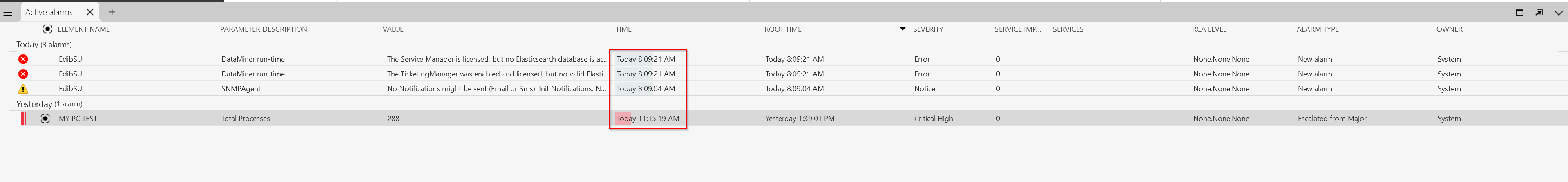
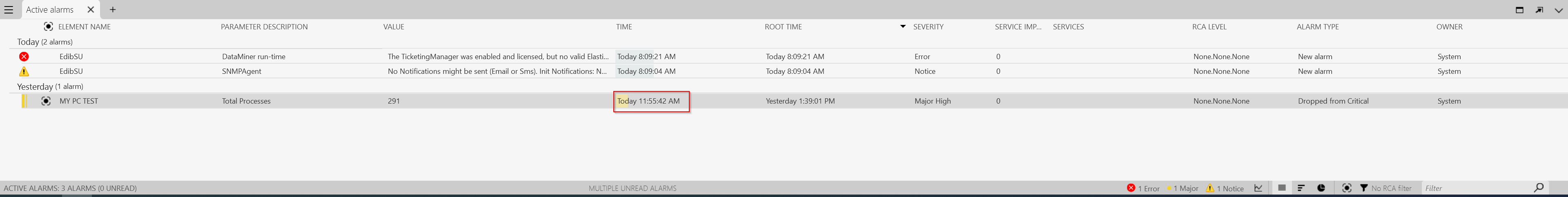
Ive Herreman [SLC] [DevOps Enabler] Answered question
Hi Edib
This is the Alarm Duration Indicator, this is a visual representation how long the alarm has been active on the system.
The longer it has been active, the “wider” the progress bar.
Edib Šupić [SLC] [DevOps Enabler] Selected answer as best
Hi Edib,
This is the alarm duration indicator (which can be enabled/disabled through the alarm console menu).
It gives an indication how long the alarm has been in your alarm console, compared to the oldest alarm in your alarm console.
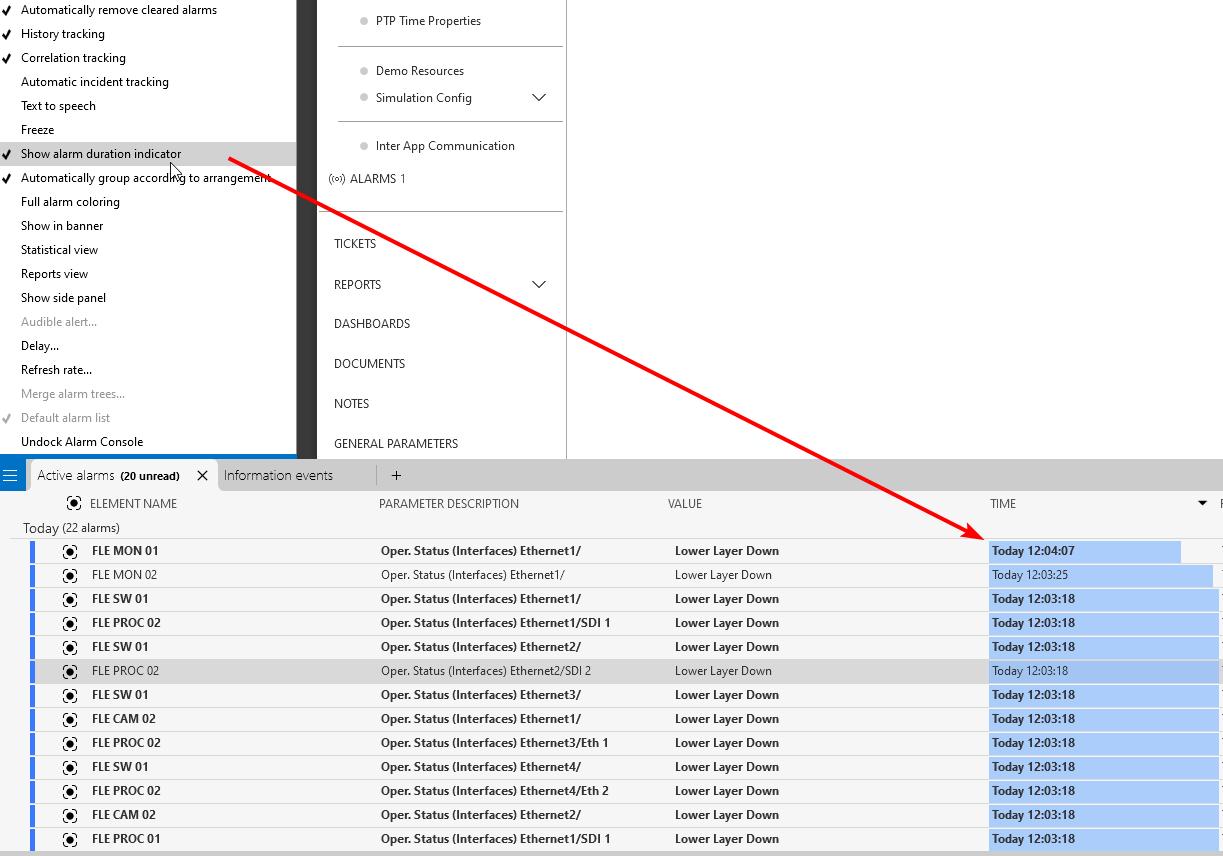
Ive Herreman [SLC] [DevOps Enabler] Answered question