I need to create a view associated with an element, showing a timeline of the reservations in the DMS. As far as I understood, we can use the shape data Component with the "Reservations" value. However, the documentation focuses on presenting the resources vs. the bookings rather than just the reservations.
What is the minimum configuration in a Visio view to show confirmed reservations? So far, I have tried to add the following data to the shape that will show the timeline:
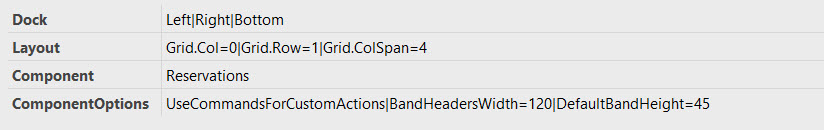
And the following configuration at the page level:
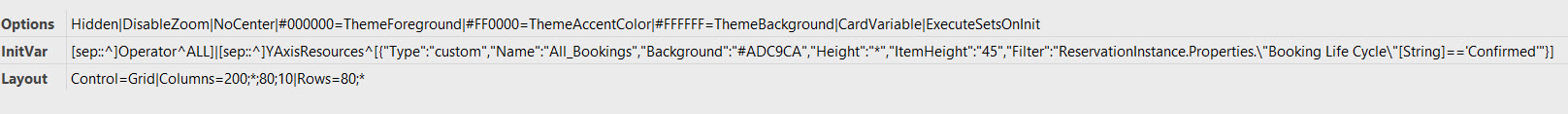
However, the result is an empty timeline with just a band. What I'm missing?
Thanks Kevin, however, this is not what I’m looking for. I’m working with the Component shape data which has already another section in our documentation but I still can’t make it work for our goal.
Hi Gelber,
Indeed you can use the shape data Component to show bookings filtered on booking properties. The syntax of the used shapedata seems correct.
From the screenshots I can see the YAxisResources shapedata as 'CardVariable'. Be careful in case you would be using multiple timeline components inside one visio, they would all use that same cardvariable and might influence each other. You could use a PageVariable to safeguard your visio page using a page-specific 'YAxisResources'.
Kind regards,
Gelber, don’t know if this is also an option?
https://docs.dataminer.services/user-guide/Basic_Functionality/Visio/SRM/Linking_a_shape_to_a_booking.html