User info
| First name | Kevin |
| Last name | Vermeulen |
DevOps Program
| Acquired rank |
Member
|
| Points progress |
0
DevOps Points
|
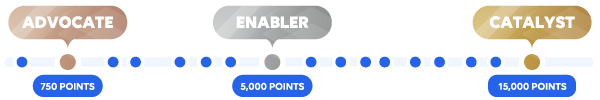 Here are a few tips to level up your DevOps game and unlock an arsenal of perks and benefits. Here are a few tips to level up your DevOps game and unlock an arsenal of perks and benefits.
|
|
| DevOps attestation | Request your attestation ID and expiry date |
Achievements
|
|
Questions asked
Answers given
Our recommendation is to run OpenSearch on a separate Linux based host. This is what is used for our testing & validation. Whilst OpenSearch is compatible with Windows, it is not a setup which is...
View QuestionYou can also troubleshoot by opening the network inspector and see which call throws an error.
View QuestionHi Stefan, out of personal experience, for my Windows 10 pc, I use the Microsoft Platform driver. Yes it uses WMI, but from what I see from the catalog, currently we only have WMI or SNMP drivers. I am...
View QuestionJeroen, you view the user's details via the client-test tool, GetInfoMessage –> Type = SecurityInfo. Exporting I'm not aware off, unless you do it via automation script to write them to csv files....
View QuestionHelllo Muhamad, I tried with separating them with a dash(-) or a space or /, I managed to save to telephone numbers. PS: I don't think it's on user group level that you can set the phone-number but on...
View QuestionHi Arunkrishna, don't know if this can help? https://learn.microsoft.com/nl-nl/archive/blogs/clinth/tracking-page-file-reads-and-writes
View QuestionA BPA test could probably do the trick. There is one for the minimum requirements check: Minimum Requirements Check | DataMiner Docs
View QuestionHi Steve, I think your Dummy Parameter 08 changed severity first to Major and then critical, thus showing a major alarm popup first. After you would close this major alarm pop-up, probably the critical...
View QuestionHello Stacey, I tried with the Microsoft Platform driver, Poll task manager and with another user I was not able to set the parameter Auto Clear Task Manager and Poll Task Manager. Locking can be achieved...
View QuestionHi Pedro, you could take a look at GetHistoryAlarmsMessage call? When it's closed normally it's then a history alarm.
View QuestionHi Alberto, ideally you should be able to change the type more easily using the dropdown. If it would be blocking for your workflow, perhaps a NF request can be done. What you could do is retreive the...
View QuestionHi Alberto, I went through Collaboration to search for the Duplicate group option. Most of the tasks I found were for SD. You can upvote in that link: https://community.dataminer.services/new-feature-suggestions/system-centre-users-groups-right-click-duplicate-group...
View QuestionHi Elvio, have you looked at Generic Interface & GQI queries for the alarms datasource in Dashboards?
View QuestionHi Stefan, have you tried alarm filters to filter out the alarms based on severity and parameter description? How are e-mails triggered via the driver or correlation?
View QuestionYou could also leverage the power of GQI in a dashboard. Release Notes - GQI - Retrieve history data for parameter... (skyline.be) Release Notes - GQI - Be able to filter on history data (skyline.be)...
View QuestionHi Vish, I found another example on SRM code snippets | DataMiner Docs Where it makes use of the ResourceManagerHelper. Still not all of them can be retreived, but if you know the guid of the reservation...
View QuestionHi Tony, could you try setting the connection to "Auto". These can be accessed by clicking the cogwheel on the bottom-right on the Cube login screen and clicking Options.
View QuestionHello Chris, in the help there is something documented: Backing up a DataMiner Agent in DataMiner Cube | DataMiner Docs. Will this answer your question?
View QuestionI detected it a while back, and created the task back then: https://collaboration.dataminer.services/task/136134
View QuestionHi Stefan, you can reboot the agent of the cluster by going to System - Center --> Agents --> Reboot button. An option to reboot all of the clusters in one go, I'm currently not aware of.
View QuestionHi Mieke, you'll need the low-code app framework, a table and some GQI-queries. If you need assistance, gladly to help.
View QuestionRuben for your Get Elements query, you already tried to Filter the query on Type, Filter Method: Contains and your value?
View QuestionHi David, yes using the C# block from Automation is the way forward to create a DOM set-up. You can opt to configure it all in one Automation script or compile Automation scripts as dll and reference...
View QuestionHi Kristopher, you have to stop all dma's in the cluster, and modify the name attribute of the Cluster tag in DMS.xml for every dma.
View QuestionHi Yuki, there is actually a BPA test present: Minimum Requirements Check | DataMiner Docs. However it requires WMI to be enabled. Another option is to use the Microsoft Platform Driver & to generate...
View QuestionHi Alexandros, a Correlation rule can have an action "New alarm" to create a new alarm on a specific parameter, is this option been looked at?
View QuestionHi Manual, this is currently not possible to share a dashboard without being cloud-connected. In the future, DataMiner will be more and more cloud-connected with features depending on cloud-connected agents....
View QuestionHi Bruno, have you taken a look at RCA: Using the RCA slider | DataMiner Docs In the Correlation APP with the Connectivity Editor you can define RCA chains.
View QuestionHi Bruno, I refer to the help: Configuring an analyzer | DataMiner Docs You can analyze a view, element, or based on an alarm filter. I also depends what your use-case actually is. You can also analyze...
View QuestionHi Ryan, with the methods provided in the help you can only request the protocol version for an element object like so: el.ProtocolVersion;
View QuestionYour script probably is missing the following automation script parameters? JobID, BookingManagerID, BookingIDs, Command to have the link to Jobs?
View QuestionI did an export with internal QA protocols on version 10.19.0-10614. It seems to be working. Is your views.xml file fine? Please take a look at SLDelt, SLErrors, SLWatchdog log files
View QuestionHi Dominik, with GQI and the Get Elements and/or Get Services data source you could probably achieve the same thing in Dashboards.
View QuestionThere is actually something in the help, that you could add to the db.xml, <SkipTableUpdates><SkipTableUpdate/> tags. DB.xml | DataMiner Docs
View Question