We have a dashboard chart, based on data from a GQI, which is showing the RSRP readings over time or angle of a rotational antenna. The chart is populating correctly; however, we would like to change the range of the chart to be -90 to -125 rather than 0 to -120. Is there a way to do this?
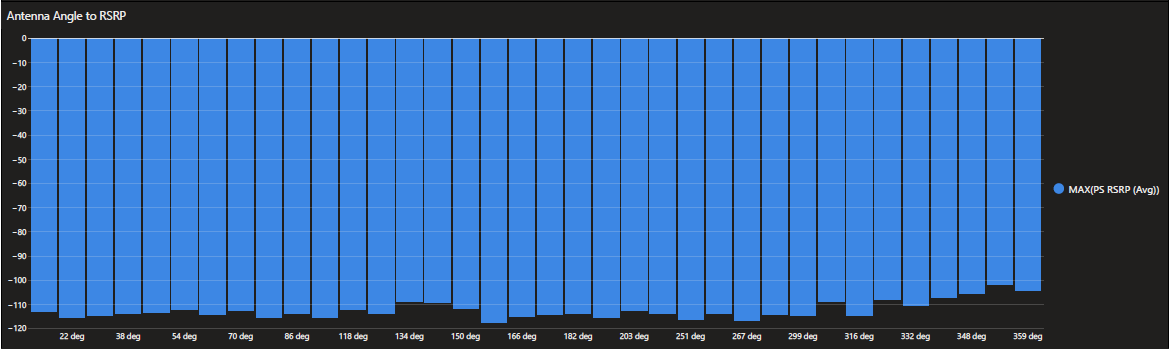
Hi Steve,
I believe that it is currently not possible to change the range of a chart.
Hi Steve,
The range selection should be done in the component itself. A GQI query will manipulate the data in the same way as driver is currently doing it.
The best approach here is to request a new software feature to allow a user to update the ranges in a chart component. This is something currently possible with trend charts (when using ‘Parameter’ data source).
Hi Miguel, I agree it looks like the current Dashboard tool does not support range selection. What I did to get around this was to edit the driver and added a column to the table adding 130 to the current value. This did two things, changed the range to be 0 to 30, but also made the values a positive value rather than negative so we could use the Pie Chart also (which seems to be limited to only positive values). Could there be a way to do this in the GQI rather than having to edit the driver?