In my Visual Overview of a chassis I have 2 types of ethernet ports: 2 ports that are available on the chassis itself and 4 ports for each IP card that is inserted.
When I put my focus on one of the ethernet ports of the chassis I see a grey highlight:
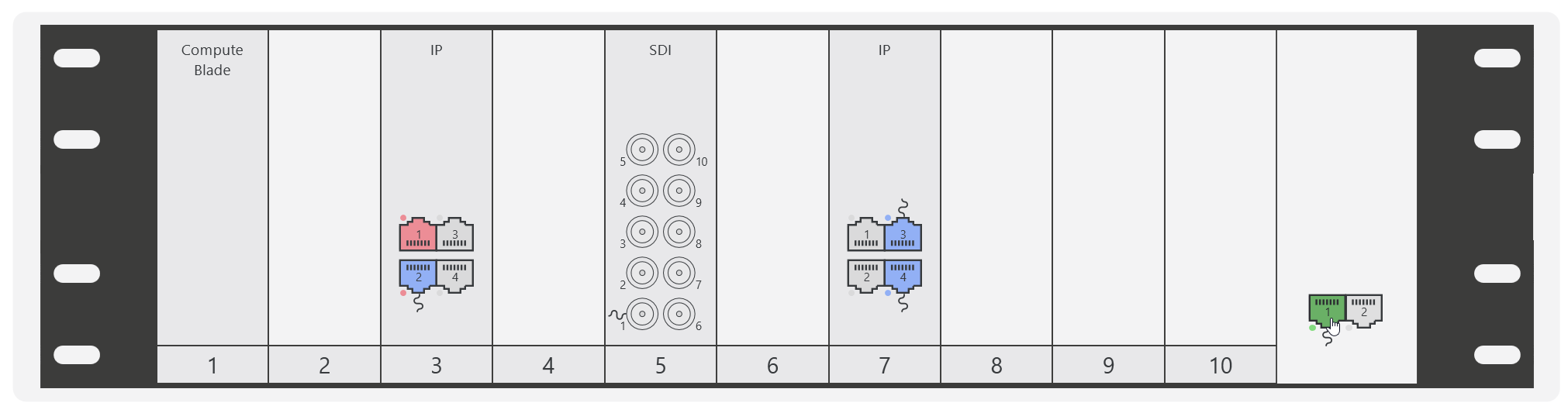
This isn't the case when I put my focus on one of the the ports of a IP card:
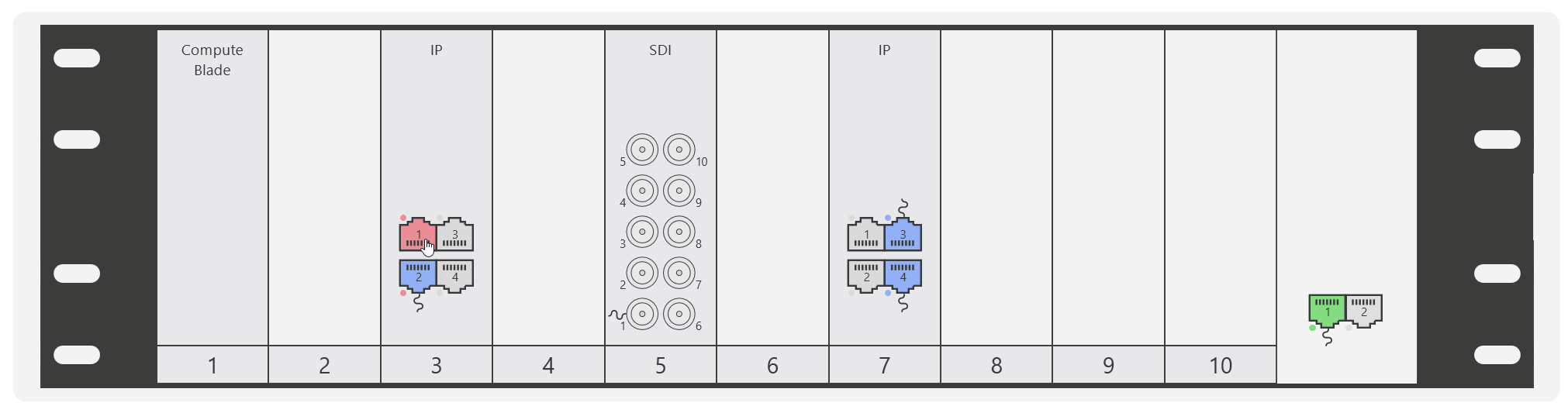
The only difference is that the IP cards are positioned by using dynamic positioning. The ethernet port shapes are exactly the same. Why do I have this difference in behavior?
Likely there is an issue with dynamic positioning in combination with the HoverType=Geometry option. It seems we are missing a bit of info after duplicating the template shape that we want positioned.
As a temporary workaround, you can leave out the HoverType=Geometry to get a regular rectangle hover.
Once the issue is resolved, I'll post another comment here.
Task 160525 is created to fix this