When is a circle not a circle? When it’s a semi circle it’s a triangle!
What’s going on here – why does Cube show my semi circles as triangles?
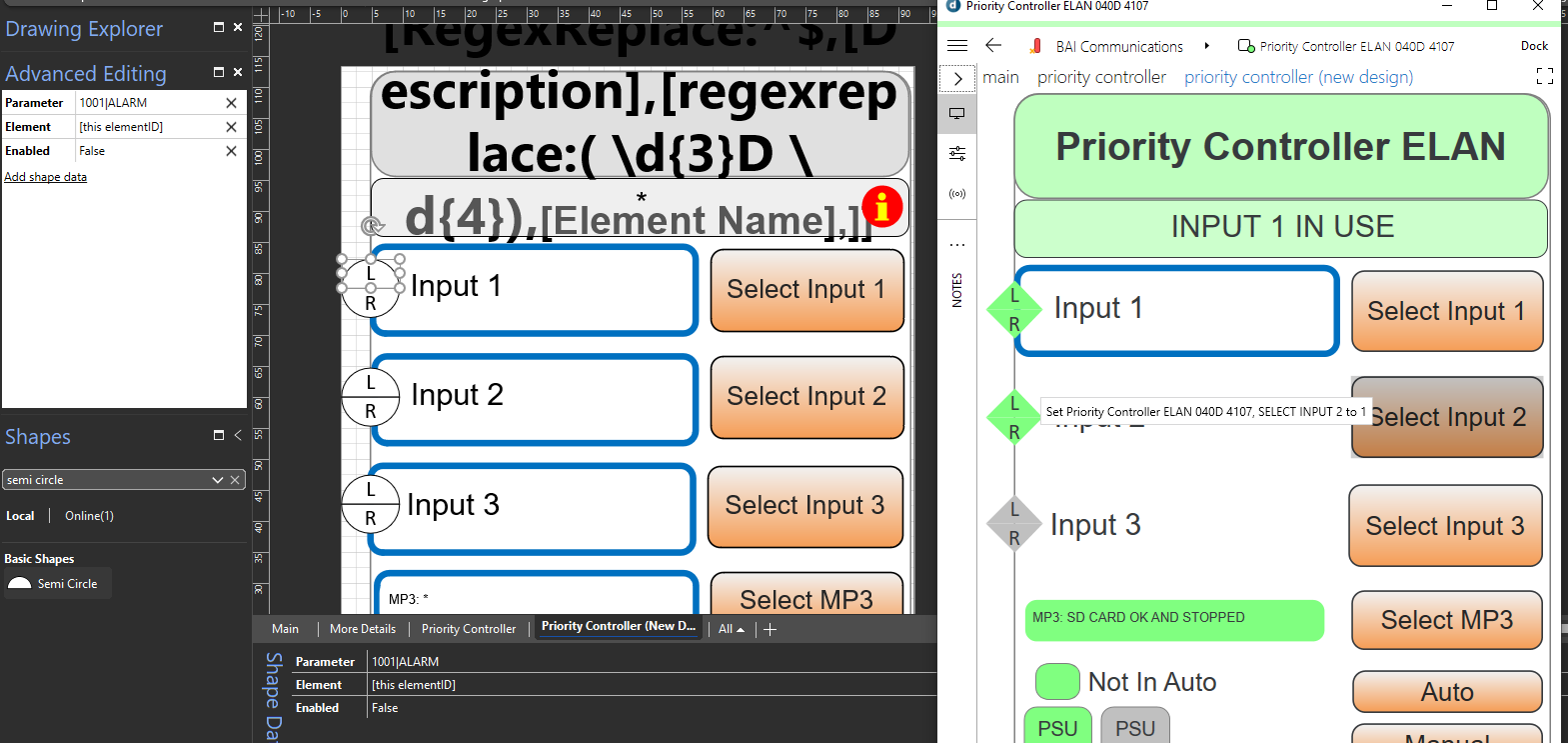
Hi Sam – that might happen. What MS Visio generates is an XML file that describes the drawing, and everything in it. This includes a ‘mathematical’ description of all the shapes, along with all the meta data. DataMiner Visual Overview then needs to read that XML description and actually re-draw everything. The XML would say for example that there is a circle at a specific position with a specific radius, then Visual Overview is drawing that circle. That is however a simple example, and in reality things can get quite complex, and the descriptive options are quite comprehensive. Therefore it is not impossible that Visual Overview, despite being quite advanced already, makes some mistakes in the interpretation / is not capable of resolving a specific description.
In most cases, when you see mistakes in the interpretation, the quick solution is to change the drawing and to achieve more or less the same by using a slightly different shape or a similar shape construed in a different way. If however there is a misinterpretation that bothers everybody too much, then we take those samples and update our Visual Overview engine.
Interesting, I didn’t know about that trick to change the underlying geometry. Thanks Seba! Can you give that a try Sam and let us know if it worked out?
Yes, that’s completely right. There are a few geometries that we know of which we don’t support yet in the Visual Overview engine (mainly different kinds of Bezier curves). Note that you can convert any geometry in the shape sheet by clicking a row and clicking ‘Change row type’. Changing it to regular or elliptical arcs should alter the geometry and should be rendered correct in the Visual Overview.