I can't seem to get the "AutoClosePopup" or "ClosePage" options to work in my visual overview.
The shape data for the shape that opens the page is the following:
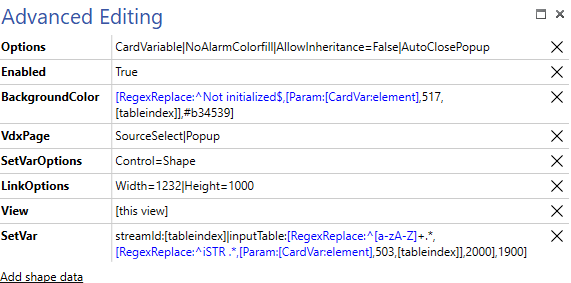
And the options on the two different shapes to should close the popup are the following:
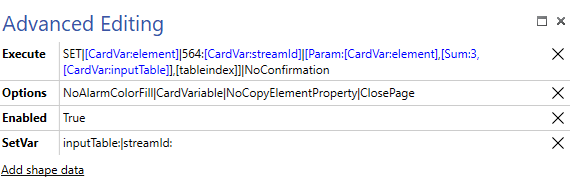
The above one is a child row shape and both the execute and SetVar works.
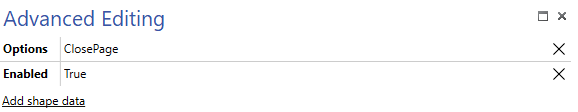
It doesn’t work in 10.3.7. I guess I’ll have to rethink my design.
I can’t recall us fixing anything regarding this functionality lately though, so not sure if it’s a matter of versions. Can you get a very simple setup to work? One with just a VdxPage and a SetVar in the hosted page or something?
No. Just even two simple pages, one with a single shape to open the other in a popup still doesn’t work.
Hi Robin,
I see that this question has been inactive for a long time. Do you still need more information about this? If not, could you select the most relevant answer to indicate that no further action is needed here?
In Visual Overview when using the ClosePage or AutoClosePopup options, the shapes that are used to close a popup must have a control specified. This can be for example the "control=button" in the Options custom property or the "control=shape" in the SetVarOptions custom property.
This is because Visual Overview will only check for the ClosePage and AutoClosePopup variables when one of these are present.
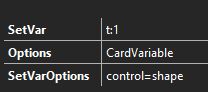
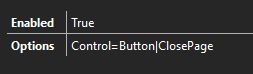
For now, everything I’ve been trying seems to work on version 10.3.10.
As always, my suggestion would be to strip apart the shape data and dependencies until you find what causes the issue. Strip away some of the shape data, make the shape a top level shape rather than a child, etc.