Hello,
I have a service with 4 elements (used alias for it) and I'm creating a dynamic Visio drawing.
- Service
- alias Element 1
- alias Element 2
- alias Element 3
- alias Element 4
Elements 1,2 and 3,4 have the same protocol. Now I would like to have a trend graph from renamed Element 4 with 2 parameters. What is the best approach for it? Even using the full alias name is not working.
I tested also so ServiceContext. But in this case the view is for this service. No service is underlaying.
This is an answer to the second question Stefan asked in a comment on my previous answer.
If you can't access the property using the [property:myproperty] placeholder directly, you can always wrap it in a variable (see help).
- Wrap the property in a variable
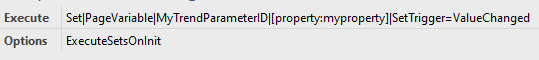
In text:
Execute Set|PageVariable|MyTrendParameterID|[property:myproperty]|SetTrigger=ValueChanged
Options ExecuteSetsOnInit - Use the session variable in the trend config
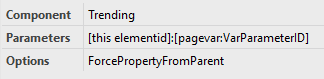
Note that the above approach will only work if the Visual Overview is assigned to the service itself.
Hi Stefan,
Are you using the ‘ServiceContext’ data shape?
https://docs.dataminer.services/user-guide/Basic_Functionality/Visio/linking_shapes/Linking_a_shape_to_an_element_a_service_or_a_redundancy_group.html#linking-a-shape-to-an-element-that-is-part-of-a-service