Hello,
I have a service with 4 elements (used alias for it) and I'm creating a dynamic Visio drawing.
- Service
- alias Element 1
- alias Element 2
- alias Element 3
- alias Element 4
Elements 1,2 and 3,4 have the same protocol. Now I would like to have a trend graph from renamed Element 4 with 2 parameters. What is the best approach for it? Even using the full alias name is not working.
I tested also so ServiceContext. But in this case the view is for this service. No service is underlaying.
Hi Stefan,
The trend component does not take the service context into account when parsing the Parameters shape data. This means that aliases can't be used in there.
However we can always be creative with the Visual Overview.
Imagine a setup where we have a service containing an element that has the Localhost alias. The Visual Overview is attached to the service.
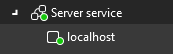
- Let's create a group and link it to the element using the alias.

- Inside that group create a shape. We can now get the correct element by using the [This ElementID] placeholder in combination with the ForcePropertyFromParent option. This effectively passes the element from the parent to the child.
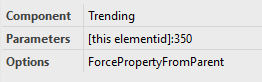
Result looks like this:
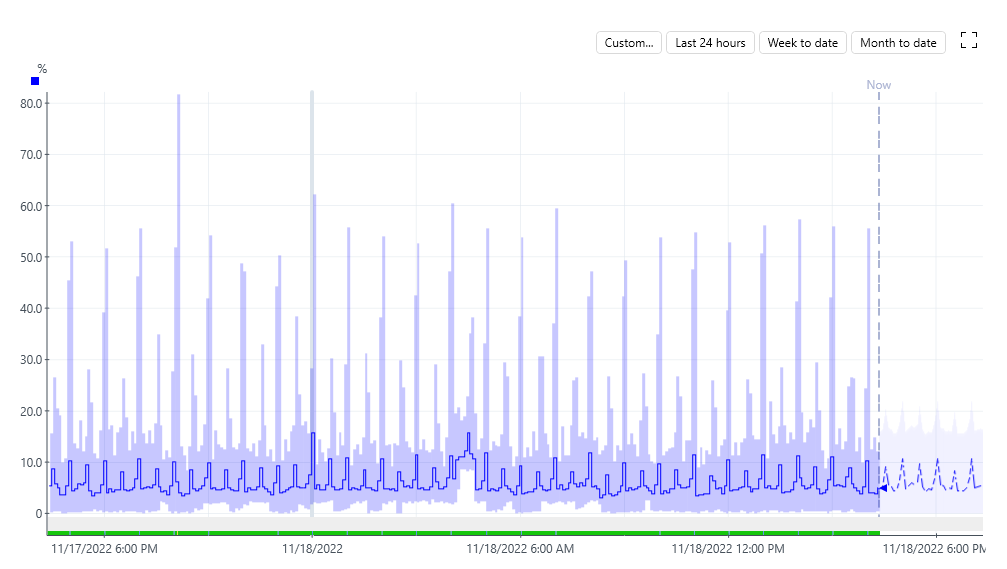
Thank you Sebastiaan, works fine. Only problem left if I want to use property inside the parameter name from the service. Have you got another good solution?
That’s a bit tricky since we have added the option to link our placeholders to the parent element. However, we could wrap the value in a page variable and use that in the trend configuration. I’ll create an additional answer since I can’t add images in here.
Hi Stefan,
Are you using the ‘ServiceContext’ data shape?
https://docs.dataminer.services/user-guide/Basic_Functionality/Visio/linking_shapes/Linking_a_shape_to_an_element_a_service_or_a_redundancy_group.html#linking-a-shape-to-an-element-that-is-part-of-a-service