Hello everyone,
Currently, on PTP visio, we’ve been doing an effort to control large element names, by using RegexReplace to add an ellipsis whenever the name length goes above a certain threshold.
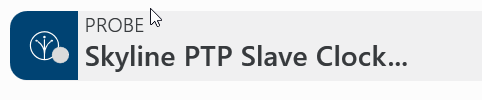
While this avoids some issues we had on the UI, we now feel the need to add tooltips to these, to display the full name, without the ellipsis. However, since that is a shape with text, and not enabled, no tooltip shows up when we hover over it, when using either info or tooltip shape data.
The current workaround, is to add an “Enabled: true” to the shape data, so that it then shows the tooltip. However, that creates an undesired effect, which is that the area becomes clickable. An area that is clickable means that the user expects something to happen when you click on it, and this is not what we want (we already have that behavior on other parts of the UI).
Another workaround would be to use a strategy that uses other pages as tooltips, but that forces us to create a lot of pages, and it won’t work for the dynamic part of the PTP page (that generates shapes depending on the elements configured as PTP slaves, for example).
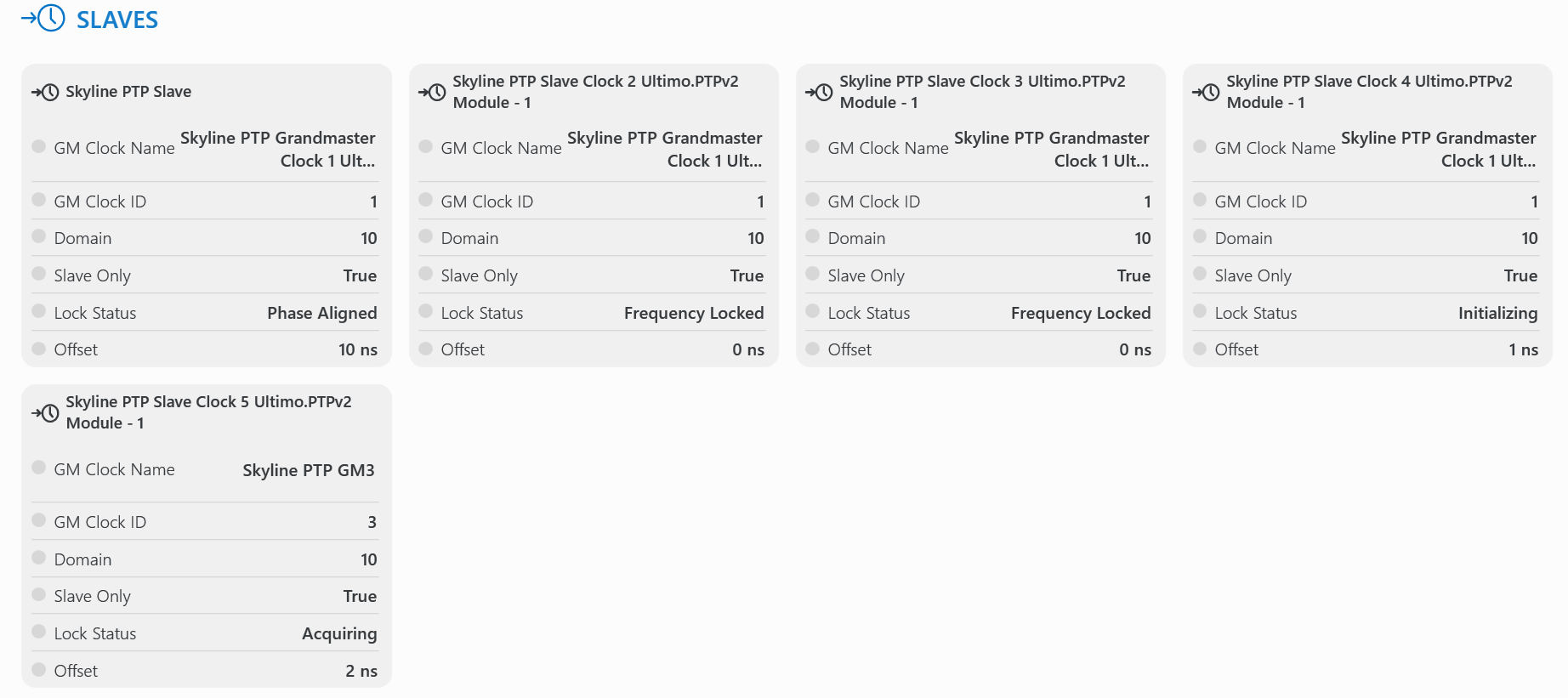
So the question is: is there a way to have tooltips on hover, for text-like shapes, or is there another strategy that could give us this behavior, but wouldn’t force us to create a great number of pages to make it work, or have undesired clickable areas?
Hi Miguel,
On the summary page of the DataMiner PTP Visual Overview, there’s already a shape similar to your desired behavior. Would this help you?
It comes down to only enabling only the info-icon and use the ‘Tooltip’ shape data. The info icon contains the following Shape Data:
Element : [this element]
Enabled : True
Options : HoverType=Geometry|NoCopyElementProperty
Tooltip : Some Text
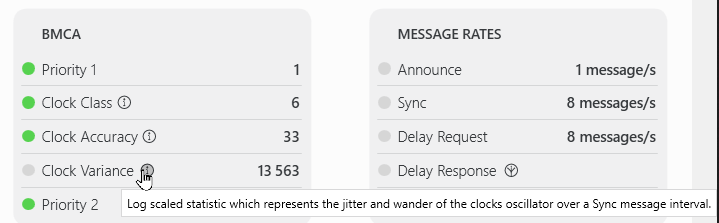
Sorry for taking a bit. I’m aware of this solution, like you mentioned, it’s part of the PTP visio. The goal was, however, to make the tooltip show up, on over of more regular text (so it could happen on the whole shape), without making an interaction available.
But thank you for the suggestion, that may be useful for others that check this topic 🙂