I’m was using one of the Visio stencil to build a Visual Overview that allows me to set on a parameter.
When I click on the top right of the shape, it’s not showing the control to perform a set.
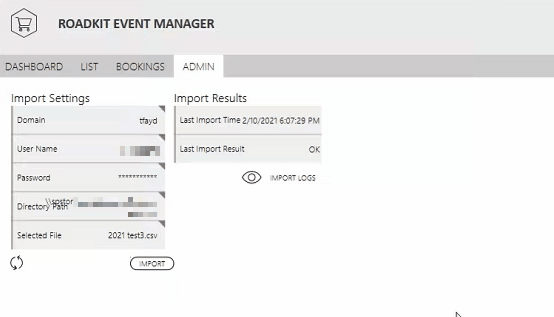
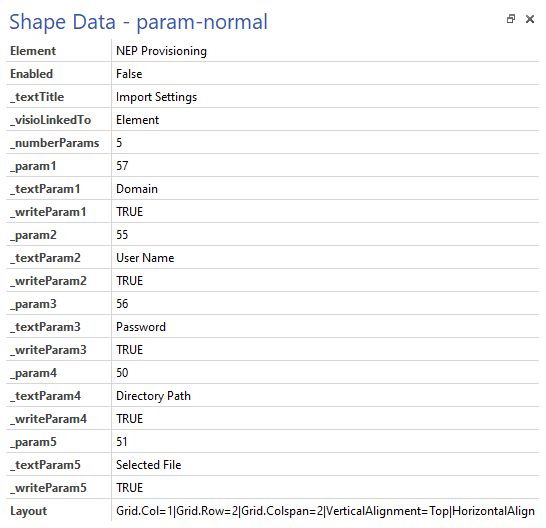
Any clues?
Hi Bruno,
If you want to use the write-functionality of the KPI stencil, you will need to follow some steps. This is something that you’ll need to do once, as this is a generic way of making the sets possible.
The KPI stencil contains another master shape called ‘Write’. In order to make use of this master shape, you should follow the below steps:
- Create a new Visio page
- Rename the page to ‘Write’
- Redimension the page so it’s the correct size in the popup (30mm width x 7mm height)
- Make the page hidden, so it’s not shown in the Visual Overview
- For this, add shape data to the page – Options:Hidden
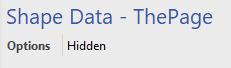
- place the master shape on the page. it should cover the complete page.
After doing these steps, you will be able to make sets using the KPI Stencil.
Hi Bruno
In your Visio file do you have a page for the Write?
Should look like this
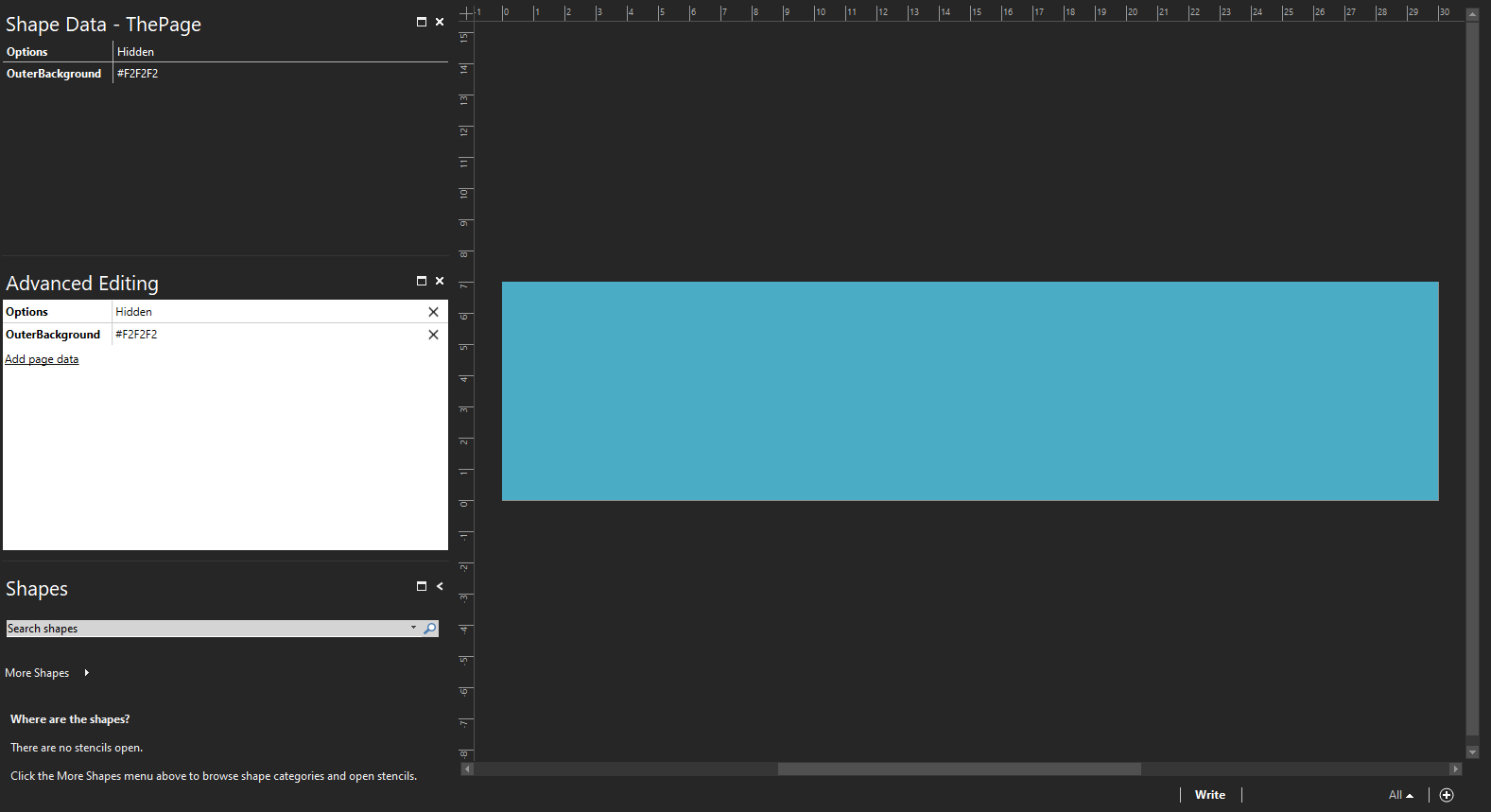
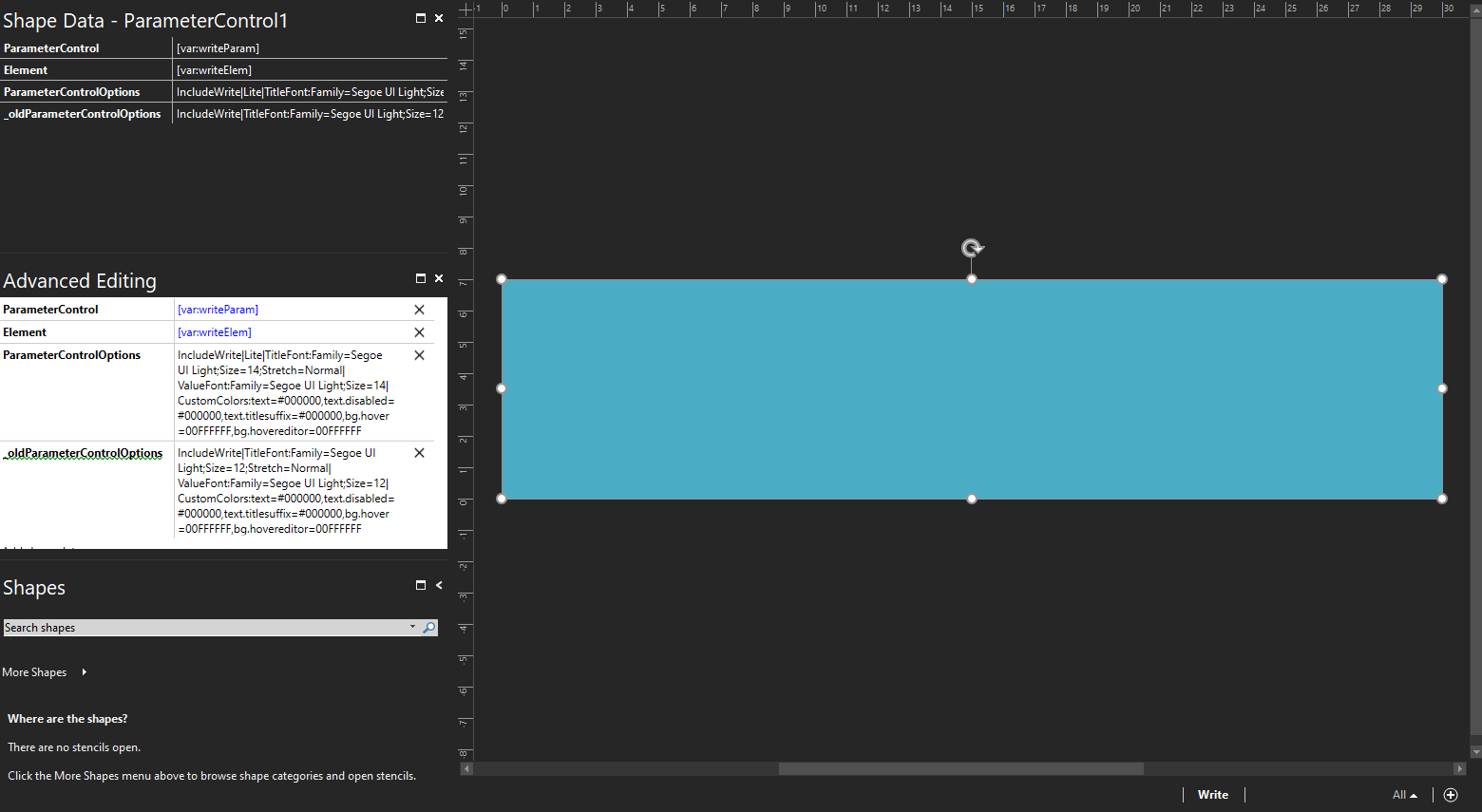
Shape data of the Write “triangle”
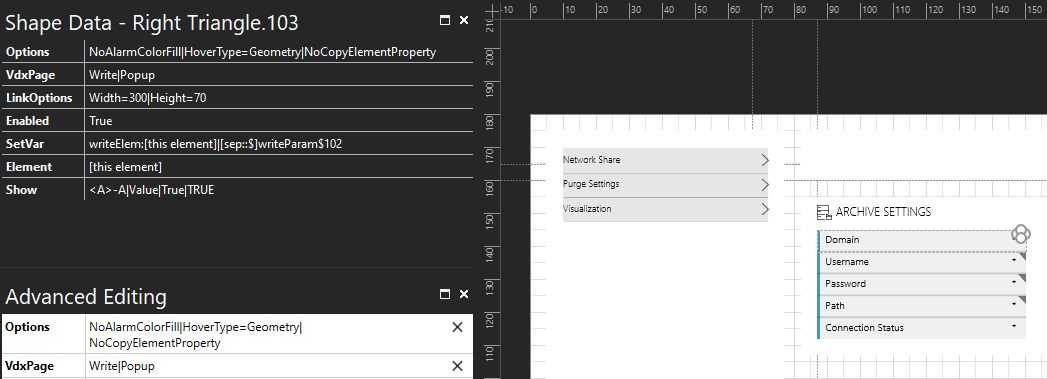
If the page is not available then it could be the reason for your issue.
If you look at the 3rd image in the edited original post you can see that the write “triangle” is opening the write page as a popup
However, I am not sure if it is generated automatically

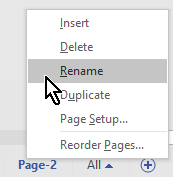
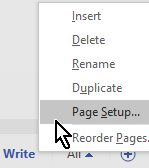
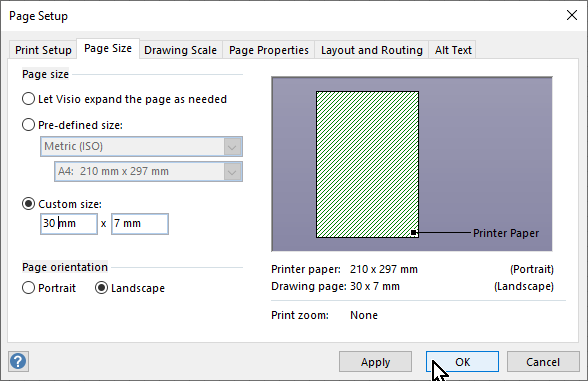
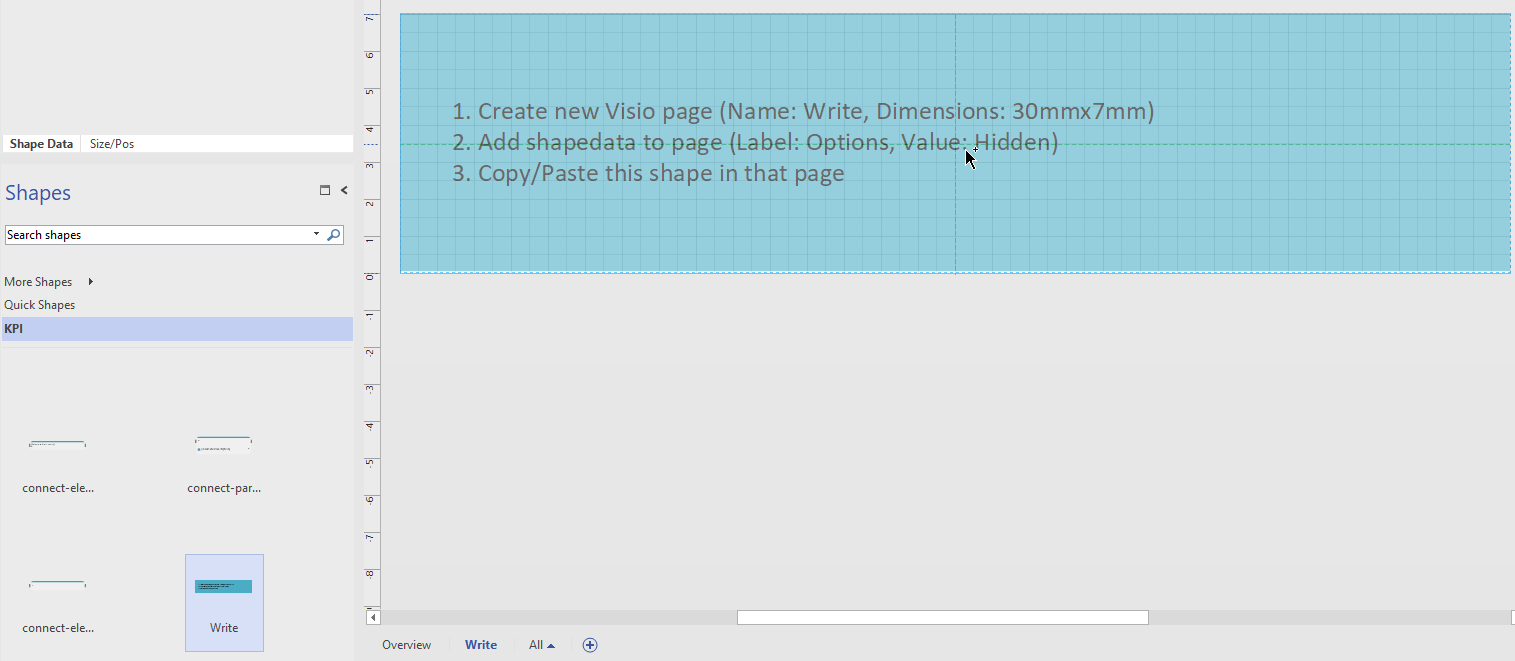
Hi João, I can’t find that page in Visio.
I assume that’s generated automatically by the stencil and you drag n drop it?