Hi Dojo,
I would like to perform the following in Visual Overview:
Have 1 button which opens up another page on my current visual overview, and at the same time set a Session Variable.
For this I’m using the “Options:NewCardVariable”, but I’m not getting it working as expected.
The other page opens up, but my variable is never set.
Label
Value
View
viewname
SetVar
TEST:value
Options
NewCardVariable
Would anyone know what I’m doing wrong here? Or have an example on the Demo Platform where we could see a working example?
Regardless if the option NewCardVariable works or not. I’m not confident you need this feature. I have tried to accomplish the same use case and have done it differently.
Shape Data: Value
NavigatePage: *page name, part of current Visio*
SetVar: *varName*:*varValue*
(optional)SetVarOptions:Control=Shape
In below example, I’m navigating from Configuration//Summary page to Configuration//Backups. Note: product placement for IDP in below GIF 😉
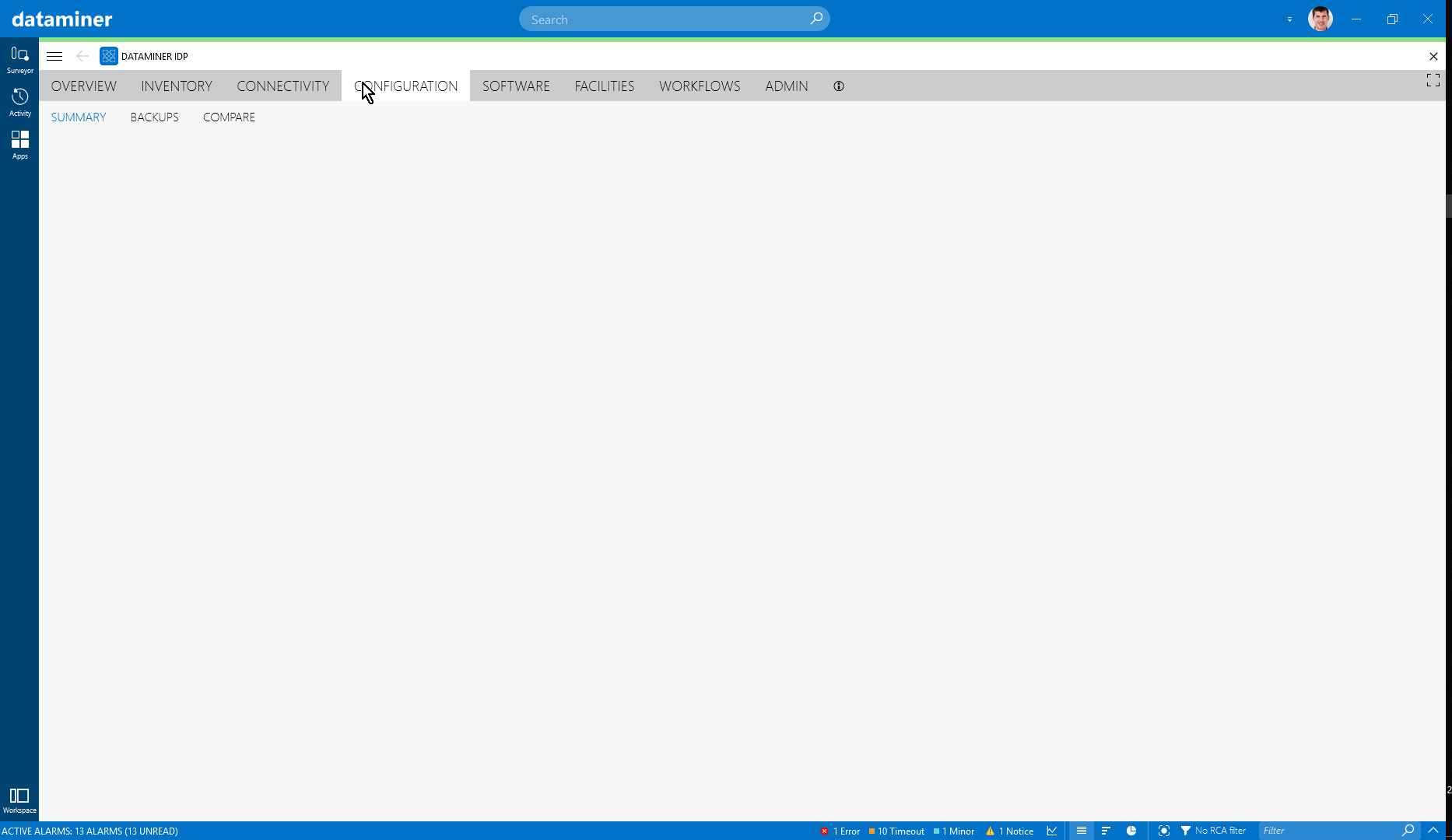
Oh right, I interpreted page as Visio page and not as another card. Besides he mentions “current Visual Overview”.
I just set this up and it seems to work fine. Here’s what I have:
View “NewCardVariable” with subview “NewCardVarSub”.
On the “NewCardVariable” view I have a shape with following shape data:
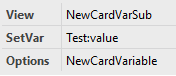
On the view “NewCardVarSub” I have a shape with no shape data and shape text set to: “[cardvar:Test]“.
Clicking the shape on view “NewCardVariable” now opens the subview, where the shape with the variable immediately shows “value”.
Note that in the OP’s setup, the shape navigates to a different view and thus a different card. If you want a variable within that card’s scope only, the NewCardVariable is the only clean way to do it.