Hi,
I am trying to link a shape in Visual Overview to a CPE object in the EPM topology chain using the SystemName and SystemType shape data fields. This use case works properly when linking the shape to a CCAP or RPD, but not when linked to Spine or Node Leaf elements. The main difference between these 2 is that both CCAP and RPD live in the DAA Overview and Quick topologies, while the Spine and Node Leaf live only in the Quick topology chain.
See below examples of the shape data for CCAP (working) and Node Leaf (not working):
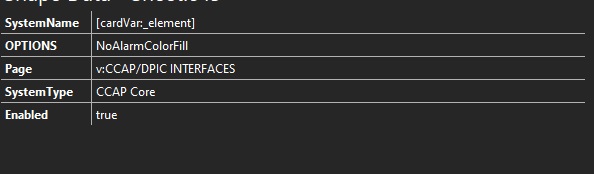
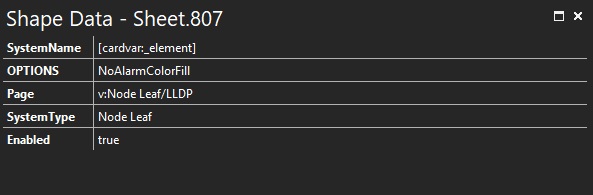
And the EPM topology chain for CCAP and Node Leaf:
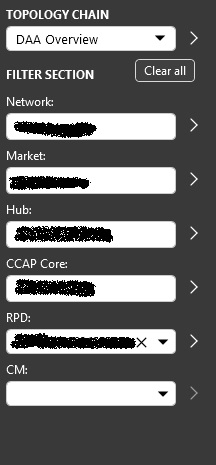
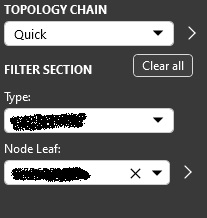
The release note for this feature has the ID 24896.
Any help is appreciated. If you require additional information feel free to contact me.
Thanks!
Hi Lander, the issue was that the topologies that could not be linked to the Visio were also not declared using the “Cell” tag in the protocol. Once we added the tags for all the “Quick” topologies and set the view table values the links started working as expected. Thanks for your help!
Alex,
can you confirm that the fix in the driver was the root cause of the issue?
If so, we can mark this question as completed
Hi Marlies,
The EPM topology for D-DOCSIS has changed since then, we now have all the levels under the DAA Overview topology. But yes, the issue was in the driver for the original question. Hope this helps!
Can you check if the Node Leaf topology cell has the Exposer tag, with enabled set to true?