I see on my Visual Overview a 'Loading...' indication at the bottom. How can I see which items aren't loading?
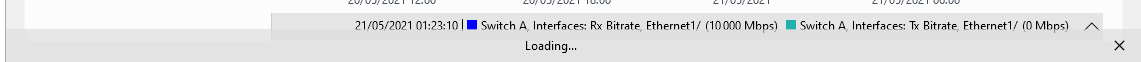
Clicking on the close button of the loading notification will write an entry in the logging that contains the IDs of the shapes that are still waiting on data.
You can find this in the general Cube logging in the system center. Make sure to enable the 'Show debug logging' option.
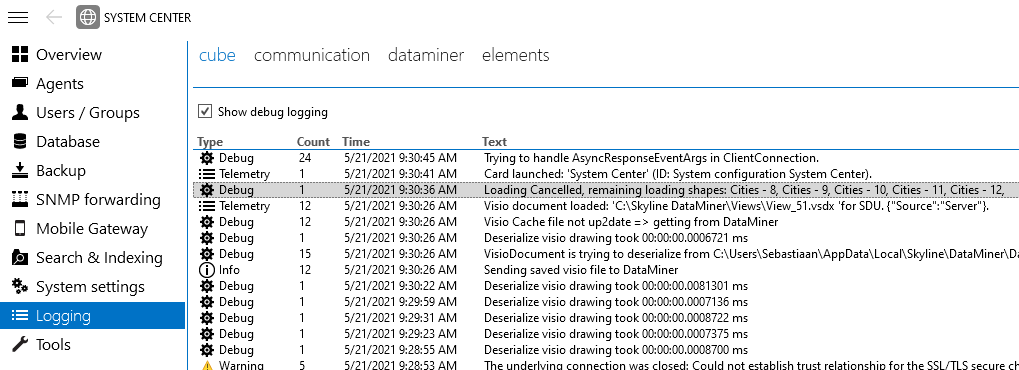
By default, the name of your shape will contain the ID but this isn't always the case.
In Visio you can view the ID of a shape by clicking the 'Shape name' button in the 'Developer' tab.
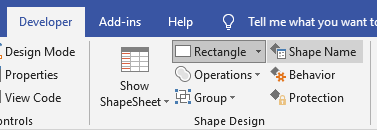
It will open the following window:
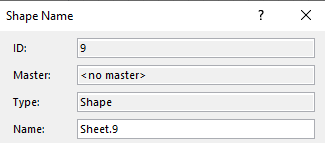
The ID displayed in this property is the one that is written to the logging.
I’ve elaborated my original answer a bit more.
Do you know if it is possible to have it always visible inside Microsoft Visio?
Similar to drawing explorer, where it can always display that information and not have to open and close the window
I’m not sure this is possible as the window is a dialog which prevents any user interaction on other panels until it’s closed.
In which log file can I find this information?