Hello everyone,
I created a Visio file for a resource in my DMA and initialized a variable using this:
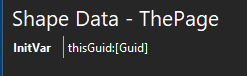
When I display this variable value in another shape, it correctly displays my Resource GUID.
But when I try to re-use this variable content in another placeholder, it fails. As a workaround, if I type the GUID directly in the shape, it works fine.
Here's my Visio file:
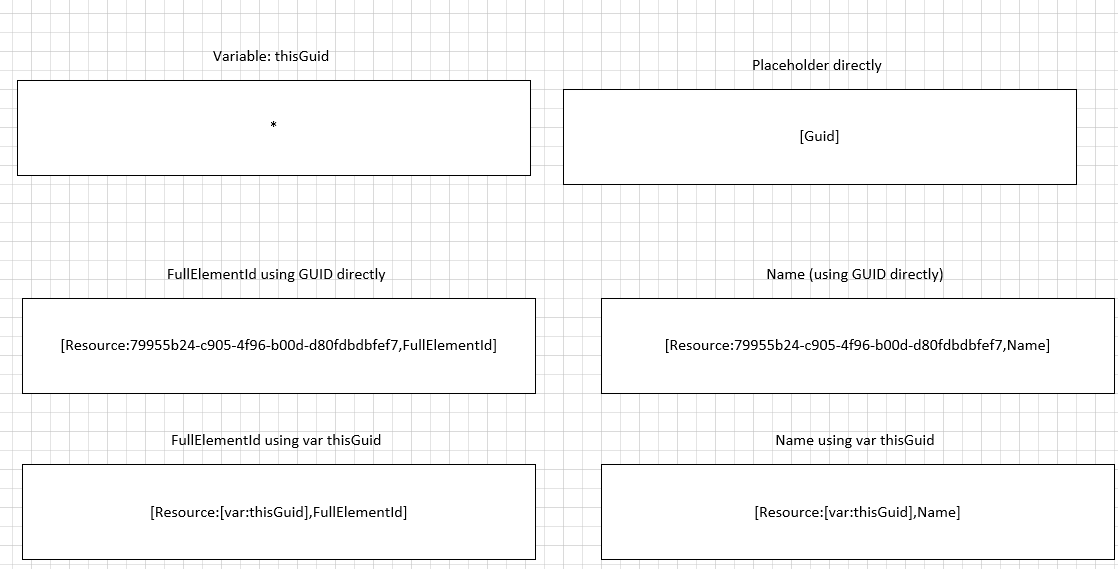
Here's the result:
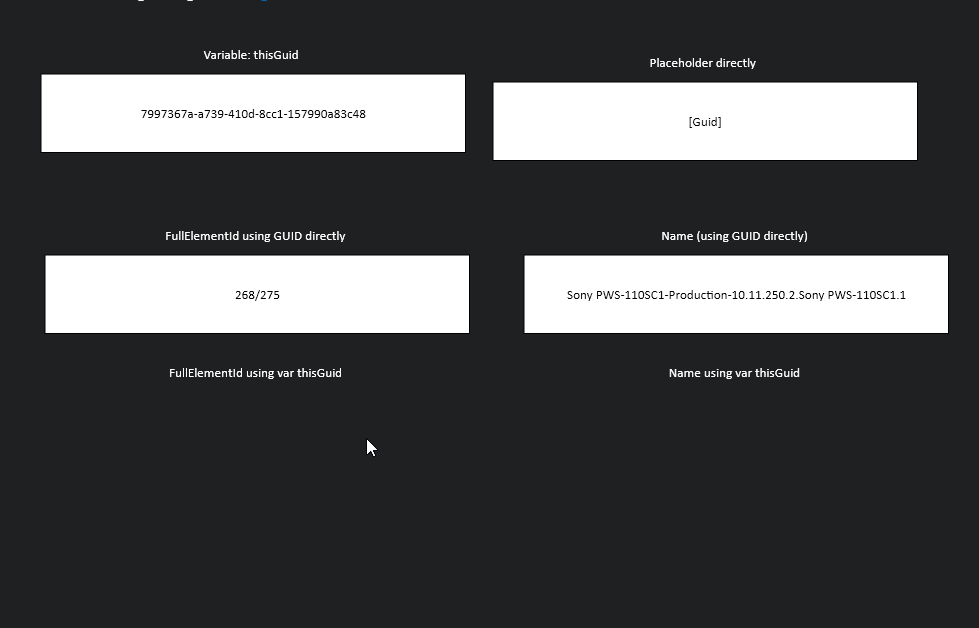
I was expecting both approaches to give me the same result. Does anyone knows why the variable approach doesn't work?
(I'm using DataMiner 10.1.2.0-9866)
Hi Bruno,
I've had problems in the past using placeholders within an 'InitVar' shape data. It might not actually be fully supported... Would be good if someone from the dev squads could confirm.
In any case, an alternative might be to use an 'Execute' shape data instead.
More info here: https://help.dataminer.services/dataminer/#t=DataMinerUserGuide%2Fpart_2%2Fvisio%2FConfiguring_a_page_to_update_a_session_variable_when_another_session_variable_changes.htm
Syntax is the following:
SET|X|Y|Z|SetTrigger=ValueChanged
'X' and 'Y' parts should be filled in with the scope of the variable (eg 'CardVar') and the name of the variable respectively.
For 'Z', you could then use the guid placeholder, as this represents the value the session variable will take on.
Don't forget to also add an 'Options' shape data with value 'ExecuteSetsonInit'.
Please let us know if this works.
The rule of thumb when using placeholder in the InitVar shape data is that your placeholder can’t resolve asynchronous. The InitVar operation is executed before page load but it will not block the page from loading. This means that placeholders like [param:] or [property:], which fetch data from the server, will be seen as empty.