Hi Dojo team,
We have a small question related to the shape data AlarmFilter.
Checking the examples available in Skyline DCP DMA, there is a page Linking -> Alarm -> Linking to a Alarm Quick Filter where we could find the shape Critical Only:
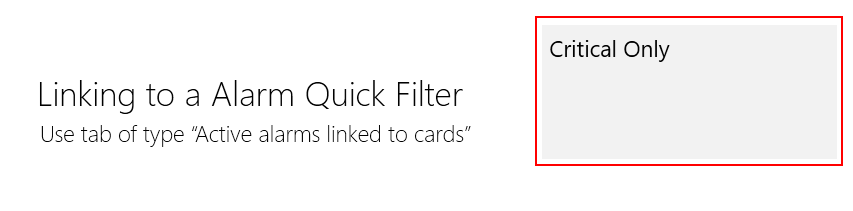
According to the DataMiner Help, when settings this shape data with the following value:
severity:critical
We should be able to see in the alarm console only the alarms that match the alarm filter specified in the field value (when using a tab of type ‘Active alarms linked to cards’). Based on this information, when clicking on this shape, we should only see critical alarms in the alarm tab. However, when testing this feature on Skyline DCP DMA, we noticed that this is not the case:
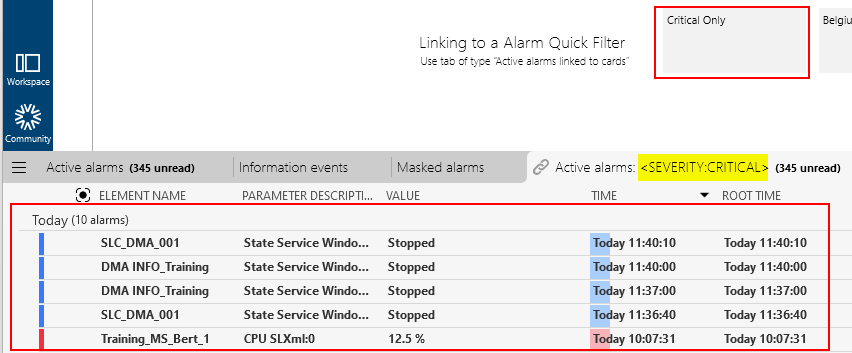
We tested this feature in other environments and we got the same result. Please could you let us know if this expected behavior?
Hi Miguel,
The behavior is exactly as you described above. However there seems to be an issue with this filter functionality. Could you create a task so we can look for a fix?
Hi Michaël,
Thanks for the confirmation. I created the following task to follow up this SW bug: https://collaboration.dataminer.services/task/179498
Hi Miguel, you should be able to edit the alarm console tab after it is created. Could you check what is in there?