I'm creating a button with different states inside a Visio. According to the DataMiner Help there is also a Disabled state. Unfortunately this isn't being showcased on the Linking Shapes view on the DCP DMA. On my own, I was unable to get this working. On the main shape I have the Enabled shape data that blocks user interaction when the condition is false. But my button doesn't show the Disabled state.
I'd try by redefining the group from scratch:
ungroup the button shapes / include the additional one you have added - check it has the same properties of the other shapes that were part of the original design.
The property ENABLED={TRUE, FALSE} on the main object would disable the "weblink" behaviour of the Group (mousehover and such),
so I'd troubleshoot while Enabled=TRUE.
Visio wise, the property ButtonState={Normal, MouseOver, Pressed, Disabled} is completely separated from the property ENABLED={TRUE, FALSE}
so you'd have at least two different properties on your shapes.
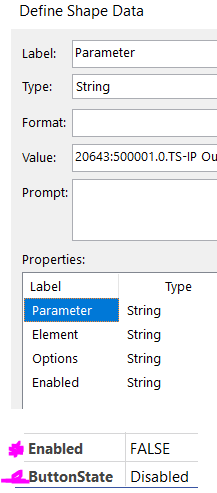
PS: What DM version are you using?