Hi Dojo,
I have a connection from one function to another one by just drawing a line. By default the connection line is gray and it should only show an alarm when there is something wrong with the signal.
Currently I achieve this by duplicating my line and show a red line when there is something wrong. In the other case I show the gray line.
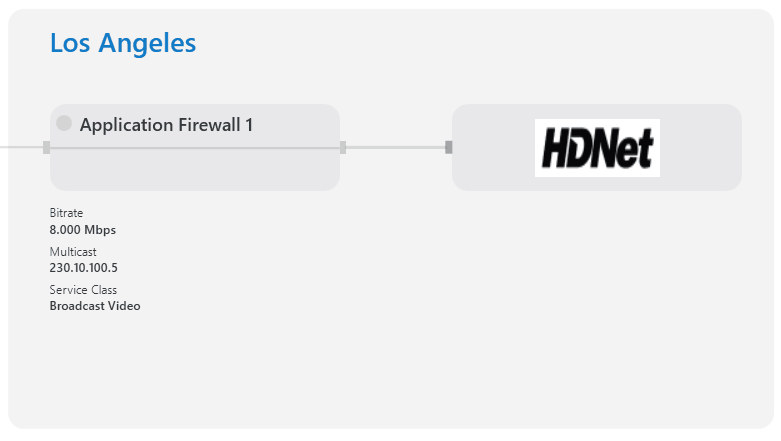
My question is there are other ways to achieve this without having to duplicate my lines.
Given that one of your states uses the actual alarm color and the other state should be gray instead of the normal alarm level color (green), this is not possible.
In the situation you have right now it won't be doable. However, there are a couple of situations where you can influence the alarm color shown:
- DefaultAlarmLevel is an option you can use in an alarm summary shape, which allows you to show a certain level when nothing matches your filter.
- The new BackgroundColor shape data (coming in 10.1.11) allows you to customize the fill color of your shape. Along with the new "[color:..." placeholder you will be able to set the fill of your shape to a specific severity color. With the regex replace placeholder, you could then also replace the "normal" severity with "undefined" and input it in the color placeholder like this: [color:Severity=[regexreplace:Normal,<mySeverity>,Undefined]]. At this point I'm not sure how you'll get your severity in there though.
Note that the above things work for shape fills and not lines, so in any case you'd need to replace the lines in your example with small rectangle shapes.