Hi All!
In my service visual overview, some of the row parameters that are included in the service are not shown in the visual overview. Instead, it shows different row parameter values that not included in the service.
Below are images of the full table from the element and partial rows that are included in the service.
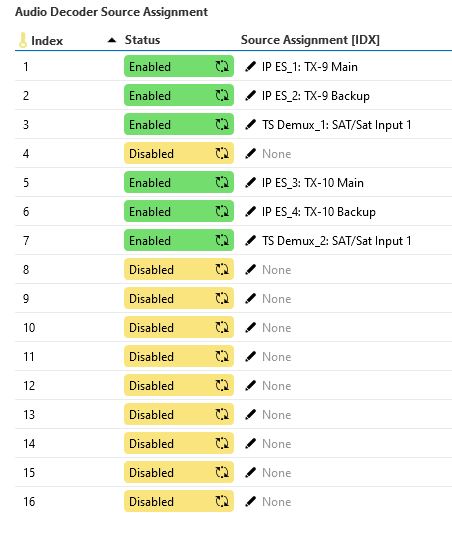
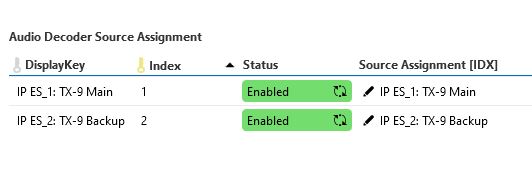
In Visual Overview, the table should show rows that are included in the service, i.e. TX-9 Main and TX-9 Backup; however, it shows different rows as shown below:
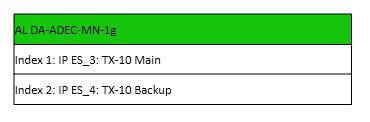
ADDITIONAL INFORMATION
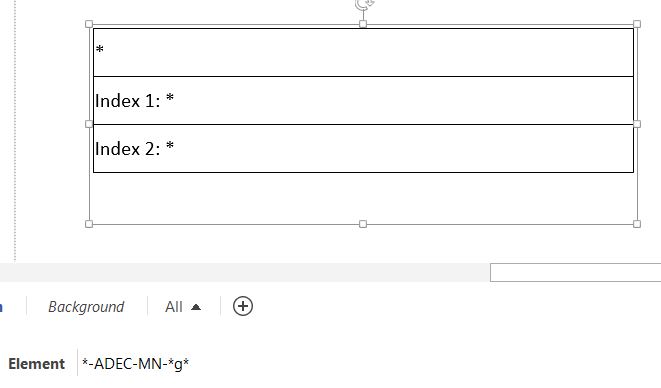
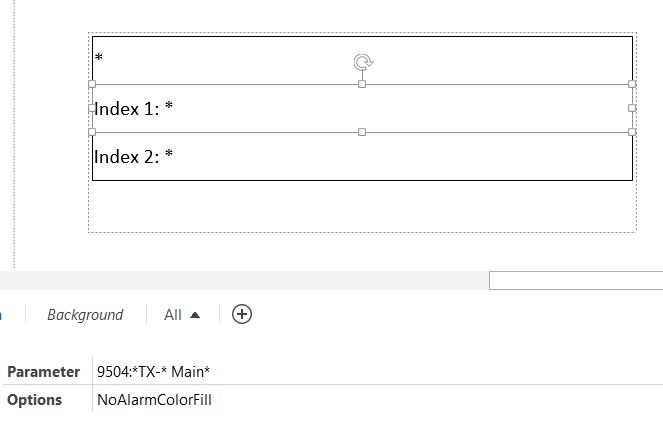
Main Rectangle
Element – *-ADEC-MN-*g*
Inner Rectangles
Info – Element Name
Parameter – 9504:*TX-* Main*
Options – NoAlarmColorFill
Parameter – 9504:*TX-* Backup*
Options – NoAlarmColorFill
Hi Jeeva, I don’t have the complete overview of how your setup is configured, but in the Help, I can see the following note on placeholders within the Element shape data.
If wildcard characters are used, the shape dynamically refers to the first element in the view to which the Visio file is linked. If no element matches the name mask in that view, then the elements in the services and subservices in that view (and, if necessary, all subviews) are also checked.
Maybe this could explain the behavior you’re experiencing? Could you perhaps add an extra shape in the Element shape with the text value ‘*’ and set its shape data to ‘Info’ -> ‘NAME’ to see the element that it is linked to.
Hi Jarno,
Thank you for your reply.
The Visio did pick the right element which in this case is AL DA-ADEC-MN-1g. The element name is shown in the first row of the Visio table.
Thanks.
Could you please provide the shape data applied to those Visual Overview shapes?