Hello DOJO
What would be the way to display a table of alarms, linked to an alarm filter in Visio ?
I tried to use Linking a shape to an alarm filter | DataMiner Docs but I only can display colors, or numbers with place holder, but not a table with each complete lines
I already done this by using an embeded dashboard, but the dashboard is not accessible for all monitoring stations and needs explicite authentication.
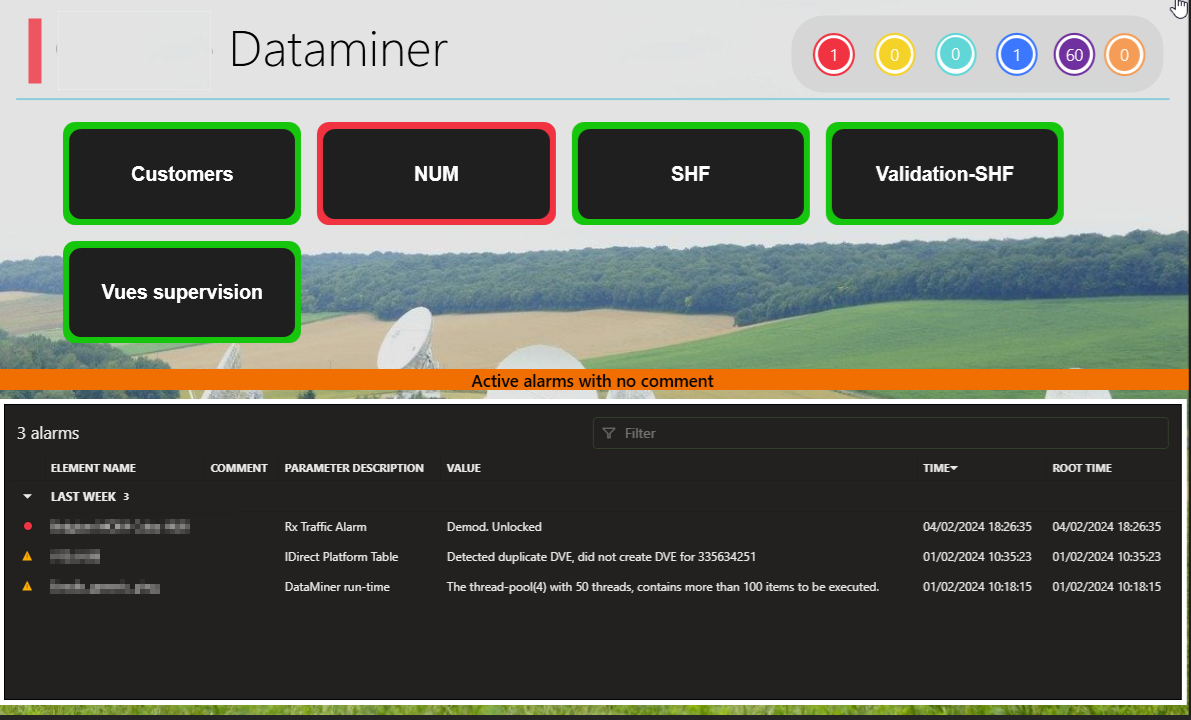
Choosing an alarm filter and displaying the actual list of alarms like you would see it in the alarm console is not a feature we have available in Visual Overview.
I would suggest making a feature suggestion.
Hi Joel – not sure if that would be working for your specific use case, but did you consider showing the alarms in the Alarm Console of Cube? That’s the option outlined in 3. in the docs page that you reference.
Optionally, from DataMiner 10.0.2 onwards, you can configure the shape so that clicking it opens an alarm tab in the Alarm Console, containing the alarms matching the alarm filter. To do so, add a shape data field of type AlarmTab, and set it to “Name=**AlarmTabName”.
Hello Ben
We have already used the open alarm console with a filter under the view.
But the users want to have a maximized root view with a table, to be able to quickly see on the same root view, and without need to click anything, if there are alarms requiring a ticket, or alarms that nobody have took control.
This is because several managing rooms and teams exist in different location, depending the part of the day