Hi Dojo, as per title, please:
is there any limit to the amount of shape data that can be added?
I'd like to add an additional shape data field here (to make a few more selections):
when I click my "Add shape data", nothing happens - I believe I'm using Visio Plan 2.
Alternatively, would there be some syntax to order and filter children (all in one, e.g. even number first, then the specific child names) all within ChildrenOptions?
My use case is to be able to select given rows within the target table (ChildrenFilter?).
Hi Toon,
Tried a different client and the two Visio GUI sections seem to match
("Advanced Editing" VS "Shape Data Panel"): issue 1 seems sorted then
As for the filtering, I have this kind of table, where the param ID I'd use to filter is 21101 (it is not the IDX, but I believe this should be possible):
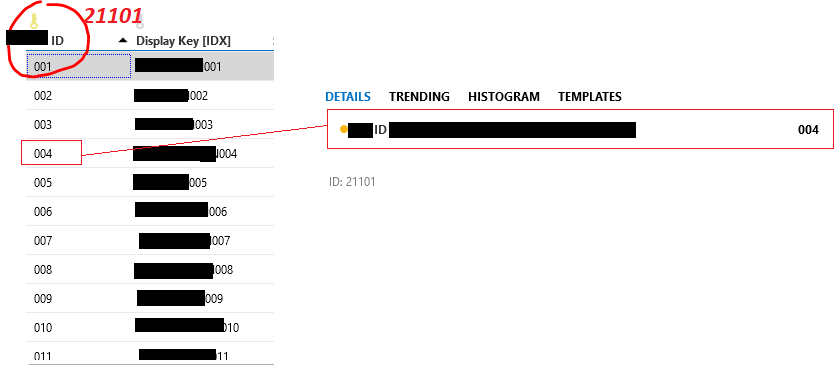
I've tried the "in_range", the ">" and the ">=" operators in the shape data,
as described in the linked TableRowFilter page shared above,
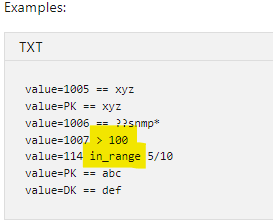
and also attempted to tweak the SubscriptionFilter to exclude some rows,
however I must missing something as these don't produce the desired outcome and still displaying all the children rows in the visual overview:
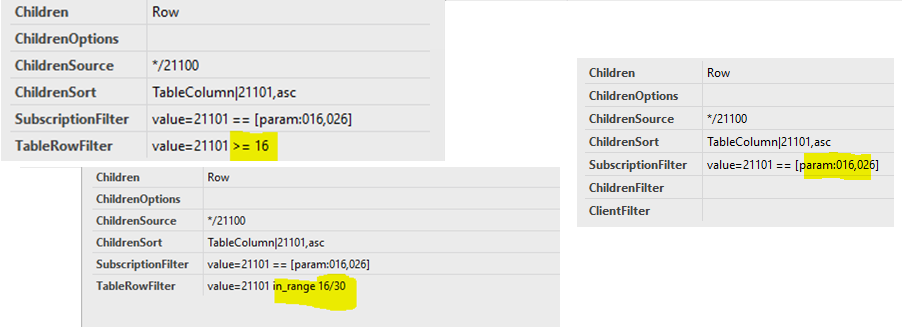
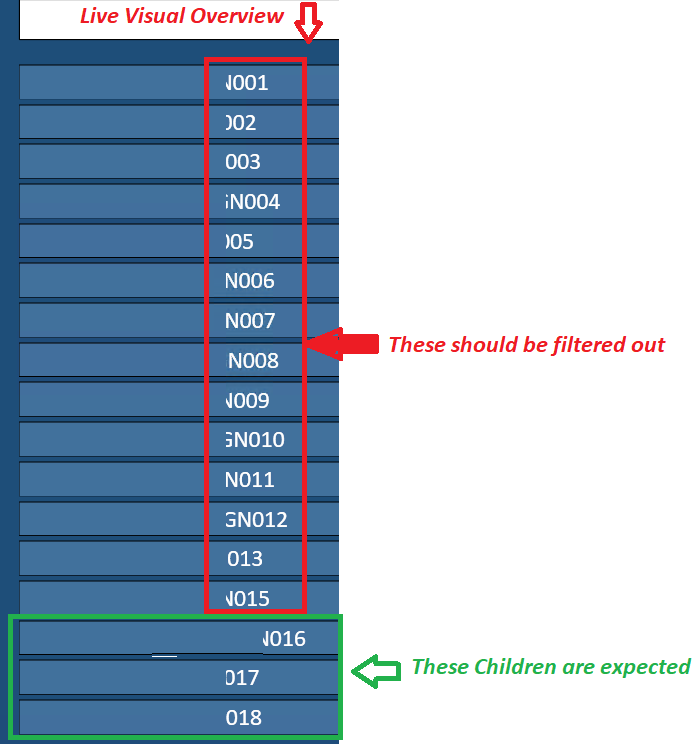
Great to see you found the solution. Also note that you can use the “fullFilter” syntax in your SubscriptionFilter as well to make combining easier.
Thank you Toon – will try this one too
Marking this as solved – in the end the technical squad advised to rely just on SubscriptionFilter and we removed the other fields.
The syntax for our use case was
SubscriptionFilter –> value=21101 > 015
where 21101 was the ID of the parameter and 015 our split point