Hi,
I have the following use case: I want to add a textbox shape to a visio where the user can provide any comments to it, this content should then be linked as a script parameter input (see image below) accordingly after pressing a button the script should then be executed.
How can I handle this?
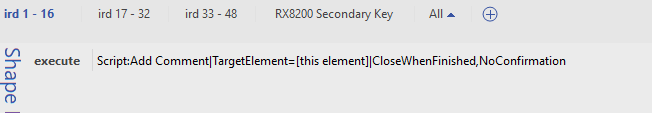
Hi Gilles,
I believe the definition of your Execute shape property is incomplete.
The structure should be
Script:ScriptName|
DummyName=ElementName or DmaID/ElementID;…|
ParameterName1=SingleValue;ParameterName2=#ValueFile;…|
MemoryName=MemoryFileName;…|
Tooltip|
Options
Currently, you already have the section for the Dummy, where you pass on your element.
However, you seem to be missing the parts to pass on script parameters and memory files.
The input string in your vision can be collected using a shape linked to a session variable.
e.g. a shape with property: SetVar and value: YourVariableName
(note, you should also add an options property to shape and define the scope as a page variable to ensure you build a multi-user environment).
In your execute:Script property you can then use the [pagevar:yourvariablename] placeholder to pass on the text to your script parameter.
I also want to clarify that, unlike in older versions, you now no longer need to add every ‘|’ separated argument, even if they are empty (so no more “Script:MyScript||ParameterX=Y||Options” for instance). Instead you can use the new prefixed syntax as can be found in the help and define your different script parts in the order you want without the need for intermediary ‘|’ characters.