Hello Dojo Team,
I have a weird issue that I need some assistance with. I have created a dashboard that will display the device and it’s alarms only when certain parameters are not set to their static setting. The dashboard works great but I am having an issue where even if the device is still in alarm, it’s cube will disappear from the dashboard leaving a blank space and then reappear either 1 second later or 5-10 seconds later. The dashboard also does no auto correct the grid when this happens but I am sure that is just due to issue number 1. I have attached a short video showing this and it is not just the one device you see it happening to in the video, that was just the only one doing it at the time.
I still have some tweaks to do to the appearance so please ignore how it looks 🙂
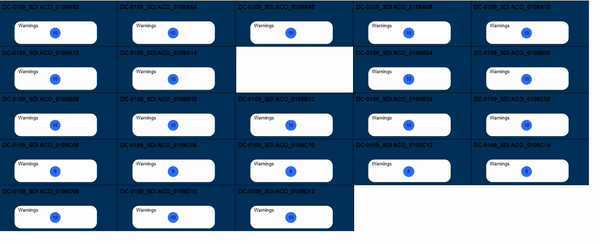
Is this a grid layout or a children shape?
This is using DataMiner version 10.2.3.0-11516.
I took this Visio from something else a coworker is working on and it is using a ChildType Element to pull the data in. For the Layout, it is using a grid though. I noticed that he had Layout info in two areas and I wonder if it is conflicting with each other. On the page shape data there is this:
Control=Grid|Columns=Auto;Auto;Auto|Rows=Auto;Auto;*|VerticalScrollBarVisibility=Auto
And on the Group shape data:
Grid.Col=0|Grid.Row=1|HorizontalAlignment=Left|Margin=5 4 5 5
Hi David, from the earlier information it doesn’t look like a grid layout issue, but something with the child shapes in the children panel.
Can you share the details of the children panel and also of the shape data on the child object?
Layout: Grid.Col=0|Grid.Row=1|HorizontalAlignment=Left|Margin=5 4 5 5
ChildrenPanel: grid|cols=5
Children: Element
————————————————————————————-
ChildType: Element
Options: NoAlarmColorFill
ChildrenFilter: AlarmSeverity:Warning
Is it possible to check if this also occurs with different ChildrenPanel structures?
Stack
StackHorizontal
StackVertical
Wrap
WrapVertical
WrapHorizontal
I also see you have a severity filter. It might be a combination problem where the item toggles between Warning and another severity and the object positions in the grid are not updated.
It’s a guess though. If this doesn’t happen with the above values, then I think it might just be that.
I would in that case advise to create a task and to attach your Visio file to it.
Hey Jeroen,
Yes, I can try it with other ChildrenPanel shape data and see if it continues to do the same thing. I know it’s not the severity changing, we actually discovered an issue with the driver during this and many parameters will not set to their static configuration and are reading the OIDs wrong. So there are certain parameters that are in constant alarm and are not flapping. We have our team with Skyline working on it now.
This issue is still present. What do I need to do regarding opening a ticket?
You can get in touch with Techsupport@skyline.be
Handy information to give them is the name, DataMiner ID and DataMiner version of the DMA where you see this.
Also add the name of the View and attach the Visio.
Hi David, could you please provide your DataMiner version?