Hi Dojo,
I'm working on a Visio design where I want to display view shapes as follows:
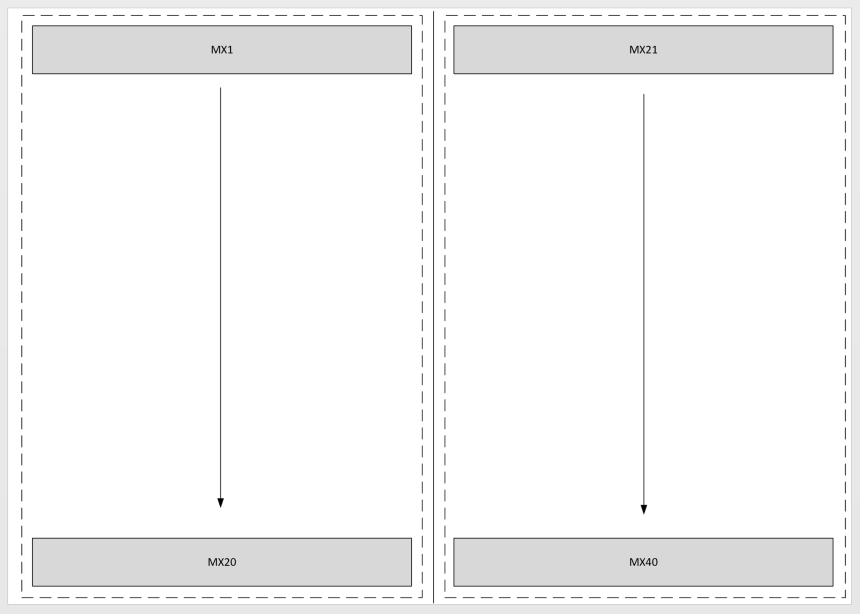
I have 40 views named MX1 to MX40, and I’d like to divide them into two groups — 20 views on the left and 20 on the right.
I’m currently using the Children shape data on the parent shape and the ChildType shape data on the children, with both having the value View. I understand that I need to use ChildrenFilter for this, but it doesn’t seem to work correctly with regex.
Could you please provide some suggestions or examples on how to achieve this?
Hello Jeeva,
If filtering on the name doesn't work out, you could consider filtering them based on a view Property. You can use a custom property on the view (e.g. "Group") and set the value to "1" for the first 20 views and to "2" for the other views.
Using the ChildrenFilter shape data on your child shapes : "Property:Group=1" for the first column and "Property:Group=2" for the second column should result in nicely distributing the views like you intended.
Let us know how it goes!
HI Koen, seems like the name method is not working for me since in live environment, the view names are more complex and longer. Hence your suggestion is working fine for me.
Hi Jeeva,
I performed a small test and it should work. For example, I would like to display the following views in two groups:
- MX1
- MX2
- MX3
- MX21
- MX22
- MX23
First group: MX1, MX2, and MX3
Second group: MX21, MX22, and MX23
Regular expression for the first group: Name=^MX([1-9])$
Regular expression for the second group: Name=^MX2([1-9])$
Below the result:
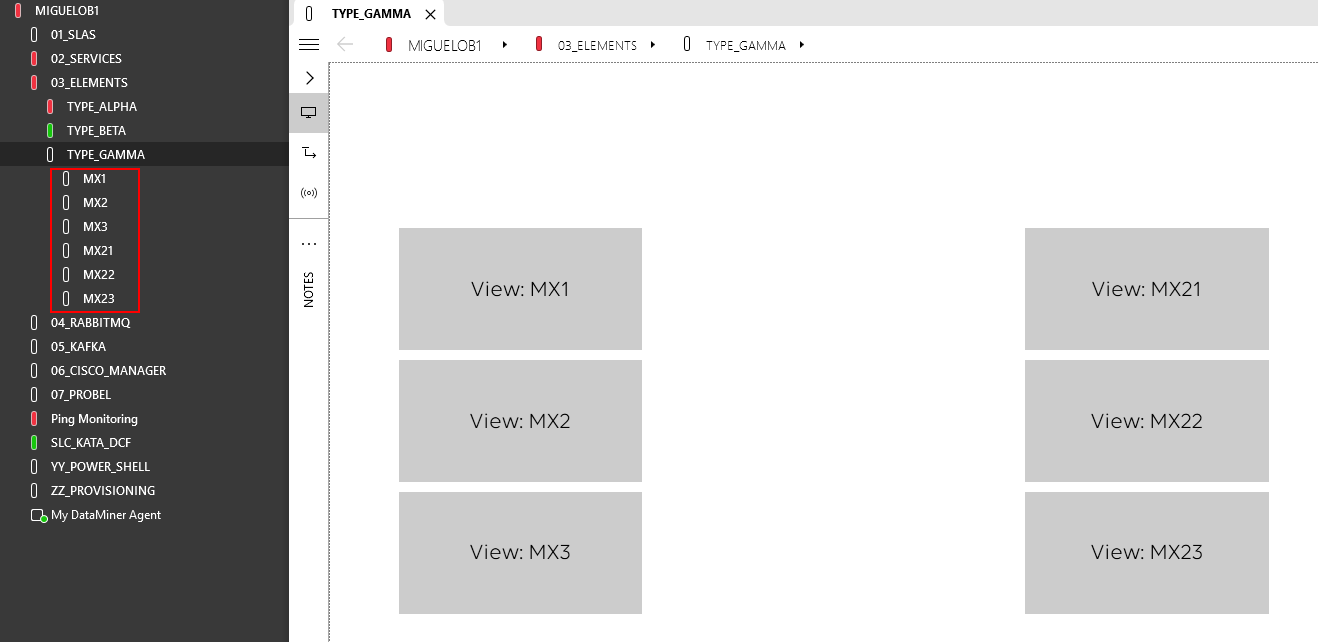
Hope it helps.
HI Miguel, thank you for this suggestion. i preferred this method, but seems like regex is not being detected for complex and long string for View name in live environment. I have to resort to next method by using View Property as recommend by Koen below. thanks again!
Hi Jeeva, you could try using the variable [This ViewID] rather than regex on the name. However, this does assume, the 40 views were created at the same time and in sequence. https://docs.dataminer.services/dataminer/Operator_guide/Visio/reference/Placeholders_for_variables_in_shape_data_values.html#this-viewid